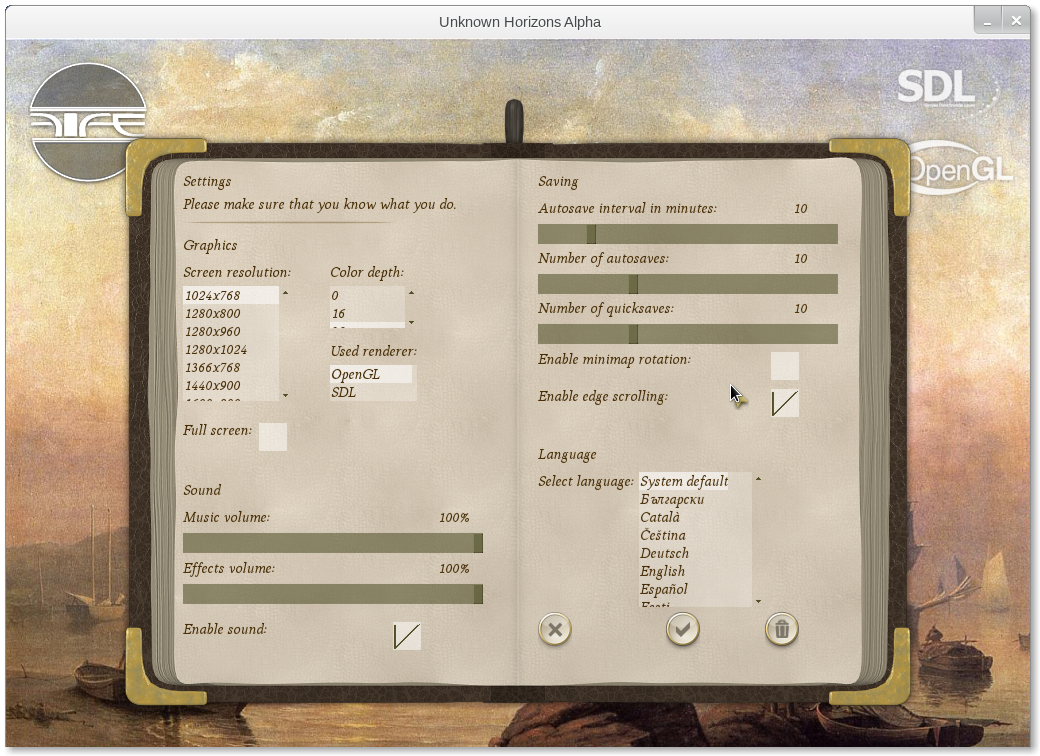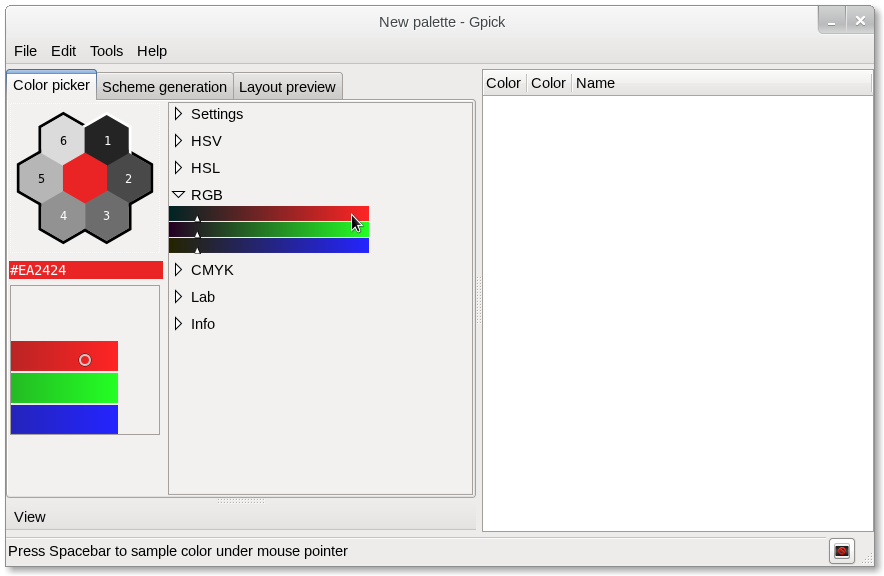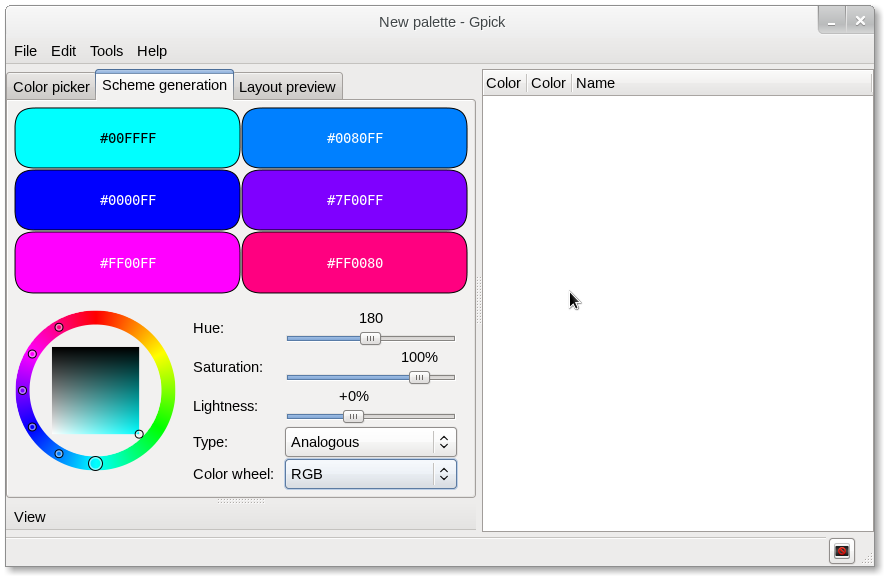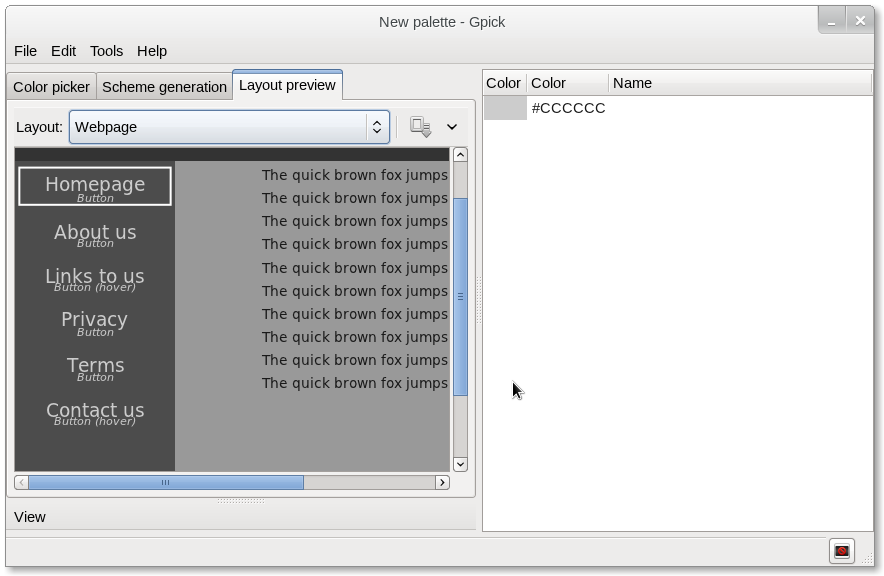Archive for the ‘Desktop’ Category
May 17th, 2011 by Nelson Marques
Last week I’ve received an email from Bruce Byfield asking a few questions about this project. I’ve replied honestly as I would to anyone, I’ve faced several issues, and it sounded wise to me to hold a bit this. Since the Beta release of Natty that I’m following a technology forum in Portugal (over 150.000 users) and making a few notes on what peoples perceptions are about Unity and Natty.
From what I see amongst this segment of the Linux users in my country, it’s interesting… While legacy users are moving away from Ubuntu to other alternatives seeking GNOME3 (no one seems to be moving from GNOME/Unity to KDE), others are satisfied with Unity. The biggest problem with Natty users so far comes regarding Networking issues and hardware compatibility… and once more Ubuntu’s kernels seem to be driving some people to desperation with the classical MCE’s.
A few days (4 days ago), Compiz 0.9.5 has been released. I’ve taken a look on the Ubuntu package and the patch level has dropped substantially, which points that upstream has absorbed most of them. Dominique already has 0.9.5 prepared on X11:Compiz (though the version needs a bump on the spec) and I’m going to test them out and start branching them over to GNOME:Ayatana during the next days and depending on the availability of reviews. This should be peaceful.
For this repository I’m going to enable a small pattern to provide a simple 1-Click Installer for Compiz alone, this means that people will be able to test the patched version of Compiz in which Unity will be build upon in the future.
After Compiz is established on GNOME:Ayatana, I’m going to get back to Unity and prepare Unity2D for deployment (being Unity a task for the future).
Now if some people wonder why all of this innactivity? The answer is simple… GNOME3 was being prepared and launched, and it deserved all the spotlights! Now that GNOME3 has proudly established itself on it’s segment and despite the press attacks, the communities I keep tracking, I see what seems to be a substantial increase of interest on GNOME3. I would personally consider GNOME3 launch a success.
Posted in GNOME | 1 Comment »
May 16th, 2011 by Will Stephenson
Well, have you? Not the satisfying expulsion of excess gas, but the simplest way you can materially contribute to openSUSE.
I was just hanging in the #active channel, watching my KDE chums make their new touchscreen interface (video), when somebody complained that shared-desktop-ontologies does not yet contain the latest release needed by KDE git master. And instead of updating the package myself, I suggested they just BURP:
- Branch,
- Update,
- Request,
- the Package
And by doing so we all get the latest versions in the devel project and soon in Tumbleweed and openSUSE Factory. So ambassadors, boosters and motivated contributors know how to do that right? Now you can use this glib little acronym to persuade friends and colleagues to do the same.
Happy BURPing!
Posted in Distribution, KDE, Marketing | 2 Comments »
May 14th, 2011 by Bruno Friedmann
New version of catalyst 11.5 / fglrx 8.850 available
Please refer to my previous article where all the installation procedure is explained.
At least after a wrong 11.4 version, and a first buggy 11.5 catalyst version, the new one is finally build and ready to install from the repo. Like for 11.3 I’ve clean up all previous version which are not xpic, so everybody can easily know which drivers he has to install.
I’ve resigned all rpm with my key. And the tests made show them working.
Warning
Some instabilities have been reported. In case of crash like no keyboard, mouse, and blackscreen on reboot. Try to shutdown properly your computer with the shutdown poweroff button. On reboot, just add 3 at the end of grub line to restart in console mode.
Then with yast or zypper you can always try the previous version.
All credits to Sebastian Siebert (freespacer) : 11.5 article
What about tumbleweed, factory?
Users have reported that version 8.850 of catalyst 11.5 compile correctly under Tumbleweed with 2.6.38 kernel and the driver is ready for kernel 2.6.39, so until xorg change too much and then AMD support for the new version, installing the 11.4 version should work
For factory, I’ve build a repository (see previous article) that can be used, and fglrx build
Numbers ?
| Month |
Unique IP |
Number of visits |
Pages |
Hits |
Bandwidth |
|
Jan 2011 |
2355 |
6411 |
19688 |
35263 |
16.63 GB |
|
Feb 2011 |
2906 |
7719 |
26383 |
41142 |
22.37 GB |
|
Mar 2011 |
8055 |
21157 |
228494 |
258613 |
59.13 GB
|
|
Apr 2011 |
10592 |
29129 |
418281 |
437416 |
76.87 GB
|
All served by openSUSE powered server!
Tags: 11.2, 11.3, 11.4, amd, ATI, Factory, fglrx, radeon, xorg
Posted in Base System, Distribution, Factory, Kernel, lizards.openSUSE.org, openSUSE 11.2, X.org | 2 Comments »
May 9th, 2011 by Nelson Marques
A few days ago I was wandering on the openSUSE Forums, once more in the games section when I saw one more post from one of our users asking for Unknown Horizons… I’ve search a bit and found 2 entries on OBS (openSUSE Build Service), one for Fedora packages and another for openSUSE packages.
I’ve joined #unknown-horizons on FreeNode and found out that Unknown Horizons is very active and people are very nice. I’ve made a few questions around and offered myself to package this nice game for openSUSE (home:ketheriel:UnknownHorizons). Some of the dependencies are provided by the games repository, to which I want to submit the major releases, and if possible enable builds for Fedora (and friends).
A few packages need some tweaks to enable builds for Fedora (allegro, libenet, guichan), and I’m working already on that. Meanwhile for everyone who wants to check out the latest development snapshot of Unknown Horizons, feel free to do so… Currently packaged for:
* openSUSE 11.3
* openSUSE 11.4
* openSUSE Factory
* openSUSE Tumbleweed
The 1-Click installer can be found on Unknown Horizons download page. There’s also a nice article (bumping ego) about the new openSUSE packages on Unknown Horizons webpage!
This is a title that all openSUSE users who like RTS games should try (supports openGL and sdl) and is powered by the FIFE Engine.
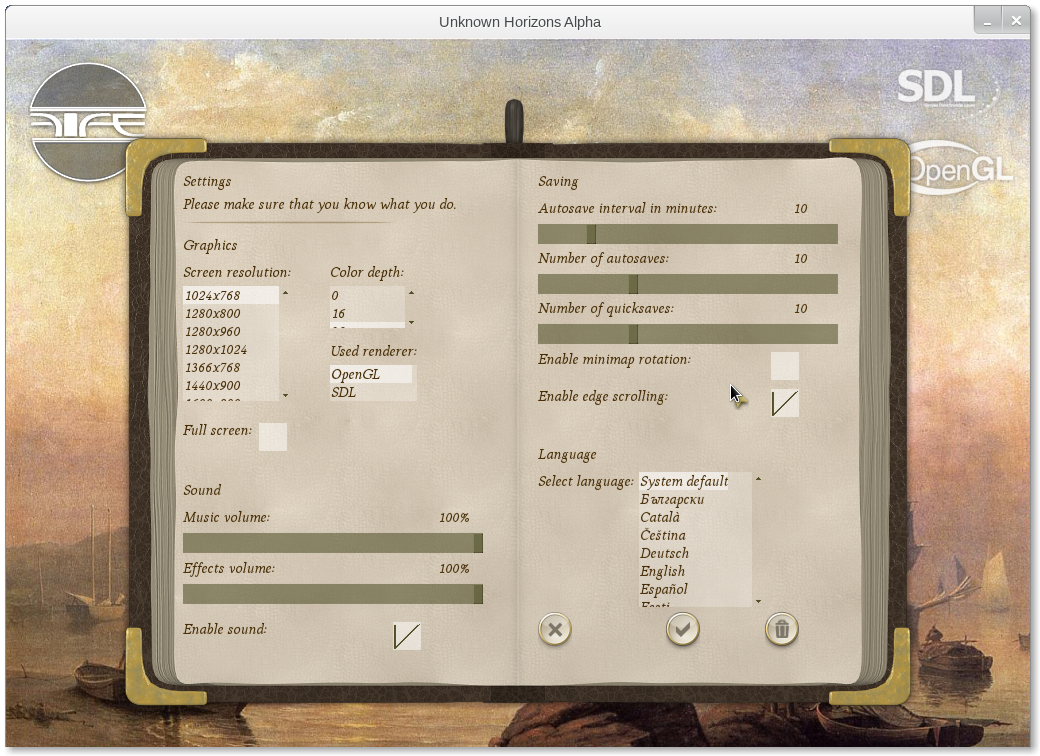
Unknown Horizons - Settings Menu - openSUSE 11.4 GNOME3
Tags: game, Linux, openSUSE, Package, unknown-horizons
Posted in Build Service, Desktop, Distribution, Forums | Comments Off on Unknown Horizons, a nice strategy game, now on openSUSE
May 6th, 2011 by Federico Lucifredi
Six years ago, when I joined the Novell team’s office in Cambridge, some of my cohorts in what used to be the Ximian Red Carpet team had an expression: “Red Hat 7.3 + Ximian Desktop” – they sometimes used it to indicate what had been a quantum leap in the Linux Desktop experience of the Gnome Lineage. Having been personally a vi+terminal kind of guy, and the Konsole being a great terminal multiplexer since times ancient, I had some precise idea of what KDE releases I had particularly appreciated as smoothly integrated (SuSE 6.2 comes to mind), so the expression stuck in my mind as the ultimate paragon of a Gnome setup. Sure, great things happened since, but the first time you did not have to grease the wheels of every detail for hours to have a smooth environment certainly sticks in your head in a certain indelible way.
openSUSE has been a pretty good Gnome distribution for a long time now, but 11.4 really gave me a different feeling: I found only 1 bug I care to solve in my laptop support, and the defaults I had out of the box were all more than good, they were pleasing. It is not just functioning well, it is smooth, it has a quality that is hard to describe but we all know it when we see it. Which is just so damn awesome 🙂
Usually I tinker for days to get an environment I am comfortable with (I am a clinical case, I do this on OS-X, Windows and Linux irrespective), but in this case, I had to do very few things to get a very nice setup for my work laptops, both esthetically and functionally. So here comes my ultimative Gnome quick setup guide to a rocking openSUSE 11.4 Gnome experience.
F2’s Quick-Yet-Awesome Gnome Environment Recipe
In no particular order, proceed through the following steps
- Pidgin
su
zypper in pidgin
Make it a Gnome startup application
Control Center | Startup Applications | /usr/bin/pidgin
- Flash Player
Yes, you still need it. Yes, we do love HTML 5 nonetheless.
zypper in flash-player
- Glipper
A clipboard manager, to keep multiple recent cut&paste targets simultaneously at hand.
Head to the buildservice and help yourself to a one-click install.
Logout. Log back in. (suggestion of a smarter way to do this would be appreciated)
right click | add to panel | clipboard manager
- Gnome Do
Setup Gnome Do to run at login (it is now in the default install)
gnome-do
preferences | general | start Gnome Do at login
fixing hotkey to ctrl-enter
Select the Glass theme – matches the openSUSE default theme better on 11.4
I really wish there was a way to have Gnome Do autoclear its buffer after 1 second (or even better when one retypes a similar string), typos are rather defeating in its default mode (“pidxpidgin”, anyone?)
- Firefox
Fix Firefox’s backspace key behavior to match non-Linux platforms (page back) rather than the do-nothing default:
navigate to About:config | browser.backspace_action = 0
- Hostname
Set a hostname if DHCP does not do it for you. No self-respecting terminal monkey would have a random hostname!
YaST | Network Settings | Hostname/DNS
- Tilda
You just cannot overestimate how helpful Quake Terminals are.
One click install
tilda -C
fix hotkey (keybindings | grab keybinding) to <ctrl>grave
increase buffer (scrolling | Scrollback | 1000)
Now fix the appearance (the defaults work anywhere but they are ghastly-lookin’ 🙂
general | enable Double Buffering [x]
appearance | height | 66%; width 100%
enable transparency [x] ; Level of transparency 30
enable pulldown [x] ; Delay 15000 usec
use image for background [x]
I use a Gimp-scaled version of the desktop wallpaper there (defaults are in /usr/share/wallpapers)
Make it a Gnome startup application
Control Center | Startup Applications | /usr/bin/tilda
Tilda is the crankier bit (even with all that tuning, it is not yet as smooth as Visor at pulldown, there is still some flickering left). I am not going to go all-out and say that 2011 is the year of the Linux Desktop, but it sure feels pretty nice an environment to work in, and configuring was quite fast, which means most defaults are better than good.
Suggestions, corrections and additional ideas are welcome. Ramble on, I am reading!
right click | add to panel | clipboard manager
Posted in GNOME | 5 Comments »
May 5th, 2011 by Nelson Marques
It was brought to my attention through I article (german) the existence of gpick, an advanced and high featured color picker. I’ve taken a quick look at it to make it available for openSUSE as it seems an interesting tool for artists and web designers (maybe GTK3+ themers) and others.
To build this package a few files are generated with the Lemon Parser Generator which isn’t really available. I’m contacting upstream regarding the possibility of including the generated files in the tarball, or eventually if that fails, I’ll probably need to include lemon.c, hand compile it and hack scons build to use the local binary to generate those files.
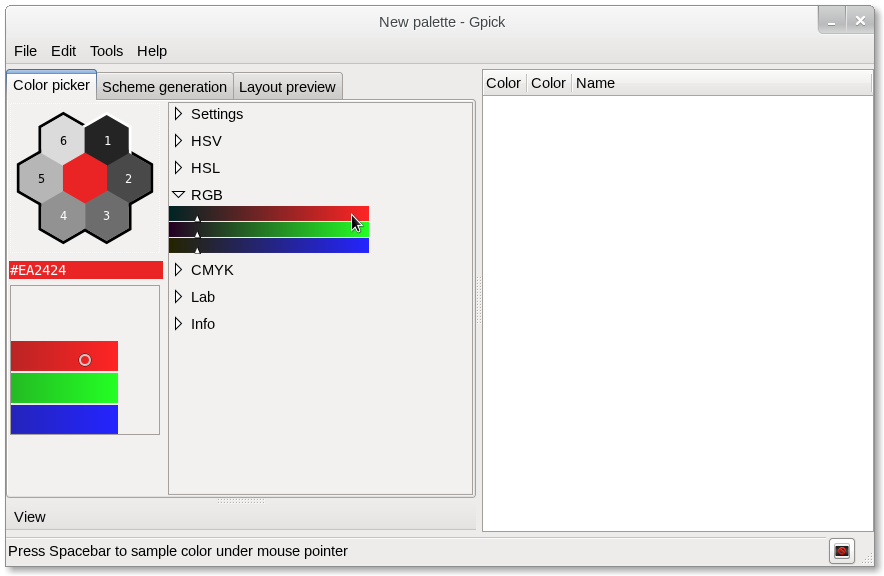
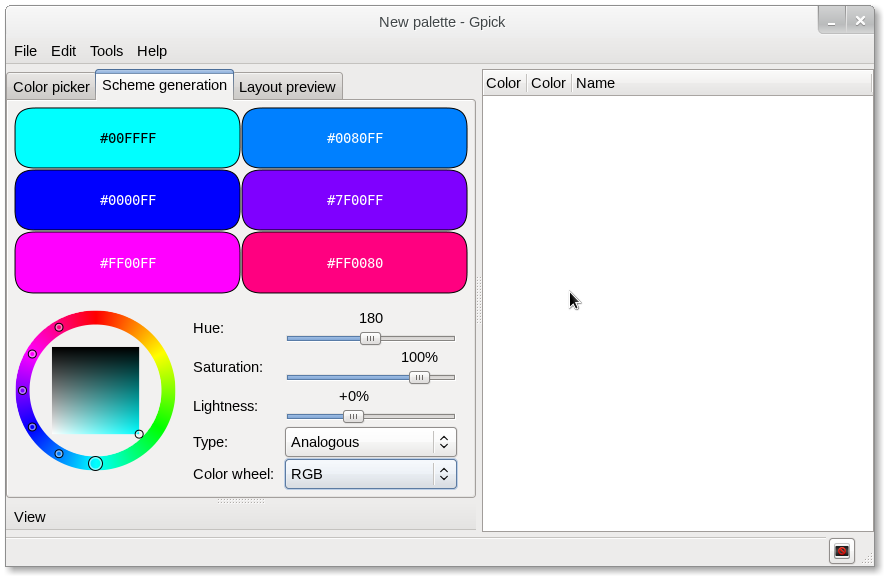
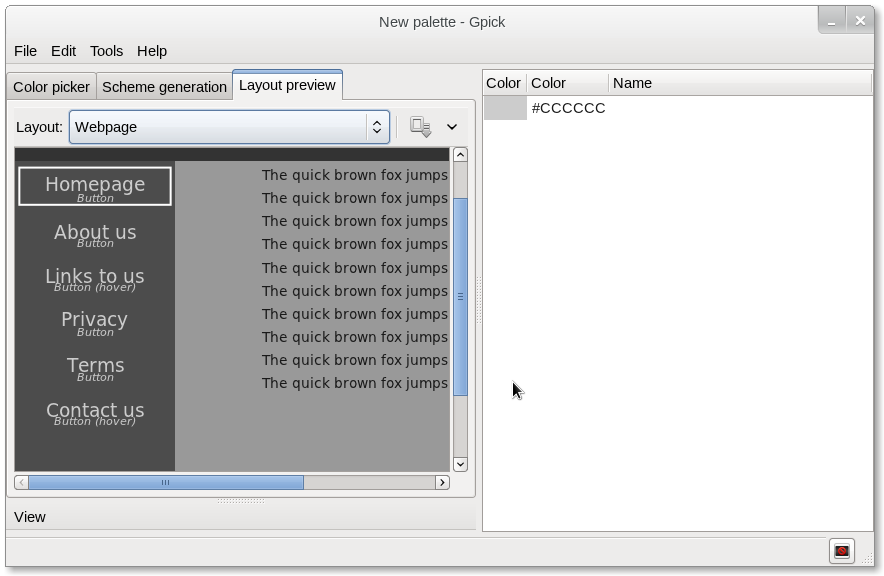
The screenshots have a tiny glitch on an icon, this is mainly because I haven’t rebuilt the icon cache when I took them. I look forward to explore the possibility of having such a great tool available for openSUSE 12.1.
UPDATE: I’ve made available a small test package on home:ketheriel:gpick (needs some work before submitting to factory) which should be working. Any testing/feedback will be most welcomed. Also enabled builds for Fedora 14, since I believe this package isn’t available for Fedora.
Tags: 11.4, 12.1, advanced, color, Distribution, GNOME, gnome3, gpick, GTK+, Linux, news, openSUSE, picker
Posted in Artwork, Desktop, Distribution, GNOME, Packaging | Comments Off on Gpick – An advanced color picker…
May 3rd, 2011 by Bruno Friedmann
Just a quick note for those of you asking themselve why the new catalyst 11.4 (fglrx 8.841) are not yet published on the non-official repository, there’s an answer : hollidays 🙂
I’ll be back from Greece next week, so I will publish them around the 15th May.
In the meantime, you can counsult this article from Sebastian Siebert
Have fun!
Posted in Base System, Desktop | Comments Off on AMD/ATI Catalyst 11.4 pre-build package … next week
April 30th, 2011 by Nelson Marques
With the release of GNOME3 I would assume that people are interested in seeing how YaST2 (suggestion: rename it to YaST3 !!) is going to take form with GTK3. Of course this means eventually writing another application in GTK3, hopefully different from the old gnome-control-panel ‘style’ which was actually pretty confusion from the user point of view as it was far too close to gnome-control-center, thus confusing new comers.
My suggestion (unaware if it’s possible or not) was probably to explore GNOME3 features to serve YaST integrated already with GNOME3. This could be an interesting approach as it would offer integration and some advantages:
* Better integration with GNOME3 without having to write(/maintain another application;
* Take advantage of YaST2 modular structure;
* Present YaST in a prime space in GNOME3, thus offering a openSUSE differentiation point;
* No conflicts with possible KDE existing front-ends for YaST2;
* Improve users experience.
My proposal would be something like (maybe to be served as an extension for gnome-shell). Please neglect my ‘lame’ photo manipulation skills:

Mockup: YaST2 on GNOME3
Tags: 11.4, 12.1, administration, GNOME, gnome-shell, KDE, mockup, openSUSE, YaST, YaST2
Posted in Accessibility, Artwork, Desktop, Distribution, Factory, GNOME, Systems Management, YaST | 8 Comments »
April 25th, 2011 by Nelson Marques
Today I was reading the openSUSE forums and found an interesting thread on the ‘Games’ section, from which I quote:
“I remember playing DreamChess on Ubuntu, but the one is not available for Suse 11.4 KDE.”
I’ve taken a look around, gathered the stuff required and made a quick package of this game, thus pushing it forward to the games repository. Within a few minutes of the submission, the package was approved and it’s ready to be served to the masses.
We can’t leave transitioning users from Ubuntu unhappy can we ?! Once more thanks to Dimstar and Prusnak for the quick answer in getting this package into the games repository.

DreamChess 0.2.0 on openSUSE 11.4 with GNOME3
Tags: 11.4, dreamchess, games, Linux, openSUSE, Package, ubuntu
Posted in Desktop, Distribution, GNOME, KDE, Packaging | 1 Comment »
April 10th, 2011 by Bruno Friedmann
Gnome3 launch party in Zürich, April 8th 2011

ETHZ building
A group of 20 people met in ETHZ F26.3 room Friday afternoon (3pm to 7pm). To assist the Gnome 3 Launch party. We were expecting more people, but a so sunny weather, and a Monday off in Zürich doesn’t help to keep people inside after a long winter. 🙂
Marcus Moeller showed us a deep overview of the whole Gnome 3 desktop, with the strength and weakness (non yet finished features or controversial ones).
Then there’s some talks about features, what will happen unity/ubuntu/gnome etc …
On my side I did a late presentation about what’s openSUSE project is, and its associated SUPER COOL tools like OBS and susestudio.
It was supposed to last 15 minutes long. I was asked only Tuesday night to do it! But in fact we spend more than half an hour demoing obs and susestudio. Really was cool to do.

A special thanks to Biju Gopi Thilaka for setting up that party.
Biju Gopi was kind enough to share his slides with us, so keep reading …
(more…)
Tags: Gnome 3, openSUSE 11.4, zürich
Posted in Artwork, Base System, Contrib, Desktop, Distribution, Events, GNOME, lizards.openSUSE.org | Comments Off on Gnome3 launch party @ Zürich report