So, continuing with my last post about things to do after an openSUSE installation, now its the time for “Adding Games”, but first, some clarifications about two things:
One: You can add Codecs and other stuff with a 1-click-package, avoiding to use Zypper, I just expose the zypper method because I think its a bit more short :-P, but that its just matter of taste. So, if you are running openSUSE 11.3 with KDE use this ymp, and if you are using GNOME use this other. If you are on a older version of openSUSE, just go to this page and select your version.
Two: The broadcom-wl package its on Packman, so you have to add that repo (Via YaST -> Repositories), before you can install that package.
After this, now we can keep going.
Adding Games
So, the question: “¿Why a lot of games that are popular in the FOSS community aren’t by default in openSUSE?” For example, OpenArena, Battle for Wesnoth, aTanks, BlobWars, Crack Attack, LBreakout2, Torcs, SuperTux,… Well, because those games are on its own repo called “Games”.
To enable this repo just go to: “YaST -> Software Repositories”, then will show you the repos management window, you push “Add”, and then select “Specifying URL”, then in the name “Games”, and the URL “http://download.opensuse.org/repositories/games/openSUSE_11.3/“, “Next”, if he ask you something you say yes (import gpg signature and stuff), then you get back to the main window and then you hit “Accept”.
In the URL, change the number of the version if needed, and done… You have now a LOT of games available via YaST 😀
Next to come: Adding 3D Acceleration.
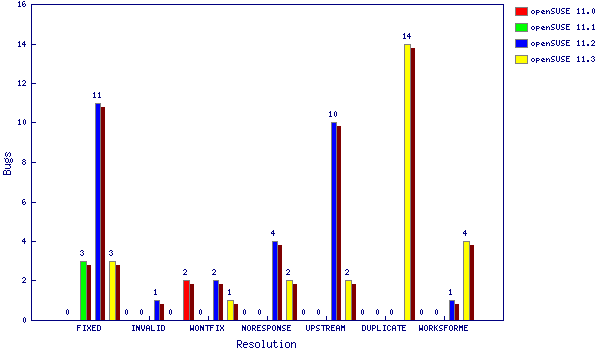
 Every time that I make a new openSUSE installation, I always add some additional stuff to get an even better user experience, that’s why I enumerate here the things that i suggest to you do after a successfully openSUSE installation.
Every time that I make a new openSUSE installation, I always add some additional stuff to get an even better user experience, that’s why I enumerate here the things that i suggest to you do after a successfully openSUSE installation.