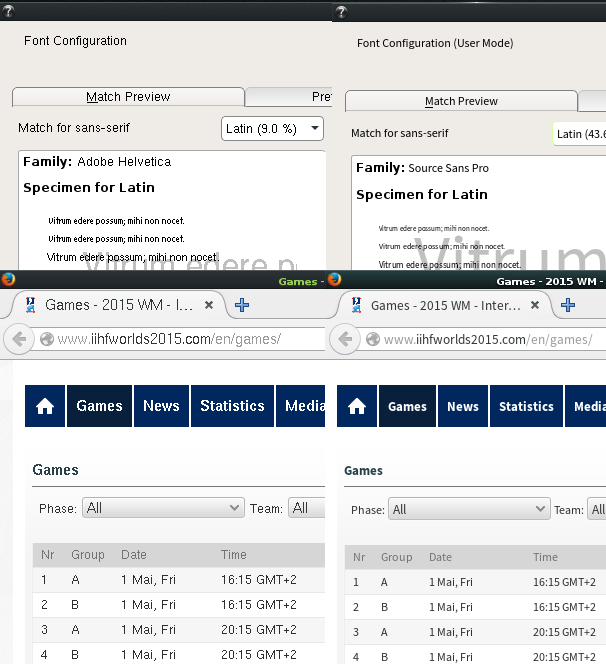Archive for the ‘Desktop’ Category
December 5th, 2015 by Sebastian Siebert
AMD has released the new AMD Catalyst 15.11 (Radeon Crimson Edition). My script replaces the existing packaging script with an updated packaging script. It supports up to Kernel 4.4. (Official support up to Kernel 3.19)
I have adapted the AMD driver to the Kernel 4.4 (rc3). For the moment it works for Kernel 4.4-rc3. Unfortunately the AMD driver has a compatibility issue in combination with the GNOME Desktopmanager and X-Server. As a workaround, I recommend for GNOME another Desktopmanager such as lightdm until the issue is hopefully fixed.
Resolved Issues:
- [SWDEV-55204] Stuttering when running glxgears with VSync enabled
- [SWDEV-7339] Intermittent mouse cursor corruption
Link: AMD Catalyst 15.11 Release Notes
Downloads:
Installation guide (English):
http://en.opensuse.org/SDB:AMD_fglrx#Building_the_rpm_yourself
Bruno Friedmann will build the new RPM packages in the fglrx repository. Stay tune!
If you find any issue with the driver. Don’t hesitate to contact me. I am in contact with AMD and can forward your issue to the right place. Feedback are welcome.
A report of your system is very helpful beside your feedback. You can generate it with the script:
su -c 'sh makerpm-amd-15.11.sh -ur'
Have a lot of fun!
Sebastian
openSUSE member / Official AMD Packaging Script Maintainer for openSUSE
German Blog: openSUSE – proprietären Grafik-Treiber AMD Catalyst 15.11 als RPM installieren
Tags: 11.4, 12.1, 12.2, 12.3, 13.1, 13.2, 42.1, amd, ATI, driver, fglrx, Kernel, Linux, openSUSE, radeon, rpm, Tumbleweed
Posted in Base System, Desktop, GNOME, KDE, Kernel, Packaging, X.org | 3 Comments »
December 3rd, 2015 by Jigish Gohil
Following up from my earlier post about openSUSE LTSP on Banana Pi, Nora Lee from the manufacturer of the board got in touch with me and sent me a couple of their new boards- Banana Pi M2, runs on A31s quad-core CPU and has 1G RAM, powerful enough to run openSUSE Tumbleweed with Xfce Desktop.
Here is how you can get openSUSE running on Banana Pi M2.
* Download the image
* Extract the archive to get openSUSE-Tumbleweed-Bpi-M2-Xfce.img
* Dump openSUSE-Tumbleweed-Bpi-M2-Xfce.img on to a SD card
(dd if=/path/to/openSUSE-Tumbleweed-Bpi-M2-Xfce.img of=/dev/sdX bs=4M; sync #replace /dev/sdX with your actual SD card device)
* In case you have a bigger SD card, use yast2 disk(partitioner) to “expand” the second partition. You can use yast’s package manager to install more software. The default password for root is linux, you may want to change that first thing after booting.
I am unable to get sound on this hardware, probably their kernel is missing sound related modules, if you figure out how to get sound working drop me a line so I can include it in next release.Everything else(wifi, hdmi out, USB ports etc) works well enough.
Tags: ARM, arm7, Banana Pi M2, Xfce
Posted in Architectures, Base System, Derivative, Distribution, Factory, XFCE | Comments Off on Banana Pi M2 running openSUSE Tumbleweed
October 31st, 2015 by Bruno Friedmann
Since the last few months, we all know that the new openSUSE Leap 42.1 is on its road.
But fglrx drivers were missing. Even with the 15.9 release in September.
Warnings
There’s really no warranties the drivers will work, for you!
If you are satisfied with the open-source radeon drivers, don’t risk to break your computer
All the trouble present in 15.9 will be there, like the failing gnome3 gdm start, see previous article from Sebastian, his scripts also available on the raw-src directory on the mirror, allow you to apply a quirk patch.
I’m considering the release of thoses rpms as experimental, they work for some, and sometimes are convenient. But they can also create kernel segfault on some configurations.
If you are in trouble start your openSUSE in rescue mode with nomodeset on boot line, and then zypper rm fglrx related packages, reboot and you should safely return to free radeon.
Story
Today, while packing my stuff for the SUSECON15 in Amsterdam, I was pleased on irc to have feedback of users
who were able to run fglrx Tumbleweed packages on their Leap 42.1
I’ve then start a Leap vm and hack a bit Sebastian Siebert’s script for 15.9 to add support for Leap.
The drivers build, and install correctly. I’ve also updated the one-click installer for people using this
technology.
Leap being available only for x86_64 bit plateform, the driver follow the same available arch.
Links to the new repository openSUSE_Leap_42
Have fun!
Tags: 42.1, amd, ATI, fglrx, Kernel, Leap, xorg
Posted in Base System, Desktop, Kernel, X.org | 1 Comment »
September 27th, 2015 by Sebastian Siebert
AMD has released the new AMD Catalyst 15.9. My script replaces the existing packaging script with an updated packaging script. It supports up to Kernel 4.2. (Official support up to Kernel 3.19)
Important note: The first beta version of openSUSE Leap (future openSUSE 42.1) was released a few days ago. However, the AMD driver has not been adapted yet to the new upcoming openSUSE version. In the next days I will working on this and release a new update for this script.
Important note 2: After some experimentation with the GNOME Desktopmanager, unfortunately it does not work with the driver. Because actually something seems to be amiss. To this end, I will contact the AMD developers. As a workaround, I recommend for GNOME another Desktopmanager such as lightdm until the issue is fixed.
Resolved Issues:
- [425910] Driver installation sometimes fails on Ubuntu 14.04.3
- [424450] Company of Heroes® 2 – Game crashes while running the performance test
- [424794] Middle-earth™: Shadow of Mordor – Corruption observed in game
- [424882] DIRT® Showdown – Corruption observed in game
- [425234] DIRT® Showdown – Game crashes after the loading screen
- [424802] DOTA™ 2 – Application hang observed while exiting the game
- [424255] AMD Catalyst™ Installer removing EGL links resulting in Xserver/Xorg load failure
- [423471] Unable to switch desktop mode after installing AMD Catalyst™ driver
- [423735] Renaming Counter-Strike: GO and other Steam game binary improves performance
Known Issues:
- [419960]: Vari-Bright on some configurations is not decreasing brightness as expected
Link: AMD Catalyst 15.9 Release Notes
Downloads:
Installation guide (English):
http://en.opensuse.org/SDB:AMD_fglrx#Building_the_rpm_yourself
Bruno Friedmann will build the new RPM packages in the fglrx repository. Stay tune!
If you find any issue with the driver. Don’t hesitate to contact me. I am in contact with AMD and can forward your issue to the right place. Feedback are welcome.
A report of your system is very helpful beside your feedback. You can generate it with the script:
su -c 'sh makerpm-amd-15.9.sh -ur'
Have a lot of fun!
Sebastian
openSUSE member / Official AMD Packaging Script Maintainer for openSUSE
German Blog: openSUSE – proprietären Grafik-Treiber AMD Catalyst 15.9 als RPM installieren
Tags: 11.4, 12.1, 12.2, 12.3, 13.1, 13.2, amd, ATI, driver, Kernel, Linux, openSUSE, radeon, rpm, Tumbleweed
Posted in Base System, Desktop, GNOME, KDE, Kernel, Packaging, X.org | 3 Comments »
July 12th, 2015 by Sebastian Siebert
AMD has released the new AMD Catalyst 15.7. My script replaces the existing packaging script with an updated packaging script. It supports up to Kernel 4.1. (Official support up to Kernel 3.19)
Important note: This driver supports also X-Server 1.17 on Tumbleweed. GNOME Desktopmanager (gdm) is working partially, so you need a workaround. Who has activated the automatic user login in GNOME and want to make a user change, they get a black screen on TTY-console and the login manager seems to be crashed. This issue can be solved when the automatic user login is disabled in GNOME.
For GNOME user with gdm: Execute the following command as root after the installation of the AMD driver and before restart the machine:
sh makerpm-amd-15.7.sh --install-gdm-fix
To revert the changes:
sh makerpm-amd-15.7.sh --uninstall-gdm-fix
New Features:
- AMD PowerXpress support for laptops equipped with Intel 6th generation (Skylake) CPUs
- Linux Platform Atomics & SVM Fine Grain Buffer support for Carrizo APUs
- Multi-Device support for OpenCL 2.0
Resolved Issues:
- [421317] Segmentation fault observed while launching some OpenGL games in RHEL7.1
- [419365] Error message observed during installation through rpm package in RHEL 6.5, 7.0
- [419162] System hangs while running Dying Light
- [421858] clinfo could not recognize up to four GPU devices
Known Issues:
- [419960]: Vari-Bright on some configurations is not decreasing brightness as expected
Link: AMD Catalyst 15.7 Release Notes
Downloads:
Installation guide (English):
http://en.opensuse.org/SDB:AMD_fglrx#Building_the_rpm_yourself
Bruno Friedmann will build the new RPM packages in the fglrx repository. Stay tune!
If you find any issue with the driver. Don’t hesitate to contact me. I am in contact with AMD and can forward your issue to the right place. Feedback are welcome.
A report of your system is very helpful beside your feedback. You can generate it with the script:
su -c 'sh makerpm-amd-15.7.sh -ur'
Have a lot of fun!
Sebastian
openSUSE member / Official AMD Packaging Script Maintainer for openSUSE
German Blog: openSUSE – proprietären Grafik-Treiber AMD Catalyst 15.7 als RPM installieren
Tags: 11.4, 12.1, 12.2, 12.3, 13.1, 13.2, amd, ATI, driver, Kernel, Linux, openSUSE, radeon, rpm
Posted in Base System, Desktop, GNOME, KDE, Kernel, Packaging, X.org | Comments Off on AMD Catalyst 15.7 for openSUSE – new makerpm-amd-script is available
July 8th, 2015 by Tuukka Pasanen
UnReal World RPG have come long way how it have been distributed digitally since it started on 1992. First it was on multiple BBS as Shareware application and if you ordered then it was delivered by 4 disks by mail and you copied them to your hard disk. It was pure DOS application at that time. Game author Sami Maaranen have been always modern about this kind of things you could send order by email or normal mail on late ’90. After millennium real digital revolution started. (more…)
Tags: UnReal World
Posted in Desktop, lizards.openSUSE.org, Packaging | Comments Off on Digital game distribution
June 15th, 2015 by Sebastian Siebert
AMD has released the new AMD Catalyst 15.5. Unfortunately AMD has forgot to update the packaging script. The new feature (SLED 12) is currently broken by the original AMD Catalyst 15.5. My script corrects this mainly issue with an updated packaging script. It included the Kernel patches for 4.0 and 4.1.
Warning: This driver based on an old development fork and does not support X-Server 1.17 on Tumbleweed. GNOME Desktopmanager (gdm) is also broken for the moment. My suggestion for you, stay on the latest AMD Catalyst 15.3 Beta.
New Features:
- Support for SUSE® Linux Enterprise Desktop 12
Resolved Issues:
- [417630]: Fixes the issue of discrete GPU not being powered off in Power-Saving mode on some PowerXpress AMD GPU + AMD APU platforms
- [416499]: Fixes minor screen corruption when resuming from S3 caused by display hot plugging
Known Issues:
- [419960]: Vari-Bright on some configurations is not decreasing brightness as expected
Link: AMD Catalyst 15.5 Release Notes
Downloads:
Installation guide (English):
http://en.opensuse.org/SDB:AMD_fglrx#Building_the_rpm_yourself
Bruno Friedmann will build the new RPM packages in the fglrx repository. Stay tune!
If you find any issue with the driver. Don’t hesitate to contact me. I am in contact with AMD and can forward your issue to the right place. Feedback are welcome.
A report of your system is very helpful beside your feedback. You can generate it with the script:
su -c 'sh makerpm-amd-15.5.sh -ur'
Have a lot of fun!
Sebastian
openSUSE member / Official AMD Packaging Script Maintainer for openSUSE
German Blog: openSUSE – proprietären Grafik-Treiber AMD Catalyst 15.5 als RPM installieren
Tags: 11.4, 12.1, 12.2, 12.3, 13.1, 13.2, amd, ATI, driver, Kernel, Linux, openSUSE, radeon, rpm
Posted in Base System, Desktop, GNOME, KDE, Kernel, Packaging, X.org | 1 Comment »
May 27th, 2015 by M. Edwin Zakaria
On 7-9 May 2015, Gnu/Linux Bogor (GLIB) in collaboration with the Faculty of Computer Science, University of Indonesia (Fasilkom UI) organized GNOME.Asia Summit 2015 at the Hall of the University of Indonesia, Depok. GNOME.Asia Summit 2015 is the eighth edition of the conference. According to the local committee this event attracted more than 322, users, developers, business professionals, media, students and government officials, including 48 speakers from all over the world. (http://2015.gnome.asia)

Many thanks to openSUSE/SUSE who willing to become one of the sponsor for this event. I organized some friends from Indonesia openSUSE community to make an openSUSE booth. We prepare several PC and RasPi for some demo and displaying openSUSE 13.2. I really appreciate the help from Andi Sugandi, Yan Arief Purwanto, and Adnan Kurniawan for their time in this event. Joey Li from SUSE Taiwan, Max Huang from Taiwan openSUSE community and Bin Li from China openSUSE community, also came and joint us on the event.

During 2 days (May 8-9) of the event our booth always full of visitor. They asked many questions regarding openSUSE and we tried to answer it directly as we can. We distributed around 200 DVD (openSUSE 13.2 x86_64) and stickers. We also make a short quiz/questionnaire and the top 30 people with highest answer will get a nice looking t-shirt on the 2nd day 🙂
On the 2nd day me and Joey Li were also give talk. My presentation is “Linux for Basic Education, Is it Feasible?”, while Joey Li is talking about “Signature Verification of Hibernate Snapshot”

Thanks to wonderful people of openSUSE and GNOME, and finally some happy face with openSUSE t-shirt!

More photos can be seen on GNOME.Asia 2015 Flickr Group
Posted in Ambassadors, Education, Events, GNOME, Marketing | Comments Off on openSUSE on GNOME.Asia 2015
April 29th, 2015 by Petr Gajdos
as I promised in fonts @ openSUSE, I have given per user yast-fonts setting a try in the last hackweek.
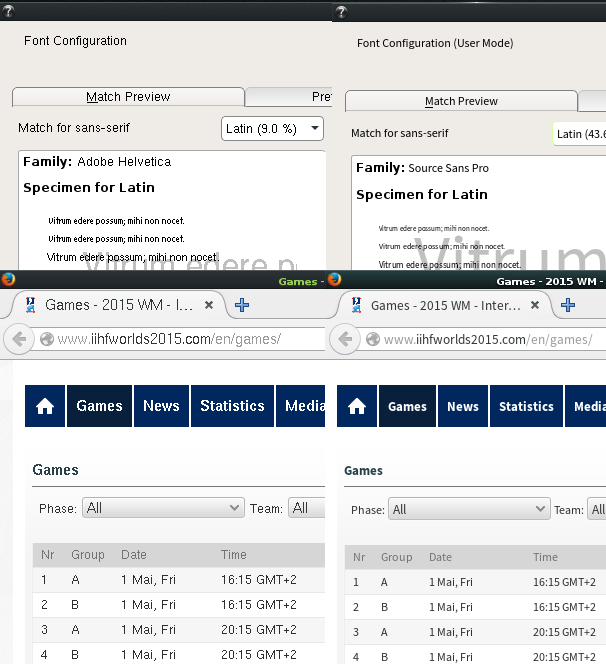
The user setting is built on the top of distribution setting the same way as system setting is in system mode. See help of the module for more details.
With some exceptions, setting in ~/.config/fontconfig/fonts.conf should have a precedence over yast-fonts setting. But anyway, I would not combine yast-fonts user mode with other user font setting tools.
This also required to add user support to fonts-config. yast-fonts 3.1.13 and fonts-config 20150424 are on its way to Tumbleweed. User mode is experimental these days, we will see if it is viable.
Posted in Desktop, Hackweek, X.org, YaST | Comments Off on yast-fonts got user mode
April 29th, 2015 by Tuukka Pasanen
There are plenty of Dj software available on Internet. Most popular I think are Traktor and VirtualDJ. Those are no brainier to choose and don’t support Linux. Because I’m old fart and I started doing my dang long time a go with Technics vinyl-players (and still play my gigs with them). They work as they have always worked great but I though that I need new geeky Dj system with digital vinyls because many interesting release doesn’t do vinyls anymore and I don’t like CD-format. Summarizing all of that I wanted something that what is open source and I can still attach my digital vinyls to it (so it should work with Serato or Traktor vinyls).
(more…)
Tags: Audio, Dj, Mixxx
Posted in Desktop, lizards.openSUSE.org, Miscellaneous, Programming | 1 Comment »