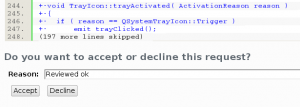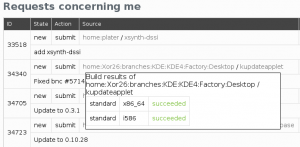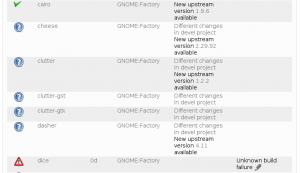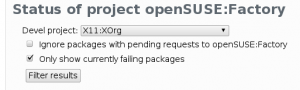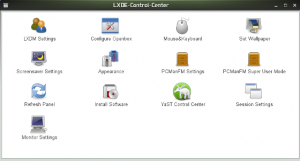Ok people… openSUSE 11.3 Milestone2 has been released and quite soon we will have the Milestone3.
So now, after lot’s of promises, what is the status now?
IT’S DONE!
yes… it’s done… openSUSE 11.3 allow now to install LXDE directly from installation DVD or Net install. I’m sure all of you reading this post wants to try it, but for lazy people (and i know there are a lot of them outside), just click here and watch some pictures.
Can that be all? No of course not!
Just today i announced to opensuse-lxde and opensuse-factory mailing lists that we switched finally to pcmanfm2.
Even if that one is not yet stable, and even if it’s still on alpha release stage, it’s already feature rich and stable enoguht for daily usage. Of course bugs exist and you report is welcome, so we can fix them.
But it’s not enough, thanks to sidux lxde community we have a couple of nice tools: lxdm-conf and lxcc.
lxdm-conf as name suggest, it is a simple and powerful tool that helps you to edit lxdm settings without take care to manually edit /etc/lxdm/lxdm.conf file. This tool is already into repos.
lxcc instead is a small control center, written using python-gtk. It’s based on an idea of PCLinuxOS Community that wrote lxdecc using gtkdialog. Instead to port original lxdecc to openSUSE we choose to cooperate with Sidux on lxcc simply because gtkdialog looks to be a dead project. Lxcc is not yet into repos, so here a screenshot:
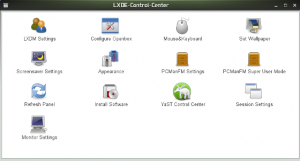
And to finish a very good news. We are working on live cds. Yes, it’s taking looong time, but now we should be able to provide you better ISOs in shorter time since we moved from suse-studio to OBS kiwi system. Preliminary images can be downloaded from here: X11:lxde (login required).
Most probably, a preliminary image will be published soon for a testing (based on openSUSE 11.2), in the same way, a Factory based live CD should be ready soon. Of course, i can’t forget, all that work on ISOs couldn’t be possible without the Dmitry serpokryl help (The author of SOAD).
I hope you’ll enjoy openSUSE-LXDE experience. So please, test test test and test it again. We have to provide the best LXDE ever!