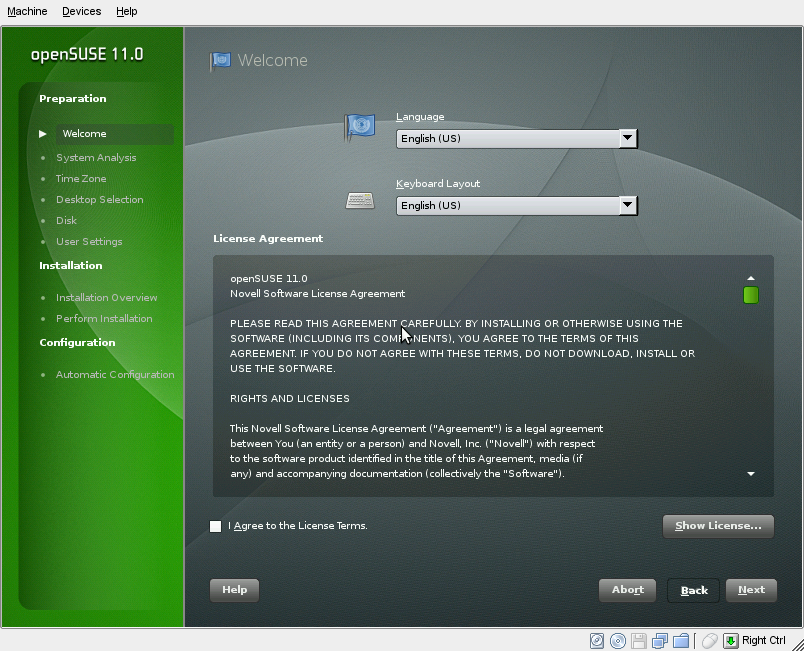 I’ve got the openSUSE 11.0 installation walk-throughs mostly done! I say mostly, I did get the DVD installation tutorial completely done and published, but since we have a little over two weeks, if anyone has anything to add or correct to it, there’s plenty of time to do so. I also mostly finished a walk-through of the Live CD installation, but I’ve still got a few screenshots to add and corrections to make, so if you’ve got time take a look at both and help out, help us make them awesome easy to follow by release day!
I’ve got the openSUSE 11.0 installation walk-throughs mostly done! I say mostly, I did get the DVD installation tutorial completely done and published, but since we have a little over two weeks, if anyone has anything to add or correct to it, there’s plenty of time to do so. I also mostly finished a walk-through of the Live CD installation, but I’ve still got a few screenshots to add and corrections to make, so if you’ve got time take a look at both and help out, help us make them awesome easy to follow by release day!
I thought about just copying the instructions from the 10.3 Installation tutoral and adjusting them to 11.0, but since there were so many changes in the installation it would be more trouble than it would be worth.
So let’s raise a toast to the YaST developers for making the new installers really nice and spiffy! And thanks to Jonathon Arnold, hieronymus on Twitter, for providing me with the screenshots for the DVD installation!
Also, since I think this is my first post on Planet SUSE, hey everybody! I’ll just link to my bio.
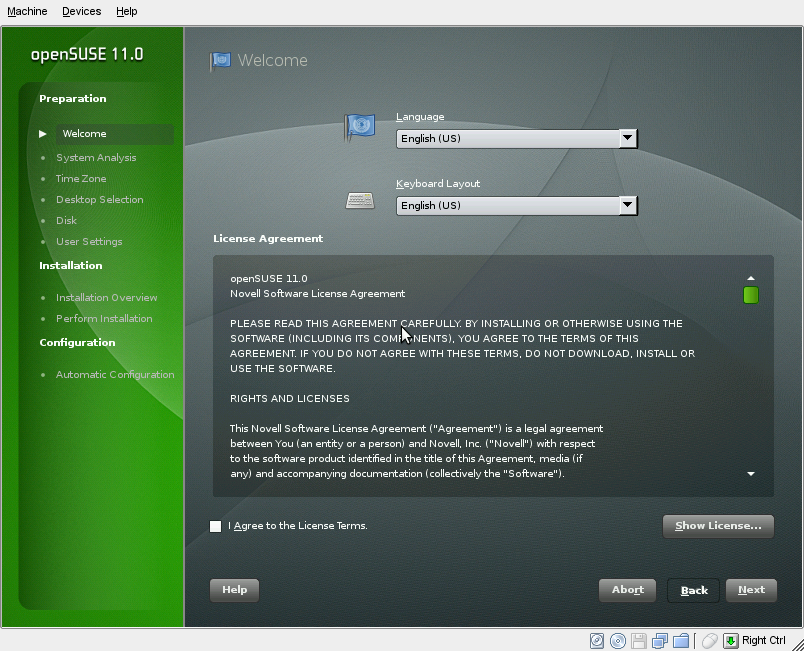 I’ve got the openSUSE 11.0 installation walk-throughs mostly done! I say mostly, I did get the DVD installation tutorial completely done and
I’ve got the openSUSE 11.0 installation walk-throughs mostly done! I say mostly, I did get the DVD installation tutorial completely done and 


 I’m playing with Zimbra Collaboration Suite (ZCS) for about 2 years, and quite satisfied with the stability, feature and administrative console. Before applying Zimbra I used standard postfix for office mail server.
I’m playing with Zimbra Collaboration Suite (ZCS) for about 2 years, and quite satisfied with the stability, feature and administrative console. Before applying Zimbra I used standard postfix for office mail server.