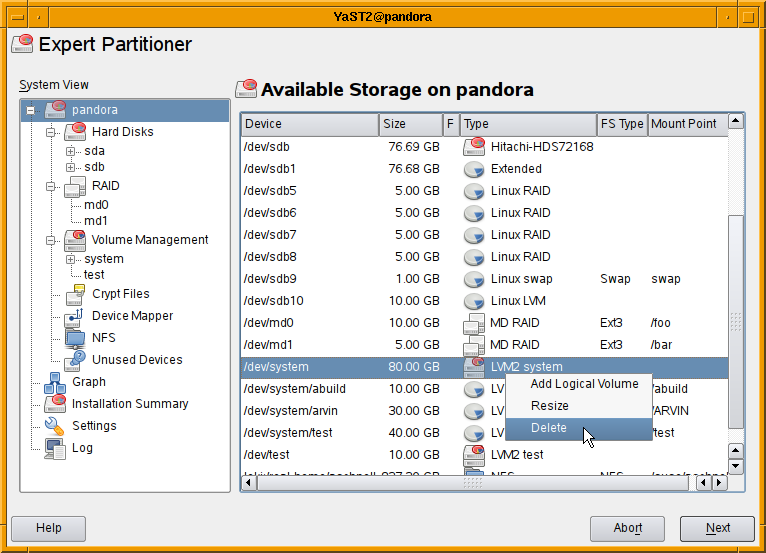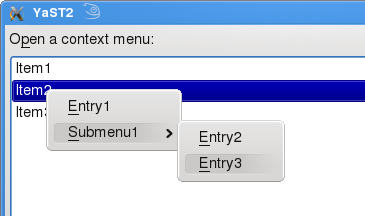Symptom:
Since a few days i had an Problem with playing selfmade DVDs. CDs (Audio and *.avi) can be playes. Original DVD’s too. But i have made DVDs with an DVD RECORDER (for TV). Then i burn 2 Movies on the DVD and the Recorder makes an own Menu for the Movies. But if i insert the DVD to the DVD Player, the Device Monitor sayd me, the only three Alternatives are: open in Dolphin, open with Digikam and do nothing. If i choosed Dolphin, dolphin startsand then i see in the bottom an Red Line with the Error “No Access”.
First tries:
I listed the Directory:
lrwxrwxrwx 1 root root 3 10. Apr 15:24 cdrom -> sr0
lrwxrwxrwx 1 root root 3 10. Apr 11:45 cdrw -> sr1
lrwxrwxrwx 1 root root 3 10. Apr 11:45 dvd -> sr0
lrwxrwxrwx 1 root root 3 10. Apr 11:45 fb -> fb0
brw-rw—-+ 1 root cdrom 11, 0 10. Apr 11:45 sr0
brw-rw—-+ 1 root cdrom 11, 1 10. Apr 11:45 sr1
lrwxrwxrwx 1 root root 3 10. Apr 11:45 scd0 -> sr0
lrwxrwxrwx 1 root root 3 10. Apr 11:45 scd1 -> sr
My User is in the Group “cdrom”.
Then i’ve checked /etc/udev/rules.d 99-my.rules:
There i found: KERNEL==”[sr*[0-9]”,GROUP=”cdrom”,MODE=”0660″
getfacl /dev/sr0 says:
getfacl: Removing leading ‘/’ from absolute path names
# file: dev/sr0
# owner: root
# group: cdrom user::rw-
user:sascha:rw-
group::rw-
mask::rw-
other::—
For sr1 its the same output.
Then i go to /usr/share/PolicyKit/policy/org.freedesktop.hal.device-access.policy and set the following:
— org.freedesktop.hal.device-access.policy.orig 2008-12-23
23:34:16.241840351 +0100
+++ org.freedesktop.hal.device-access.policy 2008-12-23
23:34:45.375339211 +0100
@@ -59,8 +59,8 @@
<description>Directly access removable block
devices</description> <message>System policy prevents access to
removable block devices</message>
<defaults>
– <allow_inactive>no</allow_inactive>
– <allow_active>no</allow_active>
+ <allow_inactive>yes</allow_inactive>
+ <allow_active>yes</allow_active>
</defaults>
</action>
Then i made an reboot, but nothing happens. The same Error is
present.
Today i found out, that all non accessable DVD have the following
Rights:
dr–r–r– 3 sascha 4294967295 88 15. Okt 2006 DVD_VIDEO_RECORDER/
^^^^^^^^^^^^
Strange permissions.
SOLUTION:
Then i created an File in /usr/share/kde4/apps/solid/action with the following:
[Desktop Entry]
X-KDE-Solid-Predicate=[ StorageVolume.ignored == false AND OpticalDisc.availableContent == ‘Data|VideoDvd’ ]
Type=Service
Actions=open;
[Desktop Action open]
Name=Play DVD with video player (Kaffeine)
Exec=kaffeine -d %d DVD
Icon=kaffeine
After an relogin, the new Alternative are present. I can go to open with Kaffeine, and than we have finished this task.
BTW: Please check if KDE3/Kaffeine is installed. Without them the Workaround will not work.
Special Thanks goes to: slowhand/medwin