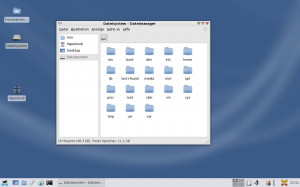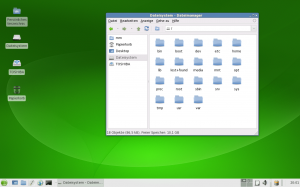some code was added to the buildservice backend already that generates Hermes notifications. That means that Hermes is getting closer, I will work this week to start a first test with Hermes on the production build service.
So let me introduce Hermes a bit.
Hermes is a system that helps it’s user to get back the decision about who is sending a message when and in which way. Using Hermes it is up to the user to decide if a message comes through at all, when and in which way. Hermes is going to be the central part of notifications in the openSUSE Buildservice.
Digest messages will be supported through Hermes. That means that messages (mostly automatically generated) of the same type coming regularly can be combined to one message combining all the bits. For example, imagine a notification about a package build fail. It might not make sense to send lets say 50 of them a day due to numerous rebuilds on different platforms that failed. It seems to be much more efficient to combine all these 50 to a digest message that lists all of the 50 fails. However, it’s users choice in Hermes.
The other important feature of Hermes is choice in the way of delivery. It is up to the user in which way the message comes through: Mail, RSS and jabber notification are already implemented in beta stadium, others may follow. It’s users choice based on the message type when and in which way the message is delivered.
 The backend already has some code in it to notify Hermes. I hope I will be able to make let’s say some RSS feeds or mail running this week, especially for the submit requests. That would be another step into collaboration with the buildservice.
The backend already has some code in it to notify Hermes. I hope I will be able to make let’s say some RSS feeds or mail running this week, especially for the submit requests. That would be another step into collaboration with the buildservice.
And since I seem to talk a lot about Hermes these days, Robert was cool enough to come up with a very cool logo for the (still little) Hermes. Do you like it? I think it is awesome – kind of 1960’s aircraft company 😉
Thank you very much, Robert!
More about Hermes to follow…