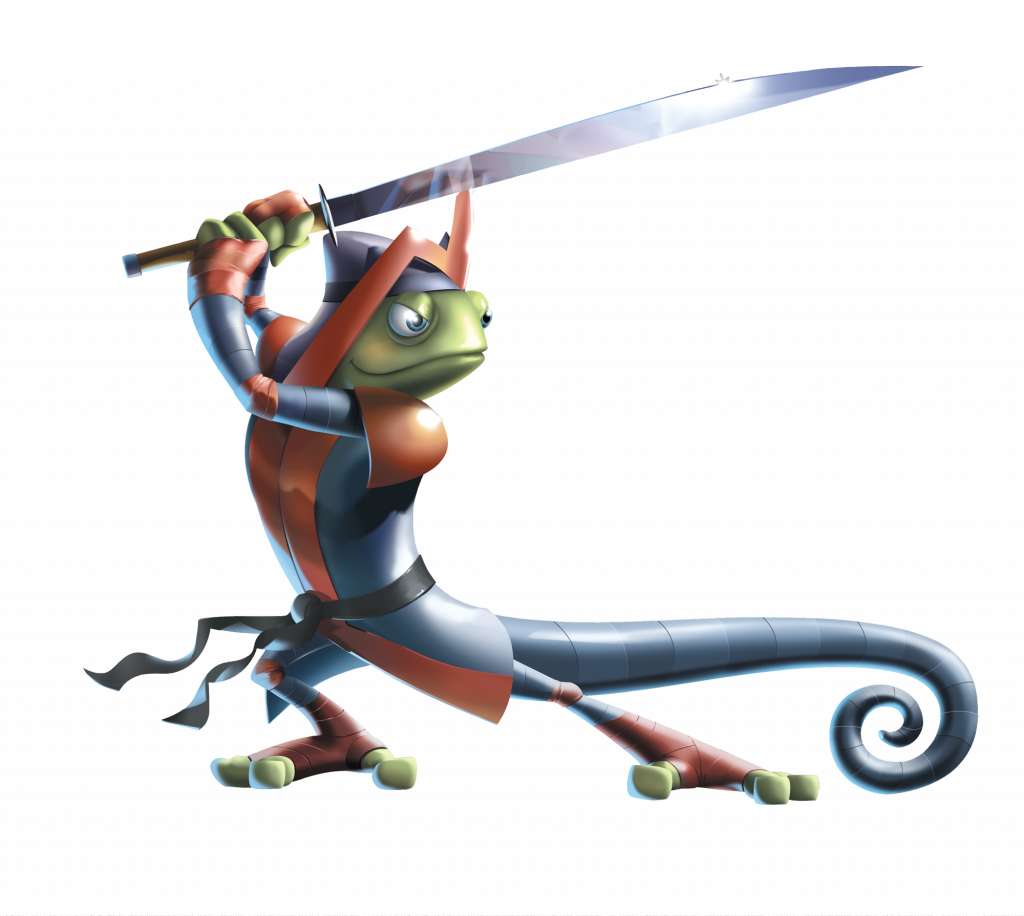Stellarium is a free software available for Windows, Linux/Unix and MacOSX. It renders 3D photo-realistic skies in real time.. With stellarium, you really see what you can see with your eyes, binoculars or a small telescope. Packages for openSUSE are available from Education repository on openSUSE Build Service via 1-click install.
India and many parts of Asia witnessed the longest annular solar eclipse of the millennium, next such event will take place after 1000 years. Stellarium helps to re-live the moments of this eclipse and explain what exactly was going on during the eclipse.
Select Southern most tip of India from the location menu (hit right side of the screen with mouse), set date and time : 11:30 am 15 January 2010. Search for “Sun”, sparebar to center it, zoom in with mousewheel. Give few clicks on the “Fast Forward” button.
The dialog boxes has strange rendering bug, for a workaround create /home/yourusername/.drirc with the following content:
<driconf>
<application name=”stellarium” executable=”stellarium”>
<option name=”texture_tiling” value=”false” />
</application>
</driconf>
Enjoy!