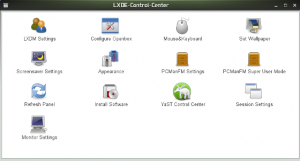The last days I’ve spent some time to investigate how to package Google Earth into an rpm. There was already a script called make-google-package available on the internet, but this one creates a debian package only. However, it was a good start to get me going to create a Google Earth (GE) rpm. Although I met quite some obstacles, which is not to uncommon in package building, I was still able to come up with a procedure a get GE packaged. The biggest problem I encountered were incorrect library dependencies, for which I opened issue 702 in the Google Earth issue tracker. Anyway to make a long story short: the rpm installs Google Earth system wide, corrects file permissions, for openSUSE_11.2 it takes care that the font is rendered correctly, the rpm takes care that Google Earth integrates nicely with the rest of the openSUSE system.
The procedure to build the rpm can be found in the openSUSE wiki. One word of caution about the procedure, you need to be an experienced linux user and you need to have access to the openSUSE Build Service (OBS) to be able to build the rpm. This is due to library dependency problem, which prevents it to build without modification to the base system.
If you like and you have the knowledge how to build an rpm with the tool ‘build’, it would be great if you can extend the howto with steps how to do this (build a GE rpm with ‘build’) to the before mentioned page. The same is valid for a procedure that uses VirtualBox to build the rpm.
Last but not last; a procedure or even a script, that uses ”’rpmbuild -ba”’ to build the rpm, would be very welcom as well.