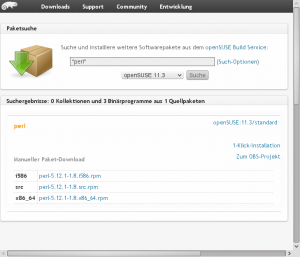One and a half year is now gone since I posted about my work for ARM support in the OBS and the work for a port of openSUSE to ARM. Lots of things had happened in the meantime that are related, from my limited view most notably Nokia and Intel joining Moblin and Maemo to MeeGo (MeeGo is currently working on a number of Atom and ARM based devices), chosing to use OBS as build system and last but not least myself joining The Linuxfoundation (you will be not surprised to hear that I work at LF on OBS). In the meantime there had also been a major new OBS release 1.8/2.0 with a bunch of new features.
Interesting is the fact that we adapted the cross build system for OBS to MeeGo, first developed for use in Maemo and openSUSE @ ARM. An improved version for the standard MeeGo releases, and for the MeeGo weekly snapshots is used in the MeeGo OBS System to build all ARM releases of MeeGo (the cross toolchain will later get part of the MeeGo SDK @ ARM), thanks to Jan-Simon Möller (In the openSUSE ML, the issue of reactivating openSUSE:Factory ARM builds were brought up. So it might be a good variant to backport Jan-Simons new solution back into openSUSE @ ARM for that purpose). All the MeeGo related OBS installations will move sooner or later to OBS 2.1.
But now to the most recent work, Access Control support. A preview was shipped with OBS 1.8. Now an own OBS version, 2.1, will be dedicated to the introduction of this single new feature into the OBS mainline: Access Control (or abbrevated ACL for Access Control Lists). ACL means that there is control by the user on a per project or per package basis to protect information, source and binaries from the read access of other users in an OBS system and to hide projects or packages.
What is the intended audience of ACL? ACL is intended for installations of OBS that require protection of projects or packages during work. This can be but is not limited to commercial installations of OBS, or semi public installations of OBS.
How does ACL work? ACL sits on top of two features introduced with OBS 2.0: Role and Permission Management as well as freely definable user groups. ACL uses 4 specifically defined permissions (‘source_access’ for read access to sources, ‘private_view’ for viewing package and project information, ‘download_binaries’ for read access to binaries and ‘access’ permission to protect and hide everything and all from read access and viewing) on a user or group in the Role and Permission management. Also, the preexisting roles “maintainer”, “reader” and “downloader” had been modified with specific predifined permissions (which can at any time changed with the role and permission editor dynamically). And last but not least 4 new flags (namely ‘sourceaccess’ to signal a project/package has read protected source code, ‘binarydownload’ to signal it has read protected packages, ‘privacy’ to signal information/logfiles or status cannot be read and ‘access’ to hide and protect a project or package completely in all possible OBS API calls) had been added to the project and package descriptions to signal that some information is only readable by specific users or groups, or that information is hidden.
How do I use ACL? There are 4 steps to use ACL (a part of them a optional and can only be performed by the Administator of an OBS instance). Step one is to assign the listed permissions to a role, user or group (this step can be done only by the admin, and is not needed for the predefined roles “maintainer”, “reader” and “downloader”). Step two is to add a group for special users to projects which are intended to be run with ACL (this operations can only be performed by the admin). Step three is to protect a project with appropriate protection flags at project creation by adding them to the project meta. Step four is to add other users or groups with one of the new predefined roles that has ACL permissions added to the project meta.
What information can be protected by ACL? The protected information is grouped into 4 categories. Category 1 (flag ‘sourceaccess’) is source code. Category 2 (flag ‘binarydownload’) is binary packages or logfiles or builds. Category 3 (flag ‘privacy’) is project or package information like build status. Category 4 (flag ‘access’) is all viewable or accessable information to any project or package (full blocking of all access and information).
Example of a project configuration using ACL:
<user userid="MartinMohring" role="maintainer" />
<!-- grant user full write and read access -->
<group groupid="MeeGo-Reviewer" role="maintainer" />
<!-- grant group full write and read access -->
<group groupid="MeeGo-Developers" role="reader" />
<!-- grant group full source read access -->
<group groupid="MeeGo-BetaTesters" role="downloader" />
<!-- grant group access to packages/images -->
<sourceaccess>
<disable/>
</sourceaccess>
<!-- disable read access - unless granted explictely.
This flag will not accept arch or repository arguments. -->
<binarydownload>
<disable/>
</binarydownload>
<!-- disable access - unless granted explictely -
to packages/image and logfiles -->
<access>
<disable/>
</access>
<!-- disable access - unless granted explictely-,
project will not visible or found via search,
nor will any source or binary or logfile be accessable.
This flag will not accept arch or repository arguments. -->
<privacy>
<enable/>
</privacy>
<!-- project will not visible.
This flag will not accept arch or repository arguments. -->
What is the current status of the ACL implementation? The current status is that the complete API of the OBS git master had been instrumented with ACL code, critical portions of the API controllers had been code inspected and a big portion of these API calls now have a testcase in the OBS testsuite. Work is ongoing to make ACL as secure as possible. A code drop of current git master is under test in some bigger OBS systems, most notably the openSUSE Buildsystem. You can find snapshots of this codebase as usual in the OBS project openSUSE:Tools:Unstable. Adrian Schröter updates these “Alpha Snapshots” relatively often, on a 1-2 weekly basis, and runs the testsuite on git master daily. Thanks to Jan-Simon Möller for putting in many of the testcases into the testsuite for the ACL checks. On OBS Testing in general, read also Development and Test.
What is next? Code is tested and debugged against granting unwanted access due to some concepts inside OBS that are “working against ACL”, like project or package links, aggregates or kiwi imaging. We will inform you interested user of course about beta releases and an official 2.1 release.
Stay tuned.
 Well, finally and happily I was able to make my LaunchParty for 11.3 here in my city. It was a simple setup: The place with the help of a local FOSS Academy that let me use his installations, Some media that I burn to giveaway, one of my laptops and my sister laptop to place two machines for desktop demonstrations, and just the desire to speak the word of the Geeko 😀 …
Well, finally and happily I was able to make my LaunchParty for 11.3 here in my city. It was a simple setup: The place with the help of a local FOSS Academy that let me use his installations, Some media that I burn to giveaway, one of my laptops and my sister laptop to place two machines for desktop demonstrations, and just the desire to speak the word of the Geeko 😀 …