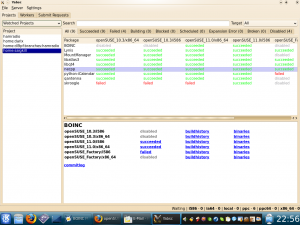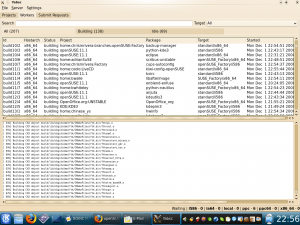By working in the Weekly News Team, one Problem was bad. Only one Person can edit in the Wiki at the same time. Now yesterday Jan (dl9pf) has an great Idea. We test an pice of Software called “Gobby”.
The Projectpage from Gobby is: http://gobby.0x539.de/trac/
You can install the Program with: zypper in gobby.
After running the Program you can go to “Existing Session” (I don’t know who is called in English),
After Login you see the following:

Every User has an own Color. The first Section is the Place who you can edit an open Document. Every change what you are make. is in your own color. I have written “Dies ist eine Testnachricht”. And my color is orange. In the bottom of the Program is an Chat-Window. Here can all Editors communicate.

In the List of Documents you can see, what Documents are open. All in this List you can edit, or add an own Document.
In the Lust of Users you can see all Users with the own color. And you can see, what Program is owned by other Users.
All in all i must say: This is an very nice Program. 🙂 I think we’re using this Program every time. I’ve heared that the new Version is delivered without the Chat Function.
In the next Time i try it out and write an Report.
By the Way, we would like to say: “Thank you” to the Gobby-Development-Team.