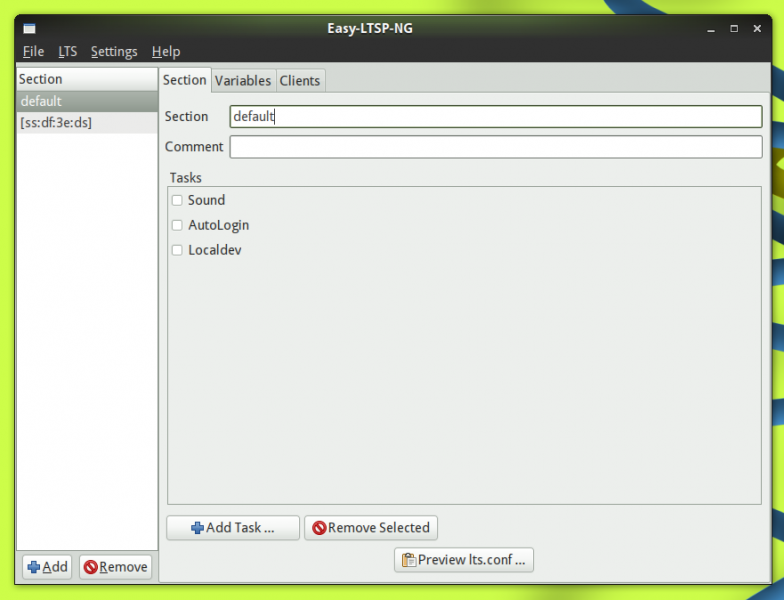The best Linux distribution for education got a whole lot better, your Li-f-e(Linux for Education) takes a “Leap” to 42.1. openSUSE Education community is proud to present this latest edition based on openSUSE 42.1 with all the features, updates and bug fixes available on it till date. This effectively makes it the only enterprise grade long term supported(LTS) distribution for Education.
As with previous releases we have bundled a ton of softwares on this live DVD/USB specially packaged for education, along with the Plasma, GNOME and Mate Desktop Environments, full multimedia experience is also provided out of the box thanks to the Packman repositories. Only x86_64 architecture is supported, if you have a lot of machines that only support x86 then read on to find out how you can extend their Li-f-e.
(more…)