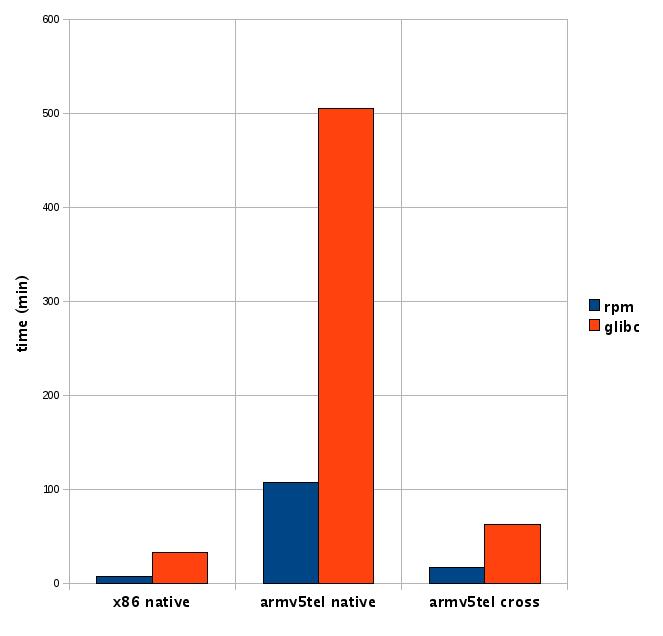We’ve seen how to install no-ip.
Fortunately, there’s not only this service but other services too. Just for reference, here are some (not only free):
http://www.dyndns.org
http://freedns.afraid.org
http://www.zoneedit.com
http://www.no-ip.com
http://www.easydns.com
http://www.tzo.com
http://www.3322.org
http://www.dnsomatic.com
http://www.tunnelbroker.net
http://dns.he.net/
http://www.dynsip.org
http://www.sitelutions.com
http://www.dnsexit.com
http://www.changeip.com
http://www.zerigo.com
http://www.dhis.org
https://nsupdate.info
http://duckdns.org
https://www.loopia.com
https://www.namecheap.com
https://domains.google.com
https://www.ovh.com
https://www.dtdns.com
http://giradns.com
Let’s see one of them https://freedns.afraid.org. After you register, go to Dynamic DNS link (on the left top box-for members).
Add your host with type A and subdomain and domain what you like as host.
Now there’s going to be a list of your host names. Right click on the Direct Link and copy the link. You should keep the alpha-numeric key. The address will be something like http://freedns.afraid.org/dynamic/update.php?[alpha-numeric-key]
Now it’s time to install the client. I’ve found it from https://github.com/troglobit/inadyn.
1. First of all, install the needed programs to build the service.
$ zypper in gcc-c++ gcc git libopenssl-devel make nano
2. Then
$ mkdir inadyn
$ cd inadyn
3. Download the program from ftp://troglobit.com/inadyn/
and decompress it
$ tar xvfJ inadyn-1.99.9.tar.xz
4. Go to the directory
$ cd inadyn-1.99.9
5. Compile and install
$ make
$ make install
6. Create the confing file
$ nano /etc/inadyn.conf
with the following content
--username USERNAME
--password PASSWORD
--update_period 3600
--forced_update_period 14400
--alias HOSTNAME,alphanumeric key
--background
--dyndns_system default@freedns.afraid.org
--syslog
The bold words are the ones you should change. Remember the alphanumeric key is the one you got from right click on the Direct Link.
7. Start the client. Create the service file.
$ nano /usr/lib/systemd/system/inadyn.service
8. Add the following content.
[Unit]
Description=inadyn Dynamic DNS Update Client
After=network.target[Service]
Type=forking
ExecStart=/usr/local/sbin/inadyn[Install]
WantedBy=multi-user.target
9. Start the service
$ systemctl start inadyn.service
and enable the service
$ systemctl enable inadyn.service
10. Reboot and check if the service is running.
$ ps -A | grep inadyn
you should get results something like:
1526 ? 00:00:00 inadyn