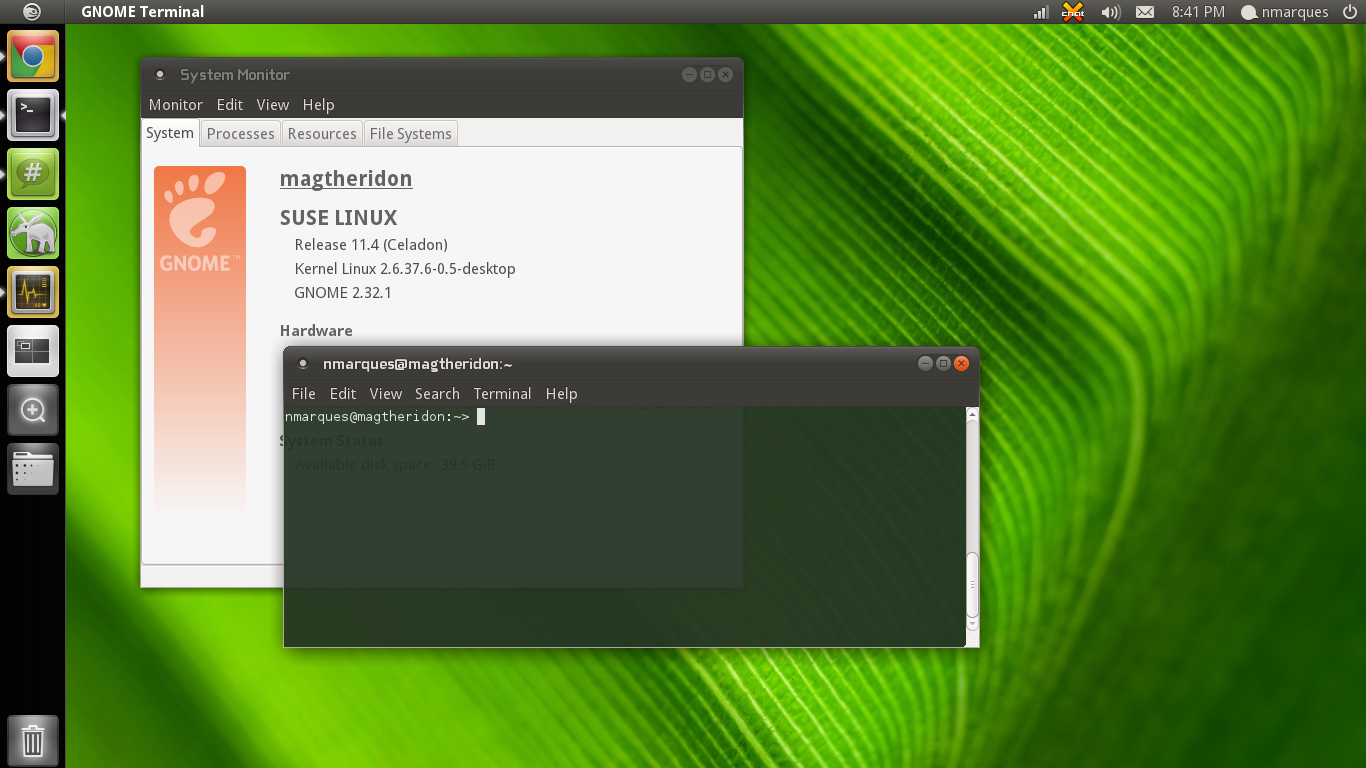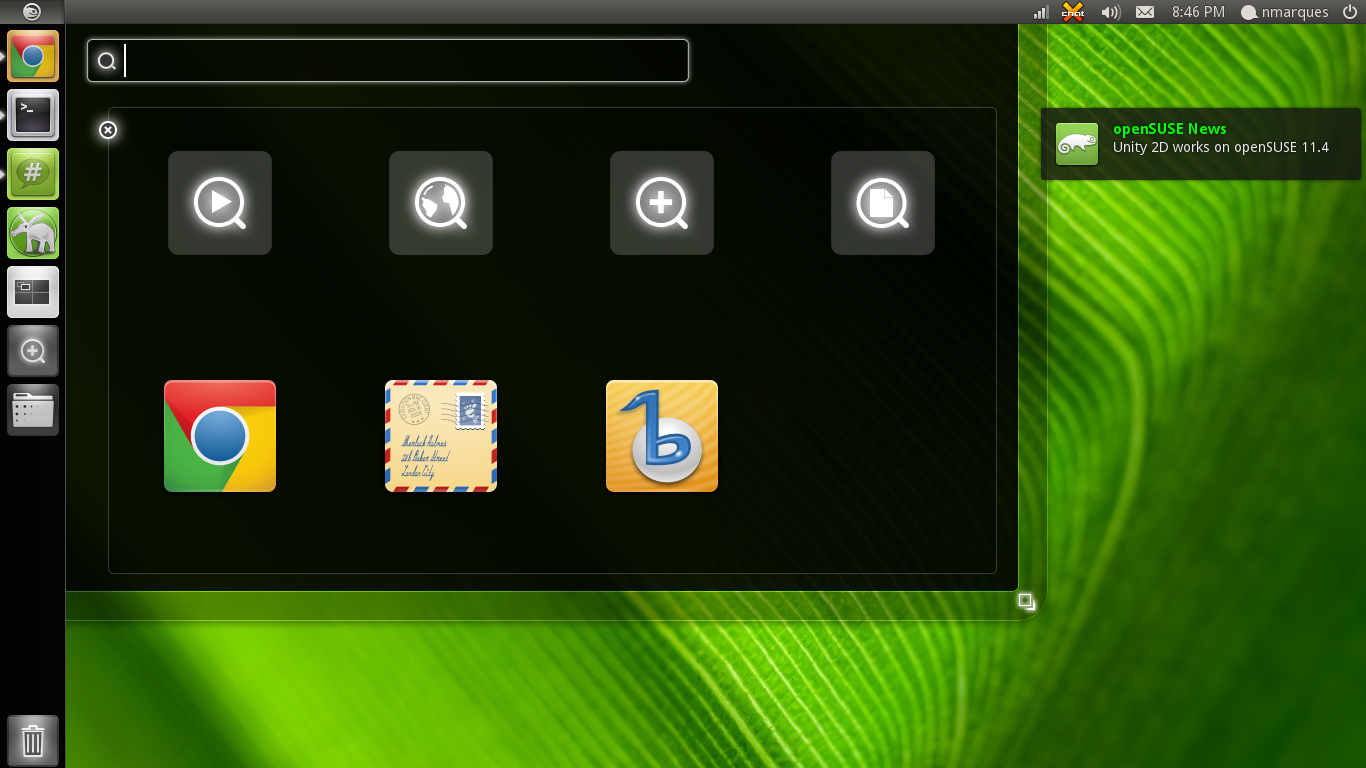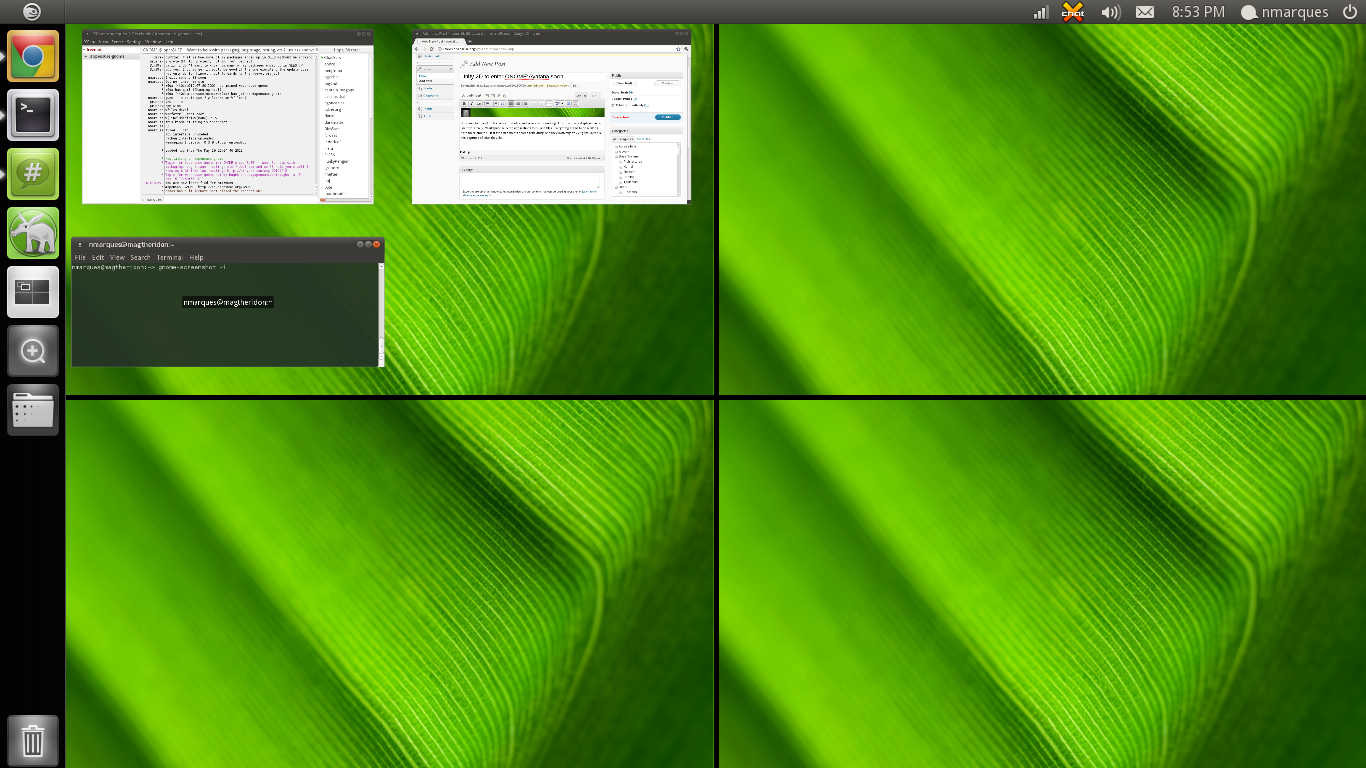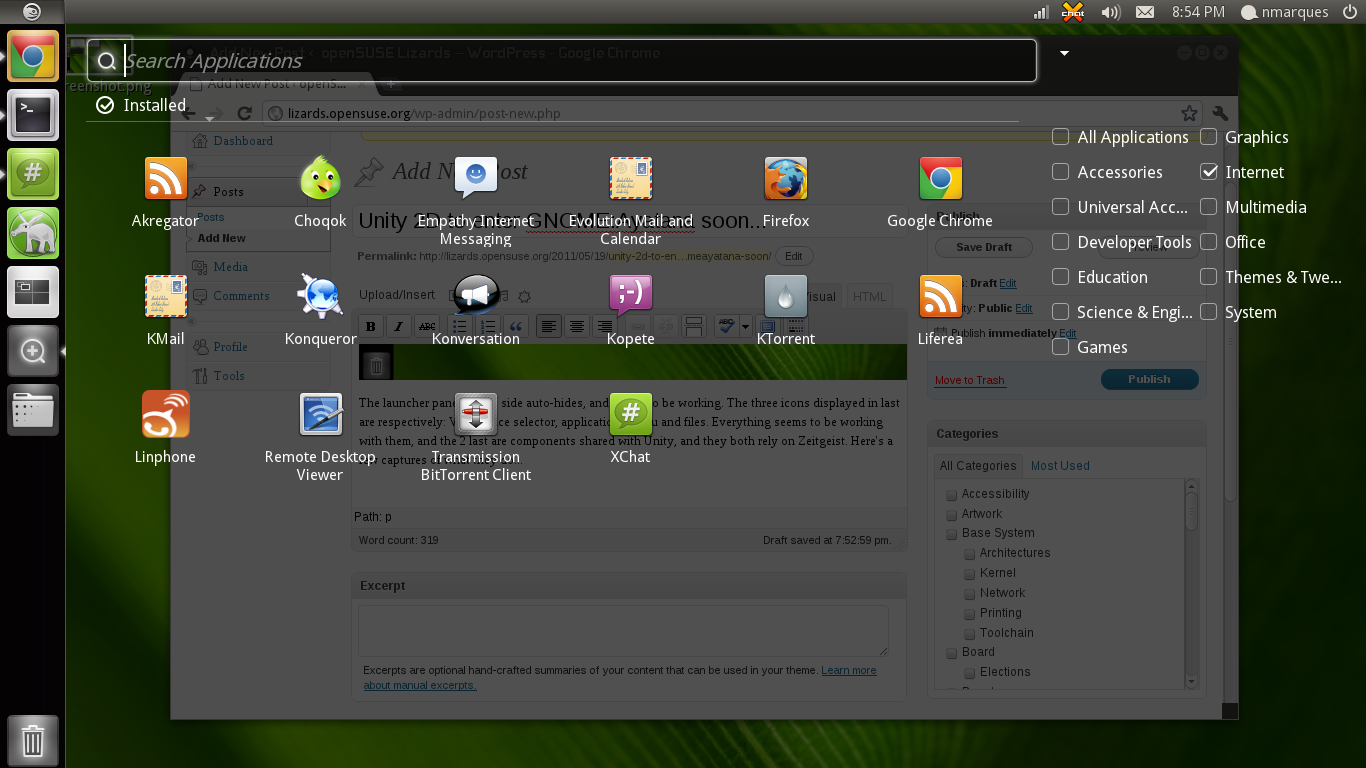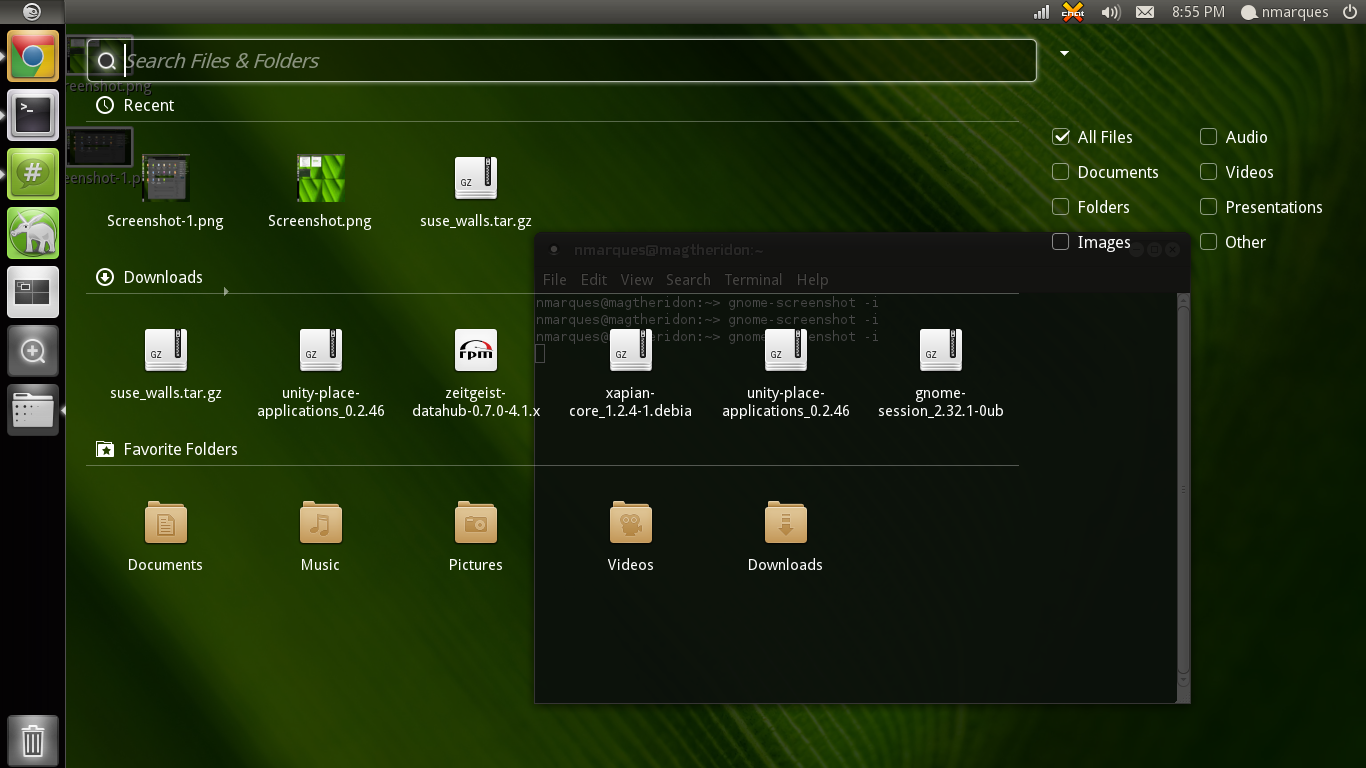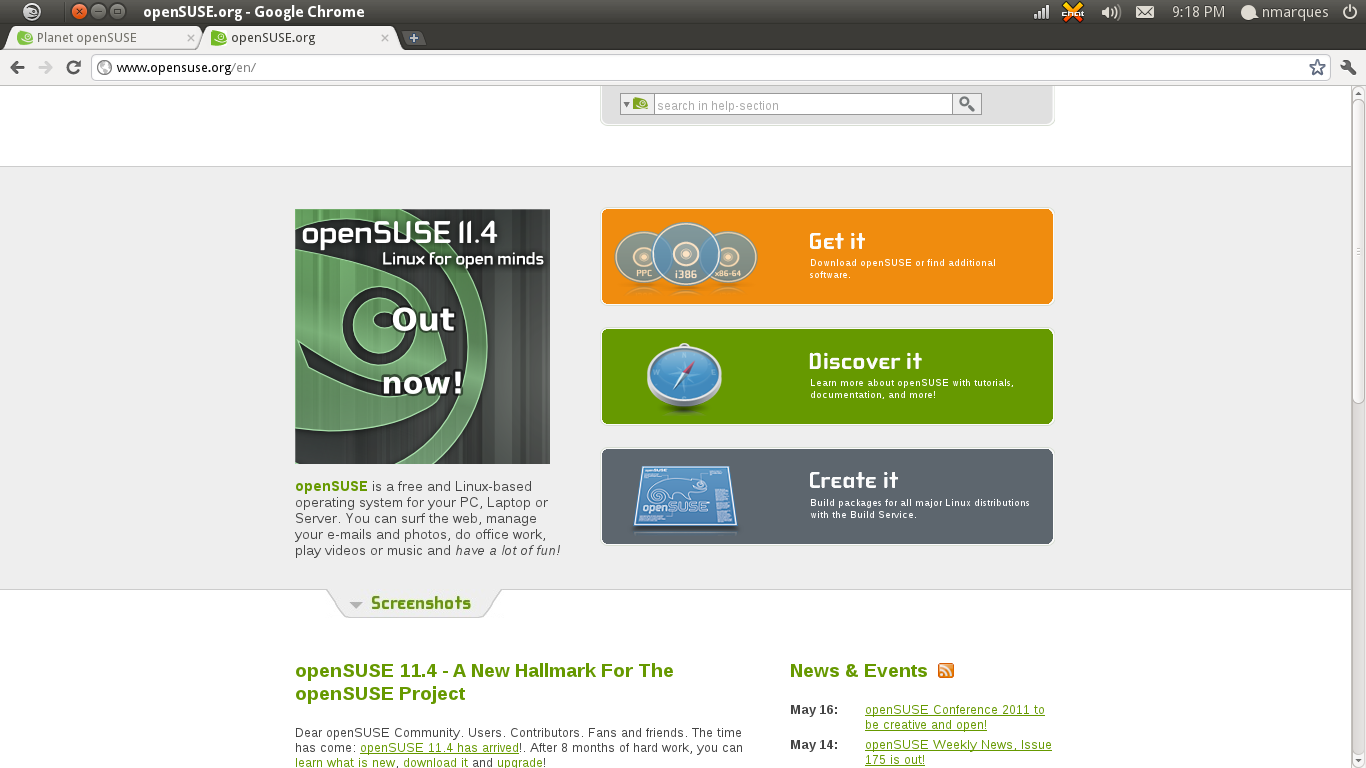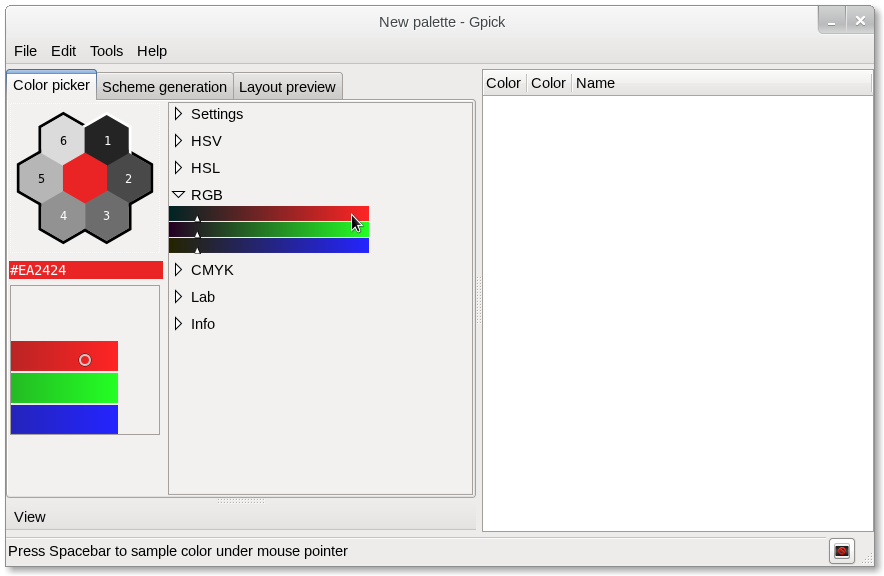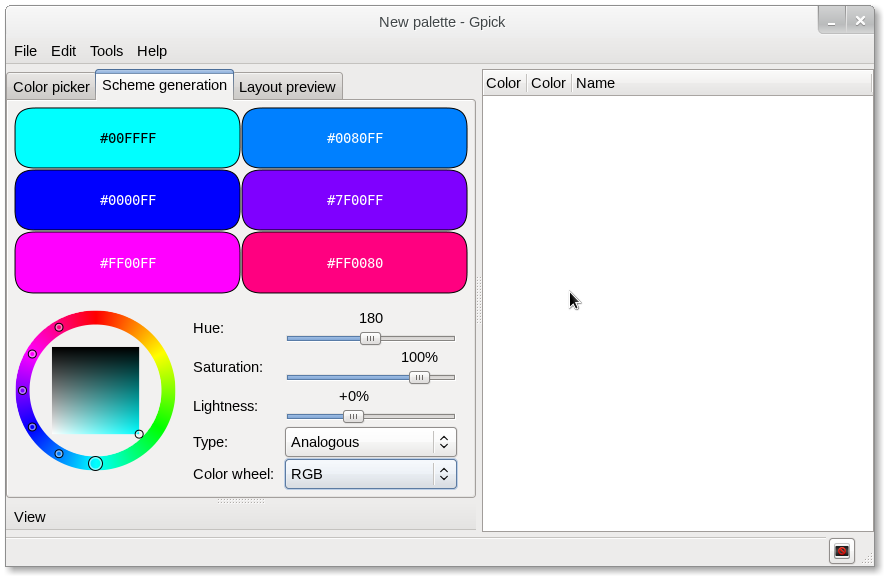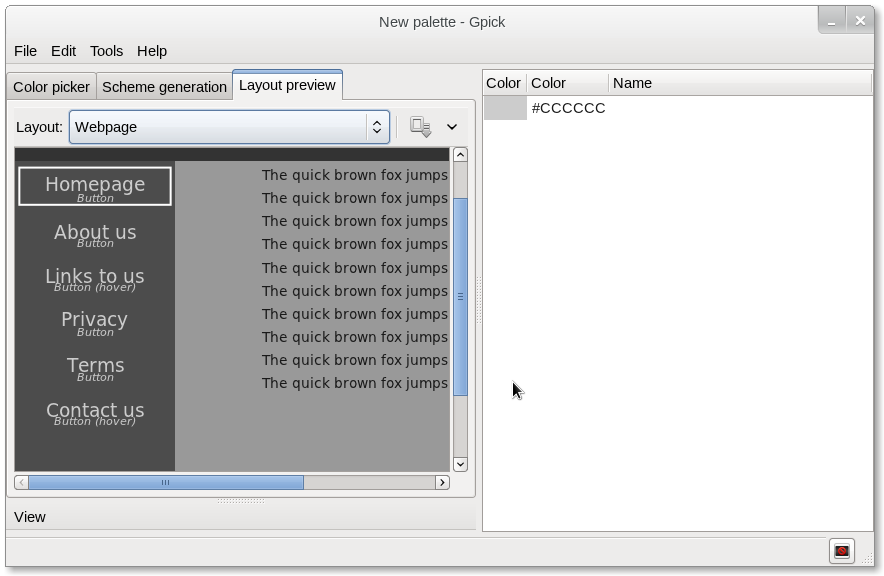superseeded by //lizards.opensuse.org/?p=8224
The AMD/ATI Catalyst 11.10 / fglrx 8.902 is now available
Importants informations are contained is this post, so carefully read it!
linux.ioda.net is replaced by geeko.ioda.net
I decide to re-organize the openSUSE stuff on my servers, and then I create a dedicated host geeko.ioda.net for that. I firstly link all old links as alias or setup redirection to the new host.
So if you can’t change the old address immediately don’t worry until December 31st.
Like before the server is fully accessible by ipv4 & ipv6, powered by openSUSE distribution.
Server layout
| The new hostname is : http://geeko.ioda.net | |
|---|---|
| Different kind of mirrored stuff | /mirror |
| ATI fglrx mirrors | http://geeko.ioda.net/mirror/ati |
| GIT Mirrors (sync every 10 minutes) | /git |
| Gitorious clone of opensuse/art | http://geeko.ioda.net/git/art/ |
| Gitorious clone of opensuse-artwork | http://geeko.ioda.net/git/opensuse-artwork/ |
| GitHub clone of the new consolidated artwork | http://geeko.ioda.net/git/artwork/ |
Rsync services
For those of you who need to sync the repository (ATI or GIT) you can now proceed with rsync.
rsync://geeko.ioda.net/ati/ for amd/ati repository and rsync://geeko.ioda.net/git/ for the artwork/marketing stuff
Example for a mirror of fglrx for openSUSE 12.1
rsync -av -P --no-checksum --no-o --no-g --delete -h rsync://geeko.ioda.net/ati/openSUSE_12.1/ /Your_Best_Path_Storage/mirror/ati/openSUSE_12.1/
We need you!
Even if today I already change the main ATI wiki page there will have a lot of stuff outside which contain the old server address. If you can fix them each time you saw that error, it will help any potential users to get the right informations.
About the wiki, the page need also your love and contribution, look at the wiki team remark in the header. So if you feel comfortable with wiki syntax, your help in fixing SDB/ATI will be really appreciate.
– Are you a virtuose on the forums, please pick and paste those informations there!
– Are you a social network addict, please forward as much as you can!
– Are you a designer/artist, I need something great to the home page of geeko.ioda.net, contact me, let a comment
You are brave, and knows how to fix your computer? There a beta one click installer available (feedback welcome)