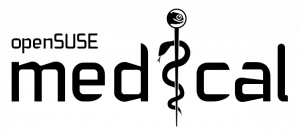 Some month our team was busy, and so you hasn’t heard about us. But we are alive. We are pleased to announce our new openSUSE Distribution who still medical needs.
Some month our team was busy, and so you hasn’t heard about us. But we are alive. We are pleased to announce our new openSUSE Distribution who still medical needs.
Whats happened? In the beginning of the project we tried to package some stuff just as beginning. Then we published 2 pre versions, but there we found some things to fix. We have worked hard for you, and now we are pleased to announce openSUSE medical version 0.0.6 with fresh packaged packages.
What’s new?
FreeMedForms (FMF) is a multi-platform software (available on MacOS, Linux, FreeBSD, Windows), multilingual, free and open source, released under the new BSD license.
FreeMedForms is developed by medical doctors and is mainly intended for health professionals. Currently, the suite is under development. It is available only for testing purposes. The main objective of FreeMedForms is to manage the electronic medical records based on your medical practice or the practice of clinical research groups. Your records will be fully customizable through the use of plugins. Some parts of the suite are already operational and usable in practice as the prescriber FreeDiams (formerly DrugsInteractions). If you like to use FreeMedForms, you have to login yourself in the application as user “admin” with password “admin”.
FreeDiams prescriber is the result of FreeMedForms prescriber plugins built into a standalone application.
FreeDiams is a multi-platform (MacOS, Linux, FreeBSD, Windows), free and open source released under the GPLv3 license. It is developed by medical doctors and is intended for use by these same professionals. It can be used alone to prescribe and / or test drug interactions within a prescription. It can be linked to any application thanks to its command line parameters. FreeDiams can use several drugs database. Are currently available: Drugs database FDA_USA, the french AFSSAPS drugs database, the Canadian drugs databases (HCDPD), and the South African (SAEPI) are available. Drugs interactions calculation is available for all these drugs databases beginning with the upcoming v0.5.0.
The GNUmed project builds free, liberated open source Electronic Medical Record software in multiple languages to assist and improve longitudinal care (specifically in ambulatory settings, i.e. multi-professional practices and clinics). It is made available at no charge and is capable of running on GNU/Linux, Windows and Mac OS X. It is developed by a handful of medical doctors and programmers from all over the world. It can be useful to anyone documenting the health of patients including, but not limited to, doctors, physical therapists, occupational therapists, acupuncturists, nurses, psychologists …
TEMPO is open source software for 3D visualization of brain electrical activity. TEMPO accepts EEG file in standard EDF format and creates animated sequence of topographic maps. Topographic maps are generated over 3D head model and user is able to navigate around head and examine maps from different viewpoints. Most mapping parameters are adjustable through appropriate graphical user interface controls. Also, individual topographic maps could be saved in PNG format for future examination or publishing.
But the openSUSE medical Distribution has more inside the DVD. The openSUSE medical team has hand-selected which package to add into the Distribution.
So we can say, that we have a good solution for Doctors, Students, Clinics and other people who trying to spread the word about Open Source.
We also have added a complete openOffice.org package, multimedia-codecs and multimediaplayer. So you can play with different inputformats. And the last addition was the KMyMoney Package, so you can know how to make money 🙂
Thanks a lot on this time for the Upstream Coder: Eric Maeker from France, Sebastian Siebert from Germany and the TEMPO Team.
Technically: From this version on we have fixed the *.desktop files. Now all medical desktop applications can found under Menu/Education/Science/. So it is easier for our users to find the needed software. Tomorrow i’ll starting to create a list of “Must have” applications for our project. So every Packager can choose the the product he like to package. But we need more Packagers in our team. So if you know the BuildService and don’t know what should you do, just join the team.
But, where you can get this nice stuff?
You can get it there: http://susegallery.com/a/NETBqB/opensuse-medicalos11332bitkde4
How can you see our good Team?
You can visit our teampage: http://en.opensuse.org/openSUSE:Medical_team The site explains how you can be a part of our Mailinglist or Project.
All the other things you can find in our Portalpage: http://en.opensuse.org/Portal:Medical There you can find all important Links, and how to file a Bug or how to drop a openFATE Entry.
The Horizon: We can see good clouds on the horizon. ATM our team plans a collaboration between openSUSE and Fedora and Debian. The goal is that we can create new packages and share the package and all needed Informations and Experiences with other medical teams on the screen. We hope to arrange a shared Guideline for packaging medical Software and find new Ideas and Enhencements for the medical Community. Thats our Part for “Collaboration across Borders”.
Now enjoy your openSUSE medical.







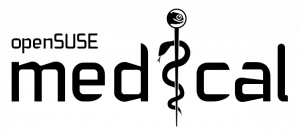
 Beside many other amazing things which happened at the
Beside many other amazing things which happened at the