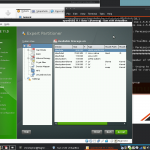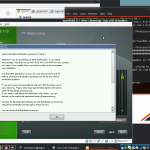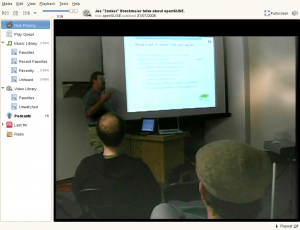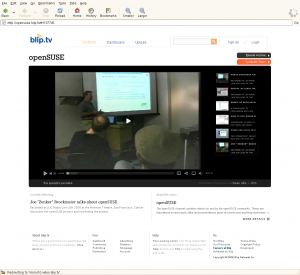Some people asked me to compile a 10 bullet list what every user should know if new to openSUSE. It’s not intended to be useful for the hardcore user, it’s for beginners. It’s not only openSUSE 11.0 focused, most of the stuff can be also used with older versions. This is my list, totally biased and based of what i found are the most asked questions on events.
1. Make Installation Easy!
Don’t be too smart. I really like that the second part of the installation is now optional. Many users had trouble because they tried to configure the system in the second stage (after the reboot), my recommendation was always: skip it, just press next, you can configure everything later in the running system.
So skip it, leave the default on “automatic configuration”. You can argue about the “same root password as user” thing — but for a single user system it’s in my opinion perfectly OK. If you don’t like it, select a separate root password at the user configuration screen.
2. Be root, but not always
Sometimes you need to do things as root user. Some people don’t want to enter the password everytime
so the they login as user root. Don’t do that. This could be a security problem and you are much more likely to screw things up. You have options to start even graphical programs as root when running the X Server as user. If you open a terminal like konsole or xterm, you can change the user with
su - Pre openSUSE 10.3 have to use sux – otherwise graphical programs will not work. Without any further option it will switch to the root user and you can do everything without having everything as root running. You can also use su – to start programs as other users, su – username. This helps sometimes if you are not sure if your configuration is screwed. I always have a second use on my system with the default configuration.
You can also use sudo to make this easier, look at the wiki page. And don’t forget: with great power comes great responsibility (qoute from sudo and spiderman 🙂 )
3. Install packages much faster with zypper
YaST Package management is very good, but sometimes you don’t need to use the graphical interface, because you know what you want. It’s as simple as opening a terminal (as user root) and run:
zypper in kdirstat That command will install the kdirstat package with all dependencies.
zypper se gcc The se option searches all enabled repositories and the rpm database on the system for gcc. A new option is “dup”, for a distribution update. More information can be found, as usual, using man zypper,zypper –help or at the wiki page.
4. Beagle
Beagle has its up- and downsides. With Beagle you can search all your documents with amazing speed, at the cost that it’s slowing down the system sometimes as its indexing your files. It is in theory nice, but sometimes it’s slowing down the system to much when you don’t want it.
To be honest, Beagle’s performance is much better since 10.3 iirc, so it’s not halting the system completely anymore. :-). I do always a default installation on my systems, with Beagle. I thought it might be handy to search through my email and stuff. But I realized that I never used it. I can find my stuff also without it, maybe I will rethink about it when my brain is getting worse …. :-). If you want to deinstall it, just use this commnad as root:
zypper rm beagle This will deinstall Beagle and all dependencies. One major painpoint I have is that Beagle is especially annoying on a laptop, because of the slow 2,5″ hard drives. On a desktop system you will probably not recognize it running.
5. simple-cssm
You want an awesome desktop with state of the art 3D effects? You want Compiz.
In former versions you have to call a couple of commands, restart the
X-Server to get it. Not very userfriendly. Now it’s so simple, just use:
simple-ccsm to enable it. Some flashing of the screen, and it’s on! You can also configure the most used options for Compiz right in this nice program. Of course you need a graphic card with enabled 3D acceleration. If you want more options, you can use ccsm. More information about it: compiz fusion.
6. Using Gestures
Not really something new in openSUSE 11.0, but a feature I really love. It started, as far as I know, with opera and only because of that it was my favorite browser for a long time. So what is a gesture? You are on a Web page and want to go back, what are you doing? Here are the usual options:
* alt cursor left
* right click, select back
* click on the left arrow in the browser
or just hold the right button and move to left. Simple. Close a page is right button, down, right (like an L). Gestures work in Firefox with a plugin, Opera, and the whole KDE desktop. Right, the whole desktop! And you can even configure it for every application differently. Some examples I use:
right click, down, left – closes tab (konqueror or Firefox)
right click, down, right – closes window
right click, up – scroll to beginning
right click, down – scroll to end
right click, down, right, up – show source code of a webpage
right click, down, up – reload
The gesture setting in KDE 3.x are a little bit hidden, Regional/Input actions. And they also work now in KDE4, one more reason to switch.
7. Need Software?
The openSUSE build service (obs) have a lot of software which is not included in the distribution, or some newer versions of it. You want to have the latest KDE? You will find it in the obs. Just go to software.opensuse.org/search and enter what you want. Becaus of the nice 1-Click installation feature you can install it right away from the browser.
So if you need additional packages you should always go to the obs first, there is a lot of stuff, build for openSUSE, for your version, for your architecture. No dependency hell, no mismatching libraries.
8. Webcam Support
Most new Laptops have a webcam integrated and there are even users who want to use them. :-). The good news is that the support for webcams is much better with openSUSE 11.0 and chances are quite high that your cam is supported.
Unfortunately, the right drivers are maybe not installed by default, so you probably have to install them manually. Many cams are supported by 2 drivers, uvc, which is a new standard for webcams, or the gspca driver which supports
a lot of cams. Just search for the drivers in the YaST software module and install both. Connect the cam after the installation of the drivers so hotplug can load the needed modules.
While you are in YaST you should also install a program to view the pictures: my favorite is Cheese. If you use KDE you can also use also kopete for a quick test. If your cam is still not running: we are working in the build service on a eebcam driver project, there you can find additional drivers and newer versions. You will find them at:
http://download.opensuse.org/repositories/drivers:/webcam/
The tricky thing might be to find out which driver you need. As i said before, gspca and uvc cover most of the cams, if yours is still not working, here is a short workflow:
Open a terminal, enter lsusb. This shows all devices which are connected via usb. Yes, even the webcam is build in, it’s very likely that it is connected to the usb bus. Search for something like “cam”, “web” or “video”, it should be not that hard to figure out which device the webcam is. You will see in the output of lsusb after ID something like this: 174f:a311, the vendor and device id. Head over to Linux USB and enter the second part of the hex number, so in this case a311. Sometime you will find more than one entry for the id, but it’s quite easy to figure out which is the right one. Select the right one and click on show. The second line shows the used Driver, if there is one, like stk11xx. You can now use zypper or YaST to search for it, maybe it’s already included. If not, you have the option to use the software search, or go directly to the buildservice project. After the installation you have to replug the webcam.
If you search for a very easy way to broadcast yourself, try out yahoo’s live service.
9. KDE4.1 … or better!
The version of KDE4 we have in openSUSE 11.0 is quite OK, and was at the release for sure the best, but you deserve better. It’s a awesome difference if you install the latest packages from the build service. You have more options, it’s more stable and you have icons back on the desktop :-). If you are like me not really convinced that KDE4 is the way to go, check it out … the difference is really awesome. Just head over to http://en.opensuse.org/KDE4 and use the 1-Click install option.
10. Enable external software repos
Because of some laws we can’t put some stuff such as codecs for video on the images or our repositories. But thanks to the community, you can easily install these missing packages with the 1-Click install feature. Just head over to opensuse-community and select your distribution and used desktop to get the full multimedia package.
11. There is only one option to do xyz
Wrong, there are nearly always several options. For example you can configure your system with YaST or with an editor manually. You have to decide what’s better for you. If you talk with an openSUSE newbie keep in mind that YaST is most of the times easier, even it’s sometimes more hard to explain. And if you did something yourself don’t be afraid that it is wrong just because you found another howto which described it different. Of course it makes sense to read the documentation, especially if you are doing security related things.
12. This list is not 10 bullets long!
Right, and if you have a recommendation you give always to users: feel free to add it as a comment.