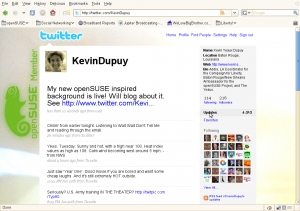Novell account
==============
First of all, in order to access the forums, build service, features, and bugzilla information a Novell user account must be created. To create an account visit: https://secure-www.novell.com/selfreg/jsp/createOpenSuseAccount.jsp?target=http://www.opensuse.org and fill out the Form.
Login
=====
After creating a Novell account, you should automatically be logged in and directed to: http://en.opensuse.org/Welcome_to_openSUSE.org. If you are not automatically logged in, navigate to en.opensuse.org, select “Login” at the top right, and enter your user name and password.
User page
=========
Once you have completed logging in, your user name will be displayed at the top right of the page.
Clicking on your user name will display your user page. Since you have not edited your page yet, it should be relatively empty.
To edit your user page click on “edit”. A “Wiki” text entry box will be displayed, allowing you to enter information you would like to share about yourself, such as, your Name, email address, or instant messenger information.
Picture uploading
=================
If you would like to add a picture of yourself, navigate to http://en.opensuse.org/Special:Upload and select a file you wish to upload. Take note of the statement:
“To include the image in a page, use a link in the form [[Image:file.jpg]], [[Image:file.png|alt text]] or [[Media:file.ogg]] for directly linking to the file.”
This statement describes how to link/bind the freshly uploaded picture to your user page.
Bind your picture to your page by navigating back to your user page and clicking edit. Click the “Embedded Image” icon. If you are not sure which icon is the “Embedded Image” icon, hover your mouse over the various icons to display a description of each.
Once you have clicked the correct icon, the text: [[Image:file.jpg]] will be displayed in the “Wiki” text box. change the file name to the name of the picture you just uploaded.
Click Show preview to see a preview of your changes or Save page to commit the changes to your user page.