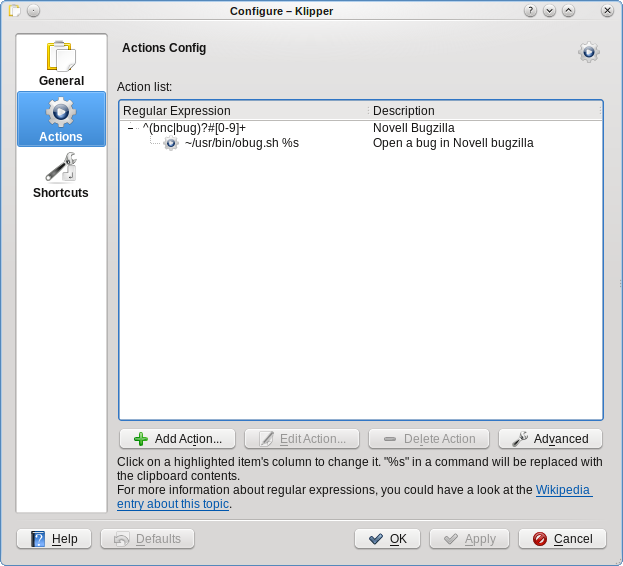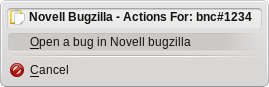Testing is an important task. But testing daily openSUSE-Factory snapshots would mean testing the same things every day. This would be pretty tiresome to people.
And there is a lot of software to test, including software unknown to most testers or new versions of known software, so how should the tester know if the results were the intended results?
My answer is: leave as much as possible to computers. Computers do not get tired. Computers do not stop testing something after a dozen identical results. Computers do not forget.
The following assumes that you have read my text on making openSUSE install videos.
So far, I am rather satisfied with my automated installations.
At the end of those, I added some basic application testing, which already showed in MS7
openSUSE-KDE-LiveCD-x86_64-Build0625a.ogv dated 2010-05-21 16:08
an issue filed 28 hours later at bnc bug 608087
Only that it currently still needs a human to look at the results.
I was thinking to improve upon that by scanning (rectangular) parts of the screenshot for known good or bad images. If either is found, the test could be automatically marked as passed or failed.
On unknown images, a human would still need to decide which part of the image is relevant and if it is good or bad. This decision can then be used to avoid human interaction (hard work) in further runs of that test.
If we push this further, it could be similar to nagios for network monitoring. Telling when something breaks and telling when something is back working. It could have an overview page about automated test status, giving totals e.g. “50 working, 10 unknown, 3 failing”. With links to more details.
The advantage in adding the application tests after the install test is that the system starts out in a clean, reproducible way. One disadvantage I see is that a newly failing test could prevent following tests to work.
I have also been working to enable others to run my isotovideo script. For that I have cleaned up my code so that it no more contains paths from my system. The other thing is that I documented how to get it working at http://www3.zq1.de/bernhard/git/autoinst/INSTALL
MS7 installation videos:
openSUSE-KDE-LiveCD-x86_64-Build0625c.ogv openSUSE-KDE-LiveCD-i686-Build0625a.ogv openSUSE-GNOME-LiveCD-x86_64-Build0625b.ogv openSUSE-NET-x86_64-Build0623b.ogv openSUSE-NET-i586-Build0623b.ogv openSUSE-DVD-Build0625-x86_64b.ogv openSUSE-DVD-Build0625-i586b.ogv