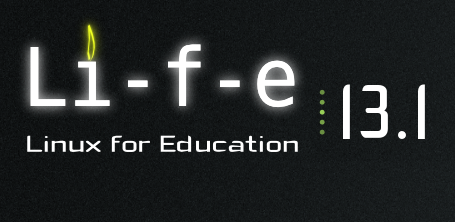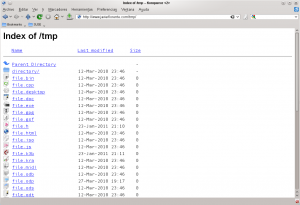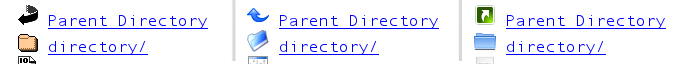Today, I fixed a long-standing, serious problem in the openSUSE wiki:
15-20 seconds long hangs that one would see when loading pages. It occured only when one was logged in, and it happened (for me) on every second access. So one page load hang, the next would work, the next would hang again, and so on. Eventually each page would load and show correctly, but after an initial waiting time of nearly 20 seconds.
I experienced this on Friday, and was not happy about it, because we are preparing for an openSUSE release. I fixed it today.
What follows is the complete story of how I debugged it. It was quite complicated, took hours, and can hopefully serve as an educational example of the diagnostic thinking and different debugging methods. I always planned to write up things like this 🙂
So at first, I made sure that the hang is not in my browser, or my network. I could reproduce it from a different machine in a different browser. Next, I tried to reproduce it from an Internet server on the commandline. After grabbing the exact Cookie headers from Firefox (with the Firebug extension), it was possible. (Note: all sensitive data in the following logs, like cookies, is garbled.)
date; curl -sv -H 'Cookie: opensuse_enUserName=Poeml; bblastvisit=1227878957; bblastactivity=0; s_sq=%5D%5D; s_cc=true; sessionhash=392aee91a9d014da0d7; opensuse_en=6eb4a0c94855; opensuse_de=3jtsao6a6jr8mrfm1; ZNP00-opensuse=09a41c; opensuse_deUserName=Poeml; opensuse_enLoggedOut=20081212192257; opensuse_deLoggedOut=20081212213443; IPC8ef153=e3c5b0f; opensuse_deUserID=87; cmTPSet=Y; cm=u2=1104985&pi=User%3APoeml; opensuse_enUserID=32' http://en.opensuse.org/User:Poeml; date
Next was to find out where the hang occurs. The normal way that the request should take is from my client to the iChain servers that are in front of the openSUSE wiki servers, and they should pass it on to one of the servers. (The iChain proxy acts as a reverse proxy, and sends the request to the backend server(s) as if it was the client itself.)
Fortunately, the setup allowed to narrow down the affected webserver to a single one, due to the way that the proxy distributes the requests to the backends.
After configuring iChain to add X-Forwarded-For with the clients real IP address, and configuring Apache to log this header, my hanging request could clearly be seen in the Apache access log. Apache is configured to log an additional client header like this by adding %{x-forwarded-for}i to the log lin template, that’s defined with a LogFormat directive (in /etc/apache2/mod_log_config.conf at our Apache). I just appended it to the end of the line:
LogFormat "%h %l %u %t \"%r\" %>s %b \
\"%{Referer}i\" \"%{User-Agent}i\" %{x-forwarded-for}i" combined
Now, the next step was to reproduce the hanging request on the local machine. This in order to rule out that the request might be “stuck” in the proxy, before it actually reaches Apache. However, when I did the request from locally (on the web server), it didn’t cause the hang! But a request that is passed through the iChain proxy looks different; it gets additional session state cookies. So it seems like a good idea to capture the actual request headers that Apache sees.
This can be done with Apache’s mod_log_forensic module. This module was written to be able to debug crashes in Apache that are caused by specific requests. Apache generally logs after it completed processing a request. So a fatal request would normally never be logged (if it crashes the Apache process, the parent would log the segmentation fault, but the request cannot be logged anymore). mod_log_forensic logs each request before Apache starts working on it, and adds a unique id to the logfile; and when the request is done, the module logs another line, just with the unique id. So after a crash, one could check with the logfile and find requests that weren’t fully handled. A single directive is needed: ForensicLog /var/log/apache2/forensic_log. (A script that analyzes such a log file is provided as /usr/bin/check_forensic2.)
Incidentally, the module logs all request headers, so it is simple to capture the headers this way that I was interested in:
+6a73:4942cb0e:0|GET / HTTP/1.1|User-Agent:curl/7.15.1 (x86_64-suse-linux) libcurl/7.15.1 OpenSSL/0.9.8a zlib/1.2.3 libidn/0.6.0|Host:de.opensuse.org|Accept:*/*|Connection:close, TE|X-Forwarded-For:121.11.11.121|Cookie:opensuse_enUserName=Poeml; bblastvisit=1227878957; bblastactivity=0; rr_t=%25255B55D%25255D; s_cc=true; sessionhash=52aee91a9d014da0d7; opensuse_en=576eb4a0c94855; opensuse_de=ao6a6jr8mrfm1; opensuse_deUserID=87; opensuse_deUserName=Poeml; opensuse_enLoggedOut=20081212192257|TE:chunked, identity, deflate|Via:1.1 ICS_SERVER (iChain 2.3.416)|X-username:poeml|X-email:poeml@novell.com
-6a73:4942cb0e:0
With those headers, the problem was indeed reproducible locally on the machine. Now, it could be taken off the network (so it doesn’t get any live requests more from users), and I could start to look closer at Apache. Apache uses mod_php, which is executing PHP scripts that implement the wiki functionality, which talk to a backend database, and also talk to a memcache daemon which is used to cache user data and page results, to serve them faster. As one could easily tell with netstat, Apache was talking to both of them.
To look at the timeline of these things happening, strace is useful to trace the system calls that are done. The question, though, is which Apache process to trace?
Normally, “ps axO ppid,wchan | grep httpd” can be used to determine the process which is going to get the next request:
# ps axO ppid,wchan | grep httpd
3614 1 select S ? 00:01:44 httpd2-worker
10921 3614 pipe_w S ? 00:00:12 httpd2-worker
22615 3614 pipe_w S ? 00:00:01 httpd2-worker
23860 3614 skb_re S ? 00:00:27 httpd2-worker
23861 3614 select S ? 00:00:00 httpd2-worker
The child (not parent) which is in select() is the one. However, the above example is from another machine; it turned out that on x86_64, the calls are not showing correctly by “ps”. Thus, I needed to start Apache in single process mode, which avoids the ambiguity. So, we use strace with timestamps (-tt) to start Apache in single process mode:
strace -f -s 1024 -o httpd2.strace -tt /usr/sbin/httpd2-prefork -f /etc/apache2/httpd.conf -DONE_PROCESS -DNO_DETACH &
The trace showed a lot of normal things happening, and at one point during the request processing it starts showing successive leaps of 1 second. The first one is this one:
4059 06:47:54.279227 setsockopt(19, SOL_SOCKET, SO_RCVTIMEO, "\2003\341\1", 16) = 0
4059 06:47:54.280772 sendto(18, "set opensuse_en:pcache:idhash:7452-0!1!0!ISO 8601!0!en!0 1 86400 1183\r\nO:12:\"ParserOutput\":7:{s:5:\"mText\";s:961:\"gt;gt;gt;\ngt;gt;gt;\nYou see me working here\ngt;gt;gt;\nHello!\ngt;gt;I started to work for SuSE in 2000. For some years, I maintained Apache, OpenSSL, DHCP and other packages.\ngt;gt;Today, I maintain the openSUSE gt;download infrastructuregt; and gt;mirror ing frameworkgt;. (Contact address for thay is ftpadmin at suse.de.) Currently I work on metalink support.\ngt;gt;I also work on the gt;Build Servicegt;. I star ted to write gt;oscgt; in the earlier days.\ngt;gt;You\'ll find me on freenode as \"mirrorbrain\" (previously: DuDE)\ngt;\n<!-- Saved in parser cache wi th key opensuse_en:pcache:idhash:7452-0!1!0"..., 1256, MSG_DONTWAIT, NULL, 0) = 1256
4059 06:47:54.281212 poll([{fd=18, events=POLLIN|POLLERR|POLLHUP}], 1, 1000) = 0
4059 06:47:55.285308 poll([{fd=19, events=POLLIN|POLLPRI}], 1, 0) = 0
Some explanations about this. File descriptor 18 is the socket to the memcache daemon, 19 is to mysql. We see a write to memcached, and two poll() calls. The first one is polling on the memcached fd and it’s called with a timeout of 1000 ms. The = 0 means that the call returns 0, and 0 from poll() means that it did run into the timeout. Thus, here’s our one-second-leap. strace logs the timestamps at the start of each call, and thus the following poll happens 1000ms after the other. I was not entirely sure, but I verified it with a tiny test program:
int main() { sleep(1); return 0; }
Thus, PHP is waiting to read from the memcache daemon, and doesn’t get anything to read.
This could happen if the length that PHP intends to write into the memcache is calculated wrongly; http://code.sixapart.com/svn/memcached/trunk/server/doc/protocol.txt explains the protocol, and such a (still hypothetical) issue is easily reproducible when speaking to the memcache daemon:
# telnet localhost 11211
Trying 127.0.0.1...
Connected to localhost.
Escape character is '^]'.
set foo 1 60 2 <-- I'm saying '2' bytes will be sent
x <-- I sent only one
Here, both ends will hang and wait forever.
However, this was just a theory, as I was not yet sure if I read the strace 100% correctly, and don’t think on false assumption.
Now, apart from the fact that it was Sunday afternoon, and I had some time to continue debugging it, something unexpected happened:
When I coincidentally logged into the wiki, I got the hang there again – from the live server (other box). Thus, the other server(s) were clearly also affected. But worse, my test case was gone — I could no longer reproduce the issue locally. Oh well! This was unfortunate, because I was just about to capture a better strace, which captures full length, to show the complete and exact memcached communication. I used 8192 bytes of string capture length and got a trace from that. However, 8192 bytes were not enough in the interesting place, and I intended to increase it more, but that was the moment when the problem wasn’t reproducible anymore.
Now, it seemed highly important to fix this, because it seemed to affect all servers; and if it happens during high load in multiple cases then any of the machines might explode pretty soon, because the time that an Apache process handles a requests this way is extremely long, and they accumulate…
So I switched to continue debugging on the live server, this time in a non-intrusive fashion. Still trying to find out whether the communication with mysql or memcached was at fault.
The gathered data seemed consistent so far, but to rule out false assumption, I
wanted to double check it with tcpdump. I took a tcpdump, and dumped the
protocol to align it with the timestamps:
tcpdump -s 8192 -i lo -w poeml-memcached-tcpdump-broken port 11211 &
# another test request
curl ...
# stop the tcpdump
kill %tcp
# look at the trace
tcpdump -X -r poeml-memcached-tcpdump-broken |vi -
Below is an dump that doesn’t show the full packets (-X), but I annotated it with the protocol chatter:
(You need a very wide browser window to view it completely.)
07:43:38.774044 IP localhost.4911 > localhost.11211: S 4021632256:4021632256(0) win 32767
07:43:38.774087 IP localhost.11211 > localhost.4911: S 4017670477:4017670477(0) ack 4021632257 win 32767
07:43:38.774115 IP localhost.4911 > localhost.11211: . ack 1 win 8192
07:43:38.774227 IP localhost.4911 > localhost.11211: P 1:29(28) ack 1 win 8192 get get.opensuse_en:user:id:32
07:43:38.774251 IP localhost.11211 > localhost.4911: . ack 29 win 8192
07:43:38.774320 IP localhost.11211 > localhost.4911: P 1:941(940) ack 29 win 8192 VALUE ... END
07:43:38.774362 IP localhost.4911 > localhost.11211: . ack 941 win 8662
07:43:38.775164 IP localhost.4911 > localhost.11211: P 29:44(15) ack 941 win 8662 get lag_times
07:43:38.775211 IP localhost.11211 > localhost.4911: P 941:946(5) ack 44 win 8192 END
07:43:38.777246 IP localhost.4911 > localhost.11211: P 44:111(67) ack 946 win 8662 set lag_times
07:43:38.777311 IP localhost.11211 > localhost.4911: P 946:954(8) ack 111 win 8192 STORED
07:43:38.814846 IP localhost.4911 > localhost.11211: . ack 954 win 8662
07:43:38.829412 IP localhost.4911 > localhost.11211: P 111:1046(935) ack 954 win 8662 set set.opensuse_en:user:id:32
07:43:38.829468 IP localhost.11211 > localhost.4911: P 954:962(8) ack 1046 win 8660 STORED
07:43:38.829487 IP localhost.4911 > localhost.11211: . ack 962 win 8662
07:43:38.845369 IP localhost.4911 > localhost.11211: P 1046:1104(58) ack 962 win 8662 get get.opensuse_en:pcache:idhash:7452-0!1!0!ISO.8601!0!en!0
07:43:38.845421 IP localhost.11211 > localhost.4911: P 962:967(5) ack 1104 win 8660 END
07:43:38.845520 IP localhost.4911 > localhost.11211: P 1104:1149(45) ack 967 win 8662 incr opensuse_en:stats:pcache_miss_absent 1
07:43:38.845572 IP localhost.11211 > localhost.4911: P 967:972(5) ack 1149 win 8660 622
07:43:38.846039 IP localhost.4911 > localhost.11211: P 1149:1175(26) ack 972 win 8662 get get.opensuse_en:messages
07:43:38.846087 IP localhost.11211 > localhost.4911: P 972:2372(1400) ack 1175 win 8660 VALUE
07:43:38.846138 IP localhost.11211 > localhost.4911: . 2372:18756(16384) ack 1175 win 8660
07:43:38.846150 IP localhost.4911 > localhost.11211: . ack 18756 win 12332
07:43:38.846183 IP localhost.11211 > localhost.4911: P 18756:34486(15730) ack 1175 win 8660 VALUE (cntd.) *** no END yet! ***
07:43:38.861524 IP localhost.4911 > localhost.11211: P 1175:2431(1256) ack 34486 win 12332 set opensuse_en:pcache:idhash:7452-0!1!0!ISO.8601!0!en!0 1 86400 1183
07:43:38.898856 IP localhost.11211 > localhost.4911: . ack 2431 win 8660
07:43:39.863552 IP localhost.4911 > localhost.11211: P 2431:2479(48) ack 34486 win 12332 get opensuse_en:watchlist:user:32:page:2:Poeml
07:43:39.863576 IP localhost.11211 > localhost.4911: . ack 2479 win 8660
07:43:40.867489 IP localhost.4911 > localhost.11211: P 2479:2536(57) ack 34486 win 12332 set opensuse_en:watchlist:user:32:page:2:Poeml
07:43:40.867508 IP localhost.11211 > localhost.4911: . ack 2536 win 8660
07:43:41.908938 IP localhost.4911 > localhost.11211: P 2536:2579(43) ack 34486 win 12332 get opensuse_en:messages:Project_Overview
07:43:41.908966 IP localhost.11211 > localhost.4911: . ack 2579 win 8660
07:43:42.908826 IP localhost.4911 > localhost.11211: P 2579:2622(43) ack 34486 win 12332 get opensuse_en:messages:Project.Overview
07:43:42.908854 IP localhost.11211 > localhost.4911: . ack 2622 win 8660
07:43:43.915679 IP localhost.4911 > localhost.11211: P 2622:2667(45) ack 34486 win 12332 get opensuse_en:messages:How_to_Participate
07:43:43.915706 IP localhost.11211 > localhost.4911: . ack 2667 win 8660
07:43:44.927676 IP localhost.4911 > localhost.11211: P 2667:2712(45) ack 34486 win 12332 get opensuse_en:messages:How.to.Participate
07:43:44.927703 IP localhost.11211 > localhost.4911: . ack 2712 win 8660
07:43:45.934733 IP localhost.4911 > localhost.11211: P 2712:2752(40) ack 34486 win 12332 get opensuse_en:messages:Documentation
07:43:45.934759 IP localhost.11211 > localhost.4911: . ack 2752 win 8660
07:43:46.942543 IP localhost.4911 > localhost.11211: P 2752:2792(40) ack 34486 win 12332 get opensuse_en:messages:Documentation
07:43:46.942568 IP localhost.11211 > localhost.4911: . ack 2792 win 8660
07:43:47.945386 IP localhost.4911 > localhost.11211: P 2792:2830(38) ack 34486 win 12332 get opensuse_en:messages:Communicate
Observing at the timestamps, we see a protocol desynchronization happening which makes the rest of the communication stuck (only failed gets follow).
Where does it happen? I checked the (memcache value) length that PHP gives, and it is correct, and reflects the actual data length that it sends. When it claimed (somewhere else) to send 1183 bytes, it actually sent 1183 bytes. So, the
> get get.opensuse_en:messages
> VALUE
> VALUE (cntd.) *** no END yet! ***
part may actually be a false alarm, which could happen if the snap
length of the tcp dump was too small. (It was 8192.)
Indeed, when I did another dump with maximal snaplength (64k), it showed the “get” reading the complete VALUE, including the trailing “END” line that memache daemon appends.
Thus, the subsequent command could be at fault. And indeed it is the culprit. Look at the trace:
09:21:04.921611 IP localhost.4720 > localhost.11211: P 1176:2432(1256) ack 34487 win 12332
0x0000: 4500 051c 77e6 4000 4006 bff3 7f00 0001 E...w.@.@.......
0x0010: 7f00 0001 1270 2bcb 5f1c dd2e 5fd5 8ada .....p+._..._...
0x0020: 8018 302c 061c 0000 0101 080a 172e af66 ..0,...........f
0x0030: 172e af61 7365 7420 6f70 656e 7375 7365 ...aset.opensuse
0x0040: 5f65 6e3a 7063 6163 6865 3a69 6468 6173 _en:pcache:idhas
0x0050: 683a 3734 3532 2d30 2131 2130 2149 534f h:7452-0!1!0!ISO
0x0060: 2038 3630 3121 3021 656e 2130 2031 2038 .8601!0!en!0.1.8
0x0070: 3634 3030 2031 3138 330d 0a4f 3a31 323a 6400.1183..O:12:
0x0080: 2250 6172 7365 724f 7574 7075 7422 3a37 "ParserOutput":7
0x0090: 3a7b 733a 353a 226d 5465 7874 223b 733a :{s:5:"mText";s:
0x00a0: 3936 313a 223c 703e 3c62 7220 2f3e 0a3c 961:ou.see.me.wo
0x0110: 726b 696e 6720 6865 7265 0a3c 2f70 3e3c rking.here..Hell
0x0130: 3c2f 703e 3c70 3e49 2073 7461 7274 6564 ./p..p.I.started
0x0140: 2074 6f20 776f 726b 2066 6f72 2053 7553 .to.work.for.SuS
0x0150: 4520 696e 2032 3030 302e 2046 6f72 2073 E.in.2000..For.s
0x0160: 6f6d 6520 7965 6172 732c 2049 206d 6169 ome.years,.I.mai
0x0170: 6e74 6169 6e65 6420 4170 6163 6865 2c20 ntained.Apache,.
0x0180: 4f70 656e 5353 4c2c 2044 4843 5020 616e OpenSSL,.DHCP.an
0x0190: 6420 6f74 6865 7220 7061 636b 6167 6573 d.other.packages
0x01a0: 2e0a 3c2f 703e 3c70 3e54 6f64 6179 2c20 .../p..p.Today,.
0x01b0: 4920 6d61 696e 7461 696e 2074 6865 206f I.maintain.the.o
0x01c0: 7065 6e53 5553 4520 3c61 2068 7265 663d penSUSE..a.dow
0x0210: 6e6c 6f61 6420 696e 6672 6173 7472 7563 nload.infrastruc
0x0220: 7475 7265 3c2f 613e 2061 6e64 203c 6120 ture./a..and..a.
0x0270: 6f72 696e 6720 6672 616d 6577 6f72 6b3c oring.framework.
0x0290: 6472 6573 7320 666f 7220 7468 6179 2069 dress.for.thay.i
0x02a0: 7320 6674 7061 646d 696e 2061 7420 7375 s.ftpadmin.at.su
0x02b0: 7365 2e64 652e 2920 4375 7272 656e 746c se.de.).Currentl
0x02c0: 7920 4920 776f 726b 206f 6e20 6d65 7461 y.I.work.on.meta
0x02d0: 6c69 6e6b 2073 7570 706f 7274 2e0a 3c2f link.support...p
0x02f0: 206f 6e20 7468 6520 3c61 2068 7265 663d .on.the..a.Build
0x0330: 7669 6365 3c2f 613e 2e20 4920 7374 6172 vice./a...I.star
0x0340: 7465 6420 746f 2077 7269 7465 203c 6120 ted.to.write..a.
0x0390: 6865 2065 6172 6c69 6572 2064 6179 732e he.earlier.days.
0x03a0: 0a3c 2f70 3e3c 703e 596f 7527 6c6c 2066 ../p..p.You'll.f
0x03b0: 696e 6420 6d65 206f 6e20 6672 6565 6e6f ind.me.on.freeno
0x03c0: 6465 2061 7320 226d 6972 726f 7262 7261 de.as."mirrorbra
0x03d0: 696e 2220 2870 7265 7669 6f75 736c 793a in".(previously:
0x03e0: 2044 7544 4529 0a3c 2f70 3e0a 3c21 2d2d .DuDE)../p...";s
0x0470: 616e 6775 6167 654c 696e 6b73 223b 613a anguageLinks";a:
0x0480: 303a 7b7d 733a 3134 3a22 6d43 6174 6567 0:{}s:14:"mCateg
0x0490: 6f72 794c 696e 6b73 223b 613a 303a 7b7d oryLinks";a:0:{}
0x04a0: 733a 3137 3a22 6d43 6f6e 7461 696e 734f s:17:"mContainsO
0x04b0: 6c64 4d61 6769 6322 3b62 3a30 3b73 3a31 ldMagic";b:0;s:1
0x04c0: 303a 226d 4361 6368 6554 696d 6522 3b73 0:"mCacheTime";s
0x04d0: 3a31 343a 2232 3030 3831 3231 3431 3632 :14:"20081214162
0x04e0: 3130 3422 3b73 3a38 3a22 6d56 6572 7369 104";s:8:"mVersi
0x04f0: 6f6e 223b 733a 353a 2231 2e35 2e30 223b on";s:5:"1.5.0";
0x0500: 733a 3130 3a22 6d54 6974 6c65 5465 7874 s:10:"mTitleText
0x0510: 223b 733a 303a 2222 3b7d 0d0a ";s:0:"";}..
09:21:04.962876 IP localhost.11211 > localhost.4720: . ack 2432 win 8660
0x0000: 4500 0034 ab75 4000 4006 914c 7f00 0001 E..4.u@.@..L....
0x0010: 7f00 0001 2bcb 1270 5fd5 8ada 5f1c e216 ....+..p_..._...
0x0020: 8010 21d4 5f95 0000 0101 080a 172e af70 ..!._..........p
0x0030: 172e af66 ...f
09:21:05.930092 IP localhost.4720 > localhost.11211: P 2432:2480(48) ack 34487 win 12332
0x0000: 4500 0064 77e7 4000 4006 c4aa 7f00 0001 E..dw.@.@.......
0x0010: 7f00 0001 1270 2bcb 5f1c e216 5fd5 8ada .....p+._..._...
0x0020: 8018 302c 3bd2 0000 0101 080a 172e b062 ..0,;..........b
0x0030: 172e af70 6765 7420 6f70 656e 7375 7365 ...pget.opensuse
0x0040: 5f65 6e3a 7761 7463 686c 6973 743a 7573 _en:watchlist:us
0x0050: 6572 3a33 323a 7061 6765 3a32 3a50 6f65 er:32:page:2:Poe
0x0060: 6d6c 0d0a ml..
Looks normal, except that the memcached reply is an empty TCP ACK, without the “STORED” confirmation. And we see the next command already being issued, which is the first in the series of those that are never replied to.
So what’s wrong?
The command that PHP sends is broken. By the protocol specs, the key names must not contain spaces. The syntax is:
set key flags ttl length
But as the above trace shows, the command _does_ contain a space:
set opensuse_en:pcache:idhash:7452-0!1!0!ISO 8601!0!en!0 1 86400 1183\r\n
^
This turns the command, that intends to write 1183 bytes of data, into one that indicates to memcached it’ll write 86400 bytes of data.
Of course, these will never be sent, and memcached will hang forever, eating all further commands up as perceived data, and never reply in this connection.
Thus, the wiki uses keys that are not suitable, while the PHP memcache implementation expects them to be valid.
09:21:04.921611 IP localhost.4720 > localhost.11211: P 1176:2432(1256) ack 34487 win 12332
0x0000: 4500 051c 77e6 4000 4006 bff3 7f00 0001 E...w.@.@.......
0x0010: 7f00 0001 1270 2bcb 5f1c dd2e 5fd5 8ada .....p+._..._...
0x0020: 8018 302c 061c 0000 0101 080a 172e af66 ..0,...........f
0x0030: 172e af61 7365 7420 6f70 656e 7375 7365 ...aset.opensuse # set opensuse_en:pcache:idhash:7452-0!1!0!ISO 8601!0!en!0 1 86400 1183
0x0040: 5f65 6e3a 7063 6163 6865 3a69 6468 6173 _en:pcache:idhas ^
0x0050: 683a 3734 3532 2d30 2131 2130 2149 534f h:7452-0!1!0!ISO
0x0060: 2038 3630 3121 3021 656e 2130 2031 2038 .8601!0!en!0.1.8
0x0070: 3634 3030 2031 3138 330d 0a4f 3a31 323a 6400.1183..O:12: # claims it'll write 1183 bytes. And it does so
0x0080: 2250 6172 7365 724f 7574 7075 7422 3a37 "ParserOutput":7
0x0090: 3a7b 733a 353a 226d 5465 7874 223b 733a :{s:5:"mText";s:
0x00a0: 3936 313a 223c 703e 3c62 7220 2f3e 0a3c 961:"t;img.src="
So, I fixed the PHP memcache client to sanitize all memcache keys before usage, replacing spaces with underscores.
The fix looks like this:
function sanitize_key($key) {
/* make sure there are no spaces in the key
otherwise, it'll lead to a protocol desynchronization, with beautiful hangs
poeml, Sun Dec 14 10:24:12 MST 2008 */
$key = str_replace(" ", "_", $key);
return $key;
}
/* and then in all places where keys are used: */
$key = $this->sanitize_key($key);
Indeed, with the sanitized memcache keys, the problem is immediately fixed!
To verify the effectiveness of the patch, I run tcpdump in the background, with ‘grep -A3 opensuse’ attached, to basically limit the output to show the key values:
Before :
0x0030: 1748 336d 6765 7420 6f70 656e 7375 7365 .H3mget.opensuse
0x0040: 5f65 6e3a 7063 6163 6865 3a69 6468 6173 _en:pcache:idhas
0x0050: 683a 3734 3532 2d30 2131 2130 2149 534f h:7452-0!1!0!ISO
0x0060: 2038 3630 3121 3021 656e 2130 0d0a .8601!0!en!0..
--
After:
0x0030: 1748 62d3 6765 7420 6f70 656e 7375 7365 .Hb.get.opensuse
0x0040: 5f65 6e3a 7063 6163 6865 3a69 6468 6173 _en:pcache:idhas
0x0050: 683a 3734 3532 2d30 2131 2130 2149 534f h:7452-0!1!0!ISO
0x0060: 5f38 3630 3121 3021 656e 2130 0d0a _8601!0!en!0..
A simple bug, in the end. Luckily, with a trivial fix. But quite a long way to go to find it.
And I hope this writeup is useful.