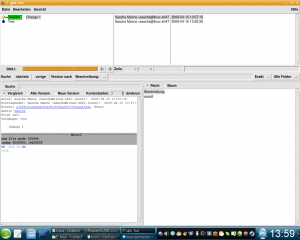There was some discussion about our OBS and how in contrast Gentoo, VoidLinux or Fedora used git to track packages.
So I made an experimental openSUSE:Factory git mirror to see how well it goes and how using it feels.
The repo currently needs around 1GB but will slowly grow over time. I did not want to spend effort to import all history.
Binary files are replaced by cryptographically secure symlinks into IPFS
and I am currently providing files up to 9MB there.
If you can not run ipfs, you can still get these files through any of the public gateways like this:
curl https://ipfs.io$(readlink packages/a/aubio/aubio-0.4.9.tar.bz2) > OUTPUT
So some benefits are already obvious.
It is now much easier to find and download our patches.
Downloading and seaching all of openSUSE is now much faster.
And it works even on Thursdays (when our maintenance window often causes OBS downtimes).
It is meant to be a read-only mirror, so there is no point in opening pull-requests on github.
I hope, you enjoy it and have a lot of fun…