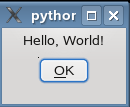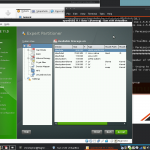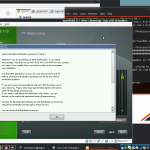In part 1 we installed and tested libyui and its python binding. Now let’s take a closer look at its usage.
Archive for September, 2008
Final Reminder
September 23rd, 2008 by Andrew WafaaYes it is I, FunkyPenguin, on my Party Political Soap Box calling out to all you unbelievers.
You have less than 23hrs till applications for membership for voting purposes is closed; you also have the same small amount of time to notify us of your intention to run for a position for the first community elected Board. I know there are some of you who have been thinking about running – it’s now or never to be part of the 1st. Sure you can go for it next election, but you should really go for it now 😉
Remember you need to be a member before you can run for the Board!
For more info please see my earlier call.
openSUSE 11.1 Beta 1 Installer Screenshots
September 22nd, 2008 by Christopher HobbsNo spectacular changes, but I wanted to show off a couple of screens. The only real changes I notice so far is maybe the setup options layout and definitely the partitioner layout. And a side note on the artifacting on the install status, I believe that’s just VirtualBox. I’ll install on real hardware before too long.
Click on the thumbnails below for the full sized picture.
Opensuse-Nicaragua in Software Freedom Day
September 21st, 2008 by Agustin Chavarriain the community of opensuse-Nicaragua, we have organized together with NI-LUG (Linux user group for Nicaragua) theSoftware freedom day, an event in which we celebrate the freedoms of free software, and we know the alternative to free we have the unique program, in which case I am proud to say that in the area of facilities were installed 17 machines with 11.0 opensuse already acada a promoDVD them a gift, like all people asking q arrived on opensuse, they were promoDVD a gift.
There was an area of sales of T-shirts, where we make shirts for sale along with the shirts and gave a promoDVD.
Software Freedom Day was a success!
openSUSE-GNOME Wiki Cleanup
September 18th, 2008 by Christopher HobbsGreetings!
As a side note, I’ll be posting my openSUSE/SLE related writings from http://altbit.org here on Lizards from now on. I think this is a great service to the openSUSE community and I’m appreciative for it. With that out of the way, on to the topic at hand…
We’ve had some discussion over the past few GNOME meetings (and a little banter on the mailing list) about cleaning up the /GNOME section of the wiki. In today’s GNOME meeting, I announced that I’d like to organize a meeting to get some open discussion for potential wiki changes. You can view the thread here.
Please hop in and get involved if you have any ideas for the GNOME section of the wiki. You’re welcome to chime in on the mailing list or stop by #openSUSE-GNOME on Freenode. So far here are some ideas we’ve come up with:
- Assign a maintainer/janitor (likely myself) to periodically check for broken links and out of date or irrelevant pages.
- Re-organize the opening /GNOME page.
- Produce a ‘quick links’ section at the top of the page, with more detailed information (such as what is already availalbe) below.
- Provide a basic calendar of openSUSE-GNOME events.
- Create a tips/tricks section (perhaps to assist with Helping Hands).
I’ll follow up to this post as more information (and a meeting time) is available. We’d like your input, feel free to join the discussion!
cmh
160hrs Till Notifications And Applications Close
September 17th, 2008 by Andrew WafaaOK people listen up… please?
Thanks! OK, just a reminder that you have less than 160 hours to register for the openSUSE board election if you haven’t done so already.
For the mathematically challenged, 160 hours is just under seven full days! Yes, that is how long you have left to get your membership application in to be able to vote on the upcoming board election. It is also the amount of time you have left to get your notification of intention to run for the first community elected Board.
You can only run for the board if you hold openSUSE Membership, you can only vote for your favourite candidates if you have openSUSE Membership. Do you see a pattern here? Good!
Also it would be good if all of the current candidates could ensure that they have filled in their platforms on the openSUSE wiki as requested before then. Some have already, I appreciate that people are busy, but if you want to be on the Board (or vote for the board) you have to be prompt. Slackers will not be tolerated! 😉

Obligatory Political Image
Introductions
September 16th, 2008 by Johan KotzeI recently became an openSUSE member and good manners dictate that I introduce myself.
My name is Johan Kotze and I work as a pre-sales engineer for Novell. I live in Paarl, South Africa – a beautiful town in the Cape winelands. I am married and have a 5 year old daugther (yes she does have her daddy wrapped around her little finger )
Like all geeks I like to play with new stuff, so my primary contribution to openSUSE is to try out all the new releases and file bug reports. I run openSUSE on all of my machines at work and at home and spread the word whenever I can.
My other interests include programming (pascal and C#) and bird watching (the feathered kind) and traveling. I’ll gladly give advice to anyone wanting travel info on Souther Africa.
I am currently running openSUSE 11 with KDE 4.1 on my primary laptop (a Lenovo T61p). It took me a while to figure out that you to have to click on the little kidney thing in the right corner before you can move plasmoids around on the taskbar.
I will try (no promises) to blog about my experiences with openSUSE and other open source software.
My switch from Windows to Linux
September 15th, 2008 by Jan MadsenIn March 2006 I lost my patience with Microsoft Windows XP Prof. which I’d bought together with a hardware upgrade on my older computer. I had allready been using StarOffice 5.2/OpenOffice for letters and spreadsheets for 6 years and Firefox had been my preferred webbrowser for some years after 5 to 6 months using Netscape Navigator.
At that time I had only heard a little about Linux, and when I googled I only found sites advertising installation CD’s. Not really what i needed.
One day though I saw an article from an experience from a company, who had switched over to SuSE Linux 10.0. The result was, that the majority of emploiees in that particular company hardly noticed any difference from what they were used to. And some even thought it to be easier. Encouraging article that woke up my curiousity – I wanted to learn more.
Several searches later I had learned about the danish Linux forums and I discovered the danish guide written and maintained by Martin Schlander (cb400f). The guide described how to download and burn .iso images etc. Five (5) CD’s was it, which made me wonder, whatever that were all about. Never the less I downloaded, burned, and backed up my files on my computer. Through my 12 years Windows experience I had learned to allways partition my harddisk and keep important files on the D:-drive.
I were ready to jump into it.
What a surprise. I were used to spend an entire day installing first the OS with a couple of reboots. Then install drivers – reboots – programmes – reboots same-old-story-etc. etc. It were all don in only 40 minutes including upgrades through my wireless router. All my hardware (except from my webcam) worked out-of-the-box. Installing files needed for mp3-files and to be able to watch DVD’s etc. was described in the guide.
Deeply impressed I were ready to learn more. Not only about Linux but also about the community. I subscribed to some forums and newsletters and started my voyage into a totally different world.
To be continued…
Developing with libyui/libzypp & python – part1
September 14th, 2008 by Jan-Simon MöllerIn a small series of posts I’ll describe some tips and tricks for developing with libyui and libzypp in python.
Thanks to the YaST developers and Klaus Kaempf, there are bindings to libyui the Yast User Interface library for python.
For libzypp there are also python-bindings done by Duncan Mac-Vicar Prett and Arvin Schnell.
Both are generated with the swig code generator and are not perfect yet, but as we’ll see they’re pretty usable.
One big problem we need to solve is: libyui and libzypp are part of your base-system/YaST. If we would update them in the main system,
we would probably screw up zypper and YaST – which is bad.
Therefore I compiled libyui and libzypp and all other needed packages with an custom –prefix (/opt/yuitest) inside the openSUSE Buildservice.
Thus we can easily install the latest version without breaking our system.
In this first part we’ll install and test libyui.
(more…)
YDialogSpy Can Now Show Widget Properties
September 12th, 2008 by Stefan HundhammerYesterday I wrote about YDialogSpy, the new interactive YaST dialog debugger. The plans for its future included showing the properties of the currently selected widget. Well, that future came much quicker than expected; it arrived late this afternoon:



(click for large versions)