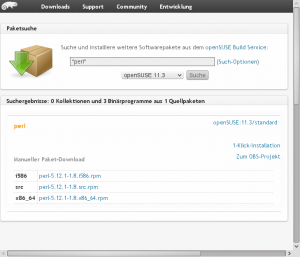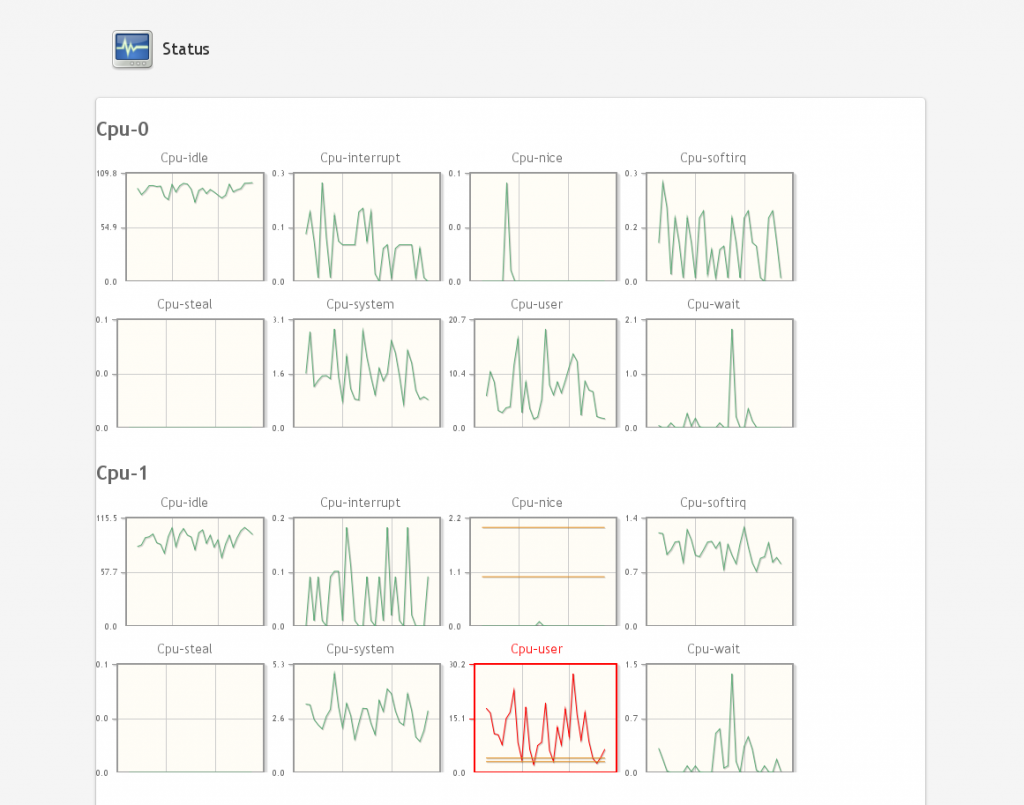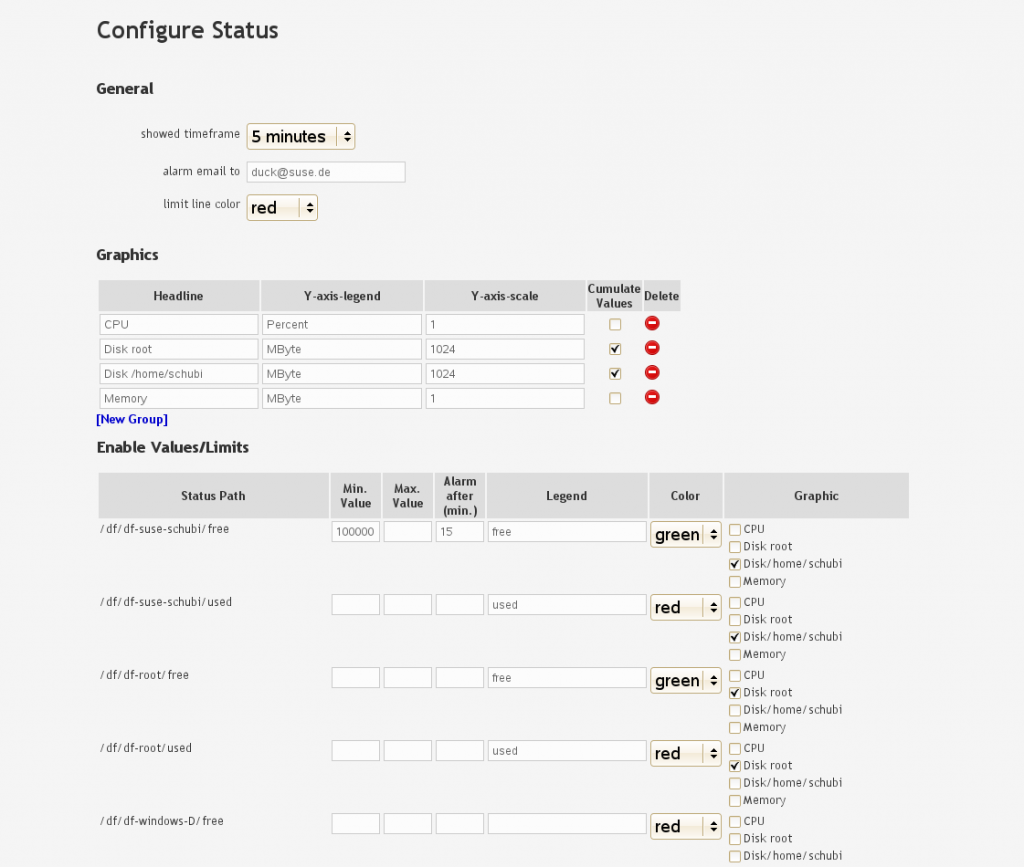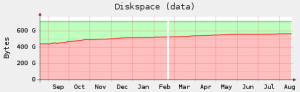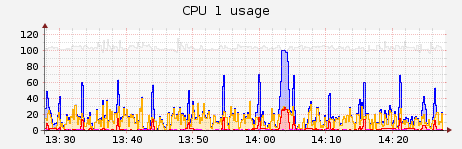Maybe revolution is a bit strong, but at this hour in the night I can probably be excused for using a bit of hyperbole – besides, nothing great in the world has ever been accomplished without passion as Hegel would have it, so I am on solid ground here.
I have been going over customer feedback from Novell’s Brainshare conference for my internal “Systems Management Zeitgeist” report, and there are a couple of points I just had to share with you all as they are plain simply inspirational.
Our update stack is, well, zippy. Like greased lightning, according to this happy SUSE Linux Enterprise customer:
Zypper updates a Linux system across major versions in 5 minutes, full Oracle server update done in 15 minutes
We of course appreciate speed in of itself, as a technical achievement powered by enhancements like libsat and DeltaRPM, and Community users share this point of view with us. But Enterprise users have a different and equally valid point of view: administrator time is costly, and while many management consoles exist, industry data shows that tools do help, but not nearly enough: administrators are still involved, personally, in most Systems Management tasks — I could quote analyst data, but not at this wee hour, so just trust me on this point.
This one medium-sized customer actually took the time to calculate what the time savings meant to his business:
The faster update stack is resulting in 56,000 dollars in [operational budget] savings
It is not everyday a customer gives you a precise dollar number in describing what a technology’s impact is on his expenses — So I just had to share it with you all, it is such a nice commentary on our effort’s tangible impact.
I can hear some of you wonder why I blogged this on my Lizard’s Community account, rather than on Novell’s Corporate site, since I am talking up Enterprise distro data and as the Systems Management guy I really have either option. Good question! I could say it is because I was not in the mood to dig up analyst quotes, and this setting allows me to be more cavalier and just waltz over those references, but there is a more important reason, read on.
We in the Systems Management team happen to think sleep is for the weak, and have been cooking up our next scheme for improvement — but we need your help to get there.
As the keenest observers among you have long ago noticed, with the 11.2 release we declared “zypper dup” a supported migration path, and received some accolades for it already. But we all know that live distro upgrade migration across major version changes is a big endeavor, and we would like to solicit your help in improving it: if you have the time and inclination to test zypper dup and provide a properly filed bug report of any kinks you might discover, we would be delighted to use your feedback to improve the 11.3 implementation of this process.
Just a word of caution: comments to this entry, or bugs filed without sufficient data to be analyzed, are not going to further the result we all seek. If you report something, make sure enough data to reproduce the issue is included, and that you are able to provide additional data upon request of the developer handling your report: if we cannot reproduce a problem, we cannot fix it.
Thanks in advance to those among you joining us in this effort!