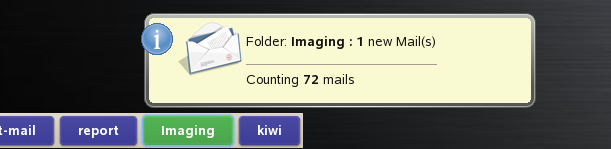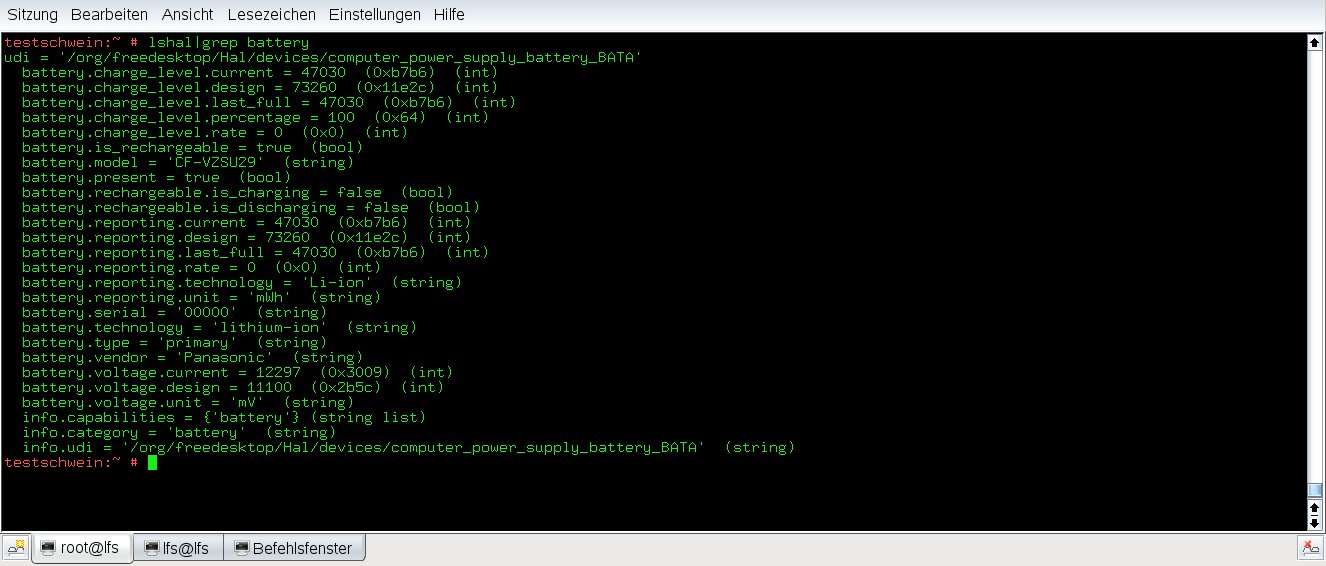As I guess everyone notice, Google has released their own Browser called Chrome. Based on Webkit (based on KHTML of KDE fame) it is a small, fast and foremost secure webbrowser. And if you are reading this, you likely know that it does not work on Linux, but only on Windows.
But wait … we have the Windows Emulator Wine and I am one of its developers…
This also explains the first comment from a colleague on Wednesday morning was: “Why don’t you have fixed Wine to run it yet?!?” We tried together to get the online installer to run, but not successful.
Over night however some other folks found out how to do it by using the offline installer.
So how to install Chrome:
1. Get the Wine 1.1.3 from the openSUSE buildservice Emulators:Wine repository.
Its available via the Community Repositories Module in YAST2 on openSUSE 10.3 and 11.0,
after adding this repository upgrade the wine package.
This piece of code run as root will do it on openSUSE 11.0:
zypper sa http://download.opensuse.org/repositories/Emulators:/Wine/openSUSE_11.0/ Wine
zypper in wine
All other steps are done as desktop user from a regular shell.
2. Download the Chrome Offline Installer
wget http://gpdl.google.com/chrome/install/149.27/chrome_installer.exe
3. Install richedit native libraries.
While Wine contains richedit libraries they are not yet up to the task to help Chrome yet.
(This is likely to be fixed soon.)
To install them run:
winetricks riched20 riched30
3. Run Chrome Installer
wine chrome_installer.exe
This will popup a dialog where you can press return until Chrome itself starts.
Since we need to supply Chrome with some Options to make it work with current Wine, you need
to close it again. Click anyway any crash messageboxes.
4. Run Chrome itself
We need to supply Chrome with some additional commandline options to make it run with Wine,
so we need to do start it by hand (instead of clicking on the convenient Desktop Icon already there).
cd ~/.wine/drive_c/windows/profiles/*/*/*/Google/Chrome/Application
wine chrome.exe --new-http --in-process-plugins
5. Surf!
And of course the obligatory screenshot:
Most of the funny workarounds above will actually vanish in the next Wine releases, now that the Wine developers can actively debug it.
The WineHQ Application database entry has the ongoing discussion of getting it to work and links to the Wine bugzilla entries.