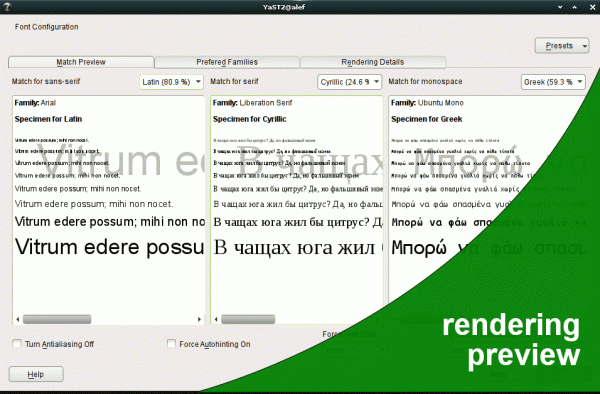We saw some ideas about how to organize a release party for your project (we like to party!!!). Another part of marketing is to join conferences to promote your project. I write some thought from my experience. Please, if you have any idea you want to share, be my guest.
1. Read the tech news
Read the news (RSS, social networks, mailing lists). There are many conferences that you can join (some conferences are annual). Unfortunately, the organizers might skip to sent you invitation because you’re either too small project without any marketing section or they forgot you for their reasons. You should contact them and ask them to join as community-project. Most conferences have call for papers period, where you can apply for a presentation.
2. Community Meetings
Now that you made the first contact, you should sent an e-mail to your project mailing list, informing them about the conference and asking for an IRC meeting. At the kick off meeting, someone MUST be the coordinator of everything (the tasks are following). Another thing that should be clear is how many members of the community will join. You have to decide early because you can book your trip and accommodation (if the conference is quite big, there won’t be any rooms available for you). Travel as a team. If you decide early, you can ask for sponsorship, like openSUSE Travel_Support_Program or GNOME Travel sponsorship (GNOME for smaller events).