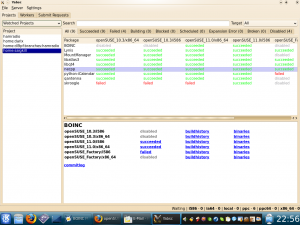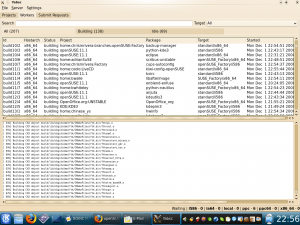As many people will have noticed from my ramblings on twitter and identi.ca and also from my sporadic almost dumb sounding questions on IRC (thanks very much for your patience in IRC btw), I have been working on getting a usable installation of openSUSE on the eeePC 701 – both GNOME and KDE4. As I have a 4GB SSD model my aim is to have a feature full install taking up no more than 2.6GB. Yes I know this doesn’t help those with the 2GB model, but I’m scratching my own itch here ;). Ultimately I would like to be able to create USB and CD images of the builds in time for 11.1’s release which is in about 43 days time, problem is KIWI does not like me 🙁 but I will persevere and see what I can conjure up in time. I am a happy user of openSUSE 11.0 with XFCE on my eeePC at the moment, but I fancy a bit of a challenge and a good dose of stress and anger trying to get it to work will be a welcome distraction from the stress and chaos I have to deal with at work 🙂
So what packages am I looking at putting on there? Below are a couple of tables of applications and what I have selected for each DE including ASUS eeePC related drivers (ACPI/Events) and also bluetooth; I have tried to stick to those that come with the DE e.g. all KDE apps are KDE4 variants, and if a DE provides an app for a function I try to use that. So the first iteration of the table is:
| |
KDE |
GNOME |
XFCE |
| Terminal |
Konsole |
GNOME-Terminal |
Terminal |
| Text Editor |
Kwrite |
Gedit |
Mousepad |
| Web Browser |
Konqueror |
Epiphany |
Epiphany |
| File Manager |
Dolphin |
Nautilus |
Thunar |
| Music Player |
Amarok2 |
Banshee |
xfmedia |
| Video Player |
Dragon Player |
Totem |
xfmedia |
| PDF Viewer |
Okular |
Evince |
Evince |
| IM client |
Kopete |
Pidgin |
Pidgin |
| IRC client |
irssi |
Pidgin |
Pidgin |
| Office Suite |
OOo |
OOo |
OOo |
| E-mail |
Kmail |
Evolution |
Claws-Mail |
| RSS |
Akregator |
Liferea |
Liferea |
| Calendar |
Korganiser |
Evolution |
Orage |
| Addressbook |
Kaddressbook |
Evolution |
Claws-Mail |
| Flashplayer |
Yes |
Yes |
Yes |
| Java |
Java-1.6 |
Java-1.6 |
Java-1.6 |
| Codecs |
Xine |
Gstreamer |
Xine |
| Photo Viewer |
Gwenview |
F-spot |
Ristretto |
| FTP Client |
Dolphin |
Nautilus |
Gftp |
| Networking |
NetworkManager |
NetworkManager |
NetworkManager |
| Total Space Taken Up |
2.6GB / 2676552k |
2.7GB / 2752336k |
2.6GB / 2718412k |
As you can see KDE4 takes up the least amount of space followed by XFCE with GNOME dropping into third place. This surprised me as I actually expected XFCE to be way ahead in the lead. I then tried to minimise the number of applications and tried to use apps that could multi task, still prefering those that are included as part of the openSUSE distro:
| |
KDE |
GNOME |
XFCE |
| Terminal |
Konsole |
GNOME-Terminal |
Terminal |
| Text Editor |
Kwrite |
Gedit |
Mousepad |
| Web Browser |
Konqueror |
Epiphany |
Epiphany |
| File Manager |
Dolphin |
Nautilus |
Thunar |
| Music Player |
MPlayer |
Totem |
xfmedia |
| Video Player |
MPlayer |
Totem |
xfmedia |
| PDF Viewer |
Okular |
Evince |
Evince |
| IM client |
Kopete |
Pidgin |
Pidgin |
| IRC client |
irssi |
Pidgin |
Pidgin |
| Office Suite |
OOo |
OOo |
OOo |
| E-mail |
Kmail |
Claws-Mail |
Claws-Mail |
| RSS |
Akregator |
Claws-Mail |
Claws-Mail |
| Calendar |
Korganiser |
Claws-Mail |
Orage |
| Addressbook |
Kaddressbook |
Claws-Mail |
Claws-Mail |
| Flashplayer |
Yes |
Yes |
Yes |
| Java |
Java-1.6 |
Java-1.6 |
Java-1.6 |
Codec Framework
|
ffmpeg |
Gstreamer |
Xine |
| Photo Viewer |
Gwenview |
Eye Of GNOME |
Ristretto |
| FTP Client |
Dolphin |
Nautilus |
Gftp |
| Networking |
NetworkManager |
NetworkManager |
NetworkManager |
| Total Space Taken Up |
2.6GB / 2662540k
|
2.6GB / 2682516k
|
2.6GB / 2716364k
|
As you can see KDE is still the leader, but GNOME has managed to close the gap significantly.
You will notice that there are some notable applications missing from both tables, both from the Mozilla family – FireFox and Thunderbird. I chose not to use FireFox as the browser as I have been experiencing some icky lockups with it, and this is irrespective of platform. I decided against Thunderbird because it just did not like to display correctly on the 7″ screen, even the version supplied by Xandros refused to display nicely. As KDE4 doesn’t have a native IRC client yet I have chosen irssi, i will update the list when a native KDE4 client is available – most likely Quassel. Also as it stands Kaffeine is not available for KDE4 yet, when that happens I would imagine I would replace MPlayer with it.
Both the GNOME and KDE4 builds were based on a minimal X install – for GNOME add gnome-panel and gnome-session; for for KDE add kdebase4-session, kdebase4-workspace and kde4-win; XFCE was based on the supplied pattern. One thing I did notice is that 11.1 (Beta4) seems to have put on a bit of weight in comparison to 11.0, a base install appears to be ~400MB more O_o. I am going to to do a verification shortly and file a bug so hopefully I can thin them out even further.
If people have any recommendations or suggestions as to what applications to use, then please let me know. My next step is to create both ISO and USB images, any and all help would be much appreciated – SUSEStudio access would be even better ;) This list is not meant to be the be all and end all, but more a matter of itch scratching. Yes I know I could reduce the space taken up if I didnt bother with any of that non-free codec crud, and drop flash from the equation, but I’m pragmatic and ultimately want to see people use openSUSE. Get them using our distro first, once thatis established then we can educate them on the ugly side of things. Once I manage to create the images with the above package list i will look at creating a completely free version with no colsed codecs/apps.
Once again I’d like to thank all those on IRC for there help and advice – JP Rosevear, James Wilcox, Stephan Binner, Will Stephenson, Martin Schandler and Hubert Figuiere.