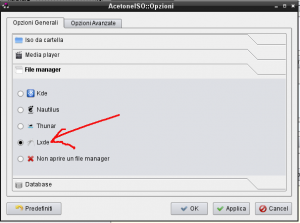At the last openSUSE project meeting and after the discussion about “zombie” bugs on the opensuse-project mailing list, a small team of volunteers agreed to organize a Bug Day on Saturday, November 27th. What is a Bug Day? This is a day when many people from the community help to triage bugs in Bugzilla. It is a good and easy way to get involved in the openSUSE project!
Here is what you need to participate:
– a recent version of openSUSE (11.3 or a milestone of 11.4). It’s okay to run openSUSE in a virtual machine.
– an IRC client to interact with the other participants
– good mood 🙂
A small team will organize the event by providing lists of bugs, and will be available to guide new contributors if needed. So it will be easy to help!
For this specific Bug Day, we will focus on the “zombie” bug reports: those are reports against old versions of openSUSE (openSUSE 10.x and 11.0). As some reports might still be valid, we don’t want to close all of them automatically. We will therefore check all those reports to see if they are still valid in the latest version of openSUSE (11.3 or a milestone of 11.4). The goal is to close those bug reports if possible, or, if they are still valid, to move them to a current version of openSUSE so that they’re not lost in limbo. So during a full day, people come on irc and help each other triage bugs.
Please note that this is only for openSUSE bugs (living in bugzilla.novell.com), but a solution for some bugs might be to forward them upstream.
Come on #opensuse-bug (freenode) on a Saturday 27.11.2010, we’ll be glad to have you join the fun! 😉
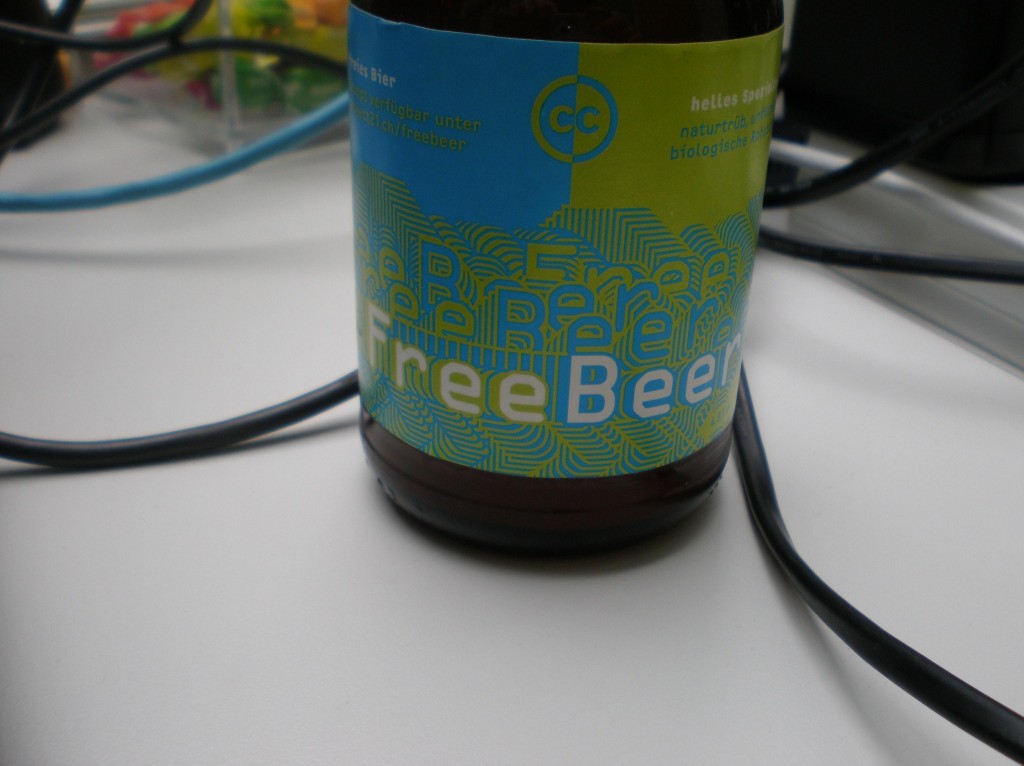 When we call beer “free”, we mean that it respects the users’ essential freedoms: the freedom to drink it, to study and change it, and to return empties with or without some changes. This is a matter of freedom, not price, so think of “free speech”… but in this case also “free beer” too.
When we call beer “free”, we mean that it respects the users’ essential freedoms: the freedom to drink it, to study and change it, and to return empties with or without some changes. This is a matter of freedom, not price, so think of “free speech”… but in this case also “free beer” too.