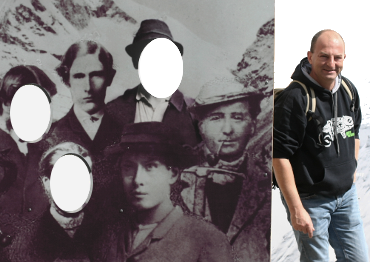Posts Tagged ‘openSUSE’
November 17th, 2017 by Steffen Winterfeldt
Hackweek project: create encrypted installation media
- You’re still carrying around your precious autoyast config files on an unencrypted usb stick?
- You have a customized installation disk that could reveal lots of personal details?
- You use ad blockers, private browser tabs, or even
tor but still carry around your install or rescue disk unencrypted for everyone to see?
- You have your personal files and an openSUSE installation tree on the same partition just because you are lazy and can’t be bothered to tidy things up?
- A simple Linux install stick is just not geekish enough for you?
Not any longer!
mksusecd can now (well, once this pull request has been merged) create fully encrypted installation media (both UEFI and legacy BIOS bootable).
Everything (but the plain grub) is on a LUKS-encrypted partition. If you’re creating a customized boot image and add sensitive data via --boot or add an add-on repo or autoyast config or some secret driver update – this is all safe now!
You can get the latest mksusecd-1.54 already here to try it out! (Or visit software.opensuse.org and look for (at least) version 1.54 under ‘Show other versions’.
It’s as easy as
mksusecd --create crypto.img --crypto --password=xxx some_tumbleweed.iso
And then dd the image to your usb stick.
But if your Tumbleweed or SLE/Leap 15 install media are a bit old (well, as of now they are) check the ‘Crypto notes’ in mksusecd --help first! – You will need to add two extra options.
This is how the first screen looks then

Tags: booting, Hackweek, openSUSE, Security
Posted in Distribution, Factory, Hackweek, Security, Uncategorized | Comments Off on Encrypted installation media
November 29th, 2016 by Efstathios Iosifidis

On November 16th there was the release of openSUSE Leap 42.2. On November 24th, I had the opportunity to present openSUSE Project at school.
I was asked to make an introduction to FLOSS in general and more specific about openSUSE Project. The school was for middle aged people, for persons who quited school to work and conftibute financially to their families. There were 3 classes that they taught something computer related. It was a great opportunity for them to learn what FLOSS is and what makes openSUSE great Linux distro.
(more…)
Tags: Leap, openSUSE, project, school, Tumbleweed
Posted in Ambassadors, GNOME, Marketing | Comments Off on openSUSE project presentation at school, Nov 24th, 2016
October 28th, 2016 by Efstathios Iosifidis

I see the official documentation has full tutorial for RHEL 6 or CentOS 6 and RHEL 7 or CentOS 7. The main documentation covers Ubuntu 14.04 LTS
openSUSE already has the Nextcloud client packaged in Tumbelweed and the Server is in the PHP extra repo! Personally, I prefer to install eveything from official repository, so when an update is available, I can have it without a glitch. This tutorial describes how to install Nextcloud using command line. I followed the official documentation of Ubuntu 14.04 LTS installation.
Why choose openSUSE Leap? openSUSE Leap is a brand new way of building openSUSE and is new type of hybrid Linux distribution. Leap uses source from SUSE Linux Enterprise (SLE), which gives Leap a level of stability unmatched by other Linux distributions, and combines that with community developments to give users, developers and sysadmins the best stable Linux experience available. Contributor and enterprise efforts for Leap bridge a gap between matured packages and newer packages found in openSUSE’s other distribution Tumbleweed. You can download openSUSE Leap from the site https://software.opensuse.org/.
(more…)
Tags: 42.1, cloud, Leap, nextcloud, openSUSE
Posted in Apache, Documentation, Server | 2 Comments »
March 17th, 2016 by Sebastian Siebert
AMD has released the new AMD Catalyst 15.12 (Radeon Crimson Edition). My script replaces the existing packaging script with an updated packaging script. It supports up to Kernel 4.5. (Official support up to Kernel 3.19)
Important note: The driver does not work on openSUSE Tumbleweed. Unfortunately, the version of X-server is too new for the driver.
SHA1 is obsolete by now. The script used SHA256 for integrity of the downloaded files.
New Feature from packaging script:
Resolved Issues:
- [SWDEV-82980] Ubuntu 15.10 fails when building the .deb packages
Link: AMD Catalyst 15.12 Release Notes
Downloads:
Installation guide (English):
http://en.opensuse.org/SDB:AMD_fglrx#Building_the_rpm_yourself
Bruno Friedmann will build the new RPM packages in the fglrx repository. Stay tune!
If you find any issue with the driver. Don’t hesitate to contact me. I am in contact with AMD and can forward your issue to the right place. Feedback are welcome.
A report of your system is very helpful beside your feedback. You can generate it with the script:
su -c 'sh makerpm-amd-15.12.sh -ur'
Have a lot of fun!
Sebastian
openSUSE member / Official AMD Packaging Script Maintainer for openSUSE
German Blog: openSUSE – proprietären Grafik-Treiber AMD Catalyst 15.12 als RPM installieren
Tags: 11.4, 12.1, 12.2, 12.3, 13.1, 13.2, 42.1, amd, ATI, driver, fglrx, Kernel, Linux, openSUSE, radeon, rpm, Tumbleweed
Posted in Base System, Desktop, GNOME, KDE, Kernel, Packaging, X.org | 3 Comments »
January 18th, 2016 by Bruno Friedmann
You’ve certainly noticed that I didn’t run for a second turn, after my first 2 years. This doesn’t mean the election time and the actual campaign are boring 🙂
If you are an openSUSE Member, we really want to have your vote, so go to Board Election Wiki and make your own opinion.
The ballot should open tomorrow.
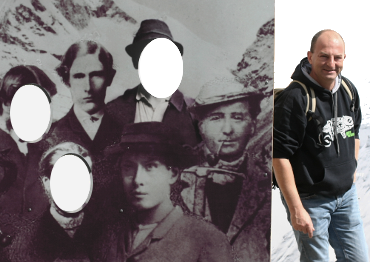
Why not a second turn?
Being a board member (present at almost every conference call, reading the mailing lists and other task) consume free time. It has increased during the last semester too. And we’ve got some new business opportunities here at Ioda-Net Sàrl in 2015, and those need also my attention for the next year(s). I prefer to be a retired Board member, than not being able to handle my responsabilities.
But I’m not against the idea of a "I’ll be back" in a near future. Moreover with a bit more bandwidth in my free time, I will be able to continue my packaging stuff, and other contributions.
What a journey!
With the new campaign running, I found funny to bring back to light my 2013 platform written 2 years ago. And spent 5 minutes on checking the differences with today. I’m inviting you to discover the small interview between me and myself 🙂
1. Which sentences would you say again today?
I’m a "Fucking Green Dreamer" of a world of collaboration, which will one day offer Freedom for everyone.
Clearly still a day by day mantra and leitmotiv. But even if I’m dreaming, I never forget that
Freedom has a price : Freedom will only be what you do for it.
(more…)
Tags: Board, openSUSE
Posted in Board, Elections | 8 Comments »
December 21st, 2015 by Jigish Gohil
The best Linux distribution for education got a whole lot better, your Li-f-e(Linux for Education) takes a “Leap” to 42.1. openSUSE Education community is proud to present this latest edition based on openSUSE 42.1 with all the features, updates and bug fixes available on it till date. This effectively makes it the only enterprise grade long term supported(LTS) distribution for Education.
As with previous releases we have bundled a ton of softwares on this live DVD/USB specially packaged for education, along with the Plasma, GNOME and Mate Desktop Environments, full multimedia experience is also provided out of the box thanks to the Packman repositories. Only x86_64 architecture is supported, if you have a lot of machines that only support x86 then read on to find out how you can extend their Li-f-e.
(more…)
Tags: Classroom, Education, Graphic designing, LTSP, Multimedia, openSUSE
Posted in Architectures, Derivative, Desktop, Distribution, Education, GNOME, KDE, Mono, Network, Programming, Server, Usability | 5 Comments »
December 15th, 2015 by Yast Team
Since some months ago, the YaST Team at SUSE has been using Scrum to organize the work. Among other things, that means the whole team takes part in a review meeting every three weeks to showcase the fixed bugs and the implemented features. To support those review meetings we often create screenshots, text summaries, short videos and other material. Is it not a pity that all that content get unnoticed for curious users and potential contributors?
In order to give the SUSE and openSUSE communities an opportunity to lurk into those review meetings, we have decided to create this team blog and post here the highlights after every meeting. Not all the fixes and features will be covered, but we’ll try to blog about the most exciting or relevant changes.
Obviously, many of those posts will be more exciting for developers and Tumbleweed users than for users of the stable release (bugfixes tend to be unexciting). But, as some kind of bonus track, Leap 42.1 users can always revisit the summary of what the recent release brought to the YaST (and friends) world.
The current sprint ends right before Christmas, so stay tuned!
Tags: Factory, openSUSE, Tumbleweed, YaST
Posted in Distribution, YaST | Comments Off on Let’s blog about YaST
December 5th, 2015 by Sebastian Siebert
AMD has released the new AMD Catalyst 15.11 (Radeon Crimson Edition). My script replaces the existing packaging script with an updated packaging script. It supports up to Kernel 4.4. (Official support up to Kernel 3.19)
I have adapted the AMD driver to the Kernel 4.4 (rc3). For the moment it works for Kernel 4.4-rc3. Unfortunately the AMD driver has a compatibility issue in combination with the GNOME Desktopmanager and X-Server. As a workaround, I recommend for GNOME another Desktopmanager such as lightdm until the issue is hopefully fixed.
Resolved Issues:
- [SWDEV-55204] Stuttering when running glxgears with VSync enabled
- [SWDEV-7339] Intermittent mouse cursor corruption
Link: AMD Catalyst 15.11 Release Notes
Downloads:
Installation guide (English):
http://en.opensuse.org/SDB:AMD_fglrx#Building_the_rpm_yourself
Bruno Friedmann will build the new RPM packages in the fglrx repository. Stay tune!
If you find any issue with the driver. Don’t hesitate to contact me. I am in contact with AMD and can forward your issue to the right place. Feedback are welcome.
A report of your system is very helpful beside your feedback. You can generate it with the script:
su -c 'sh makerpm-amd-15.11.sh -ur'
Have a lot of fun!
Sebastian
openSUSE member / Official AMD Packaging Script Maintainer for openSUSE
German Blog: openSUSE – proprietären Grafik-Treiber AMD Catalyst 15.11 als RPM installieren
Tags: 11.4, 12.1, 12.2, 12.3, 13.1, 13.2, 42.1, amd, ATI, driver, fglrx, Kernel, Linux, openSUSE, radeon, rpm, Tumbleweed
Posted in Base System, Desktop, GNOME, KDE, Kernel, Packaging, X.org | 3 Comments »
September 27th, 2015 by Sebastian Siebert
AMD has released the new AMD Catalyst 15.9. My script replaces the existing packaging script with an updated packaging script. It supports up to Kernel 4.2. (Official support up to Kernel 3.19)
Important note: The first beta version of openSUSE Leap (future openSUSE 42.1) was released a few days ago. However, the AMD driver has not been adapted yet to the new upcoming openSUSE version. In the next days I will working on this and release a new update for this script.
Important note 2: After some experimentation with the GNOME Desktopmanager, unfortunately it does not work with the driver. Because actually something seems to be amiss. To this end, I will contact the AMD developers. As a workaround, I recommend for GNOME another Desktopmanager such as lightdm until the issue is fixed.
Resolved Issues:
- [425910] Driver installation sometimes fails on Ubuntu 14.04.3
- [424450] Company of Heroes® 2 – Game crashes while running the performance test
- [424794] Middle-earth™: Shadow of Mordor – Corruption observed in game
- [424882] DIRT® Showdown – Corruption observed in game
- [425234] DIRT® Showdown – Game crashes after the loading screen
- [424802] DOTA™ 2 – Application hang observed while exiting the game
- [424255] AMD Catalyst™ Installer removing EGL links resulting in Xserver/Xorg load failure
- [423471] Unable to switch desktop mode after installing AMD Catalyst™ driver
- [423735] Renaming Counter-Strike: GO and other Steam game binary improves performance
Known Issues:
- [419960]: Vari-Bright on some configurations is not decreasing brightness as expected
Link: AMD Catalyst 15.9 Release Notes
Downloads:
Installation guide (English):
http://en.opensuse.org/SDB:AMD_fglrx#Building_the_rpm_yourself
Bruno Friedmann will build the new RPM packages in the fglrx repository. Stay tune!
If you find any issue with the driver. Don’t hesitate to contact me. I am in contact with AMD and can forward your issue to the right place. Feedback are welcome.
A report of your system is very helpful beside your feedback. You can generate it with the script:
su -c 'sh makerpm-amd-15.9.sh -ur'
Have a lot of fun!
Sebastian
openSUSE member / Official AMD Packaging Script Maintainer for openSUSE
German Blog: openSUSE – proprietären Grafik-Treiber AMD Catalyst 15.9 als RPM installieren
Tags: 11.4, 12.1, 12.2, 12.3, 13.1, 13.2, amd, ATI, driver, Kernel, Linux, openSUSE, radeon, rpm, Tumbleweed
Posted in Base System, Desktop, GNOME, KDE, Kernel, Packaging, X.org | 3 Comments »