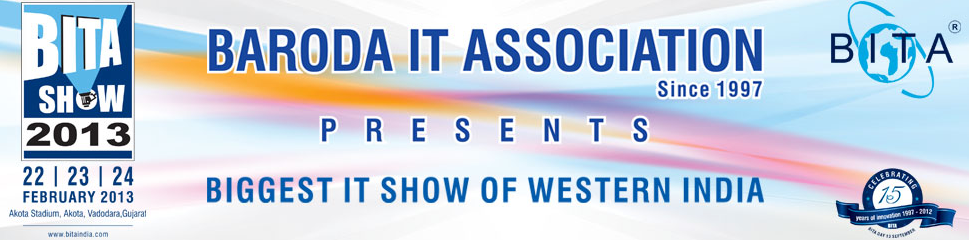Here is more goodness from openSUSE Education team, get openSUSE Edu Li-f-e in Gnome Classic flavor.
Author Archive
openSUSE Edu Li-f-e MATE
May 19th, 2014 by Jigish GohilThe openSUSE-Education team is proud to present a special, 64-bit edition of openSUSE Edu Li-f-e with the MATE desktop environment.
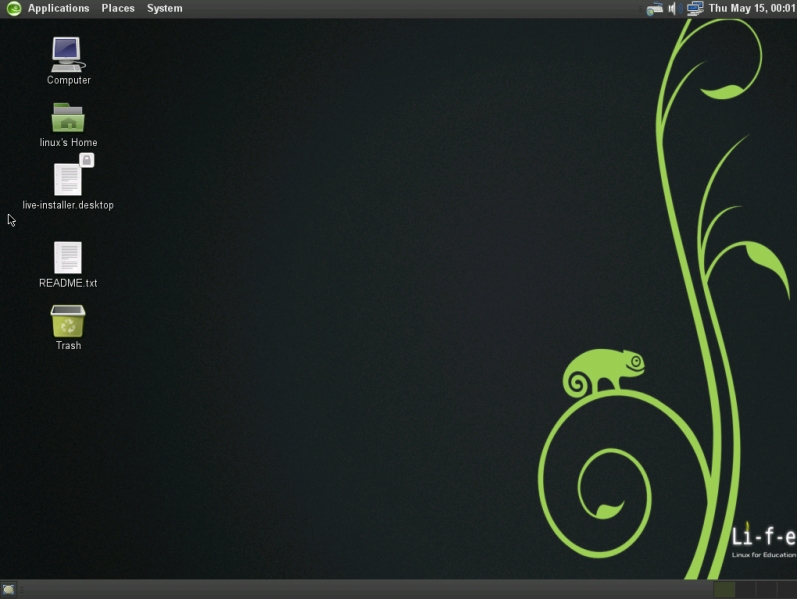
Web frontend to change ldap password
May 12th, 2014 by Jigish GohilWeb frontend to change ldap password, based on http://ilya-evseev.narod.ru/posix/webldappasswd/
Minor changes to make it work with SUSE ldap server.
To deploy do these steps on ldap server:
cd /srv/www/htdocs
git clone git@github.com:cyberorg/webldappasswd.git
cp ldap.php-sample ldap.php
Change the text in bold below to point to your correct ldap domain in ldap.php
$ldapFullUsername = “uid=$userLogin,ou=people,dc=digitalairlines,dc=com“;
You of course need, web server running with PHP support and ldappasswd (openldap2-client package) installed.
Network boot live ISO
January 29th, 2014 by Jigish GohilThe x86_64 edition of openSUSE Education’s Li-f-e live DVD supports PXE booting the iso over the network, here is how to do it:
* Install Li-f-e on a server from which other machines will PXE boot, make sure you have plenty of space assigned to / partition(about 20G)
* Set up LTSP by following this quick start guide
* Create /srv/nfs folder and copy Li-f-e iso there
* Run the following as root in terminal:
mount /srv/nfs/openSUSE-Edu-li-f-e.x86_64-42.1.1.iso /mnt
cp /mnt/boot/x86_64/loader/linux /srv/tftpboot/boot/linux-life64
cp /mnt/boot/x86_64/loader/initrd /srv/tftpboot/boot/initrd-life64
echo "/srv/nfs *(ro,no_root_squash,async,no_subtree_check)" >> /etc/exports
cat <<EOF>> /srv/tftpboot/pxelinux.cfg/default
LABEL Li-f-e
kernel boot/linux-life64
append initrd=boot/initrd-life64 isofrom_device=nfs:10.0.0.254:/srv/nfs/ isofrom_system=/openSUSE-Edu-li-f-e.x86_64-42.1.1.iso
IPAPPEND 2
EOF
chkconfig rpcbind on && service rpcbind restart
chkconfig nfsserver on && service nfsserver restart
Now you can PXE boot any machine over the network, select Li-f-e from the end of the boot menu to boot live DVD iso instead of normal LTSP session.
Use “yast2 live-installer” to install Li-f-e on the client machine.
openSUSE Education Li-f-e 13.1 x86_64 with UEFI boot support
January 21st, 2014 by Jigish GohilopenSUSE Education Li-f-e 13.1 x86_64 with UEFI boot support is now here. Create bootable USB stick using dd_rescue, dd or Imagewriter GUI, select UEFI USB at boot device selection and make sure that GRUB2-EFI is selected under Bootloader in final installation summary screen. Select normal GRUB2 for legacy boot(machines without UEFI boot support).
Li-f-e x86_64 is mostly identical to i686 edition, selection of packages and versions will differ a bit.
Announcing openSUSE Education Li-f-e 13.1
December 17th, 2013 by Jigish Gohil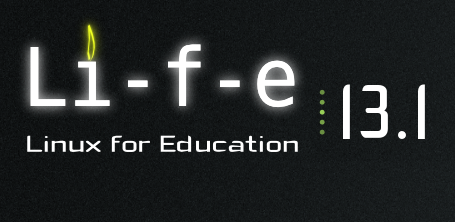
Get Li-f-e from here : Direct Download | Torrents | Metalinks | md5sum
openSUSE Education community is proud to bring you an early Christmas and New Year’s present: openSUSE Education Li-f-e. It is based on the recently released openSUSE 13.1 with all the official online updates applied.
We have put together a nice set of tools for everyone including teachers, students, parents and IT administrators. It covers quite a lot of territory: from chemistry, mathematics to astronomy and Geography. Whether you are into software development or just someone looking for Linux distribution that comes with everything working out of the box, your search ends here.
Edit: We now also have x86_64 version supporting UEFI boot available for download.
openSUSE 12.3 on Android
May 9th, 2013 by Jigish GohilHere is a new image for your armv7l powered phone or tablet(any recent dual core device should work), you can get openSUSE 12.3 XFCE running on it without the need for repartition, formats, bootloader hacks or sacrificing your nicely running latest android on it. What you need is rooted device with busybox, Android VNC and terminal app installed and 4GB free space on sdcard(internal or external).
Instructions to run it are same as mentioned earlier. In addition to those you can also use LinuxonAndroid app with patched bootscript.sh. Replace /data/data/com.zpwebsites.linuxonandroid/files/bootscript.sh on your device with the patched one and follow the directions shown here(last 3 images):
 |
| openSUSE on android |
Announcing the release of openSUSE Edu Li-f-e 12.3.1
May 8th, 2013 by Jigish GohilopenSUSE Education Team is proud to present Li-f-e (Linux for Education) 12.3-1, this first release is based on openSUSE 12.3 with all the official updates applied. Li-f-e incorporates latest stable versions of all popular desktop environments such as KDE, Gnome and Cinnamon, it includes wide range of softwares catering to the needs of everyone, selection from openSUSE Education repository, multimedia from the Packman repository, development tools, KIWI-LTSP allowing normal PC or diskless thin clients to network boot from a server running Li-f-e and lot more. To summarize, everything you need to make your computer useful is available right out of the box as soon as Li-f-e is installed on it. (more…)
BITA 2013 Invite
February 21st, 2013 by Jigish GohilopenSUSE on phones/tablets
February 20th, 2013 by Jigish GohilThanks to the fantastic work by openSUSE Arm team, you can get full desktop on your armv7l powered phone or tablet(any recent dual core devices should work), without the need for repartition, formats, bootloader hacks or sacrificing your nicely running latest android on it. What you need is rooted device with busybox, Android VNC and terminal app installed and 4GB free space on sdcard(internal or external).
(more…)