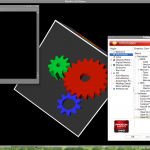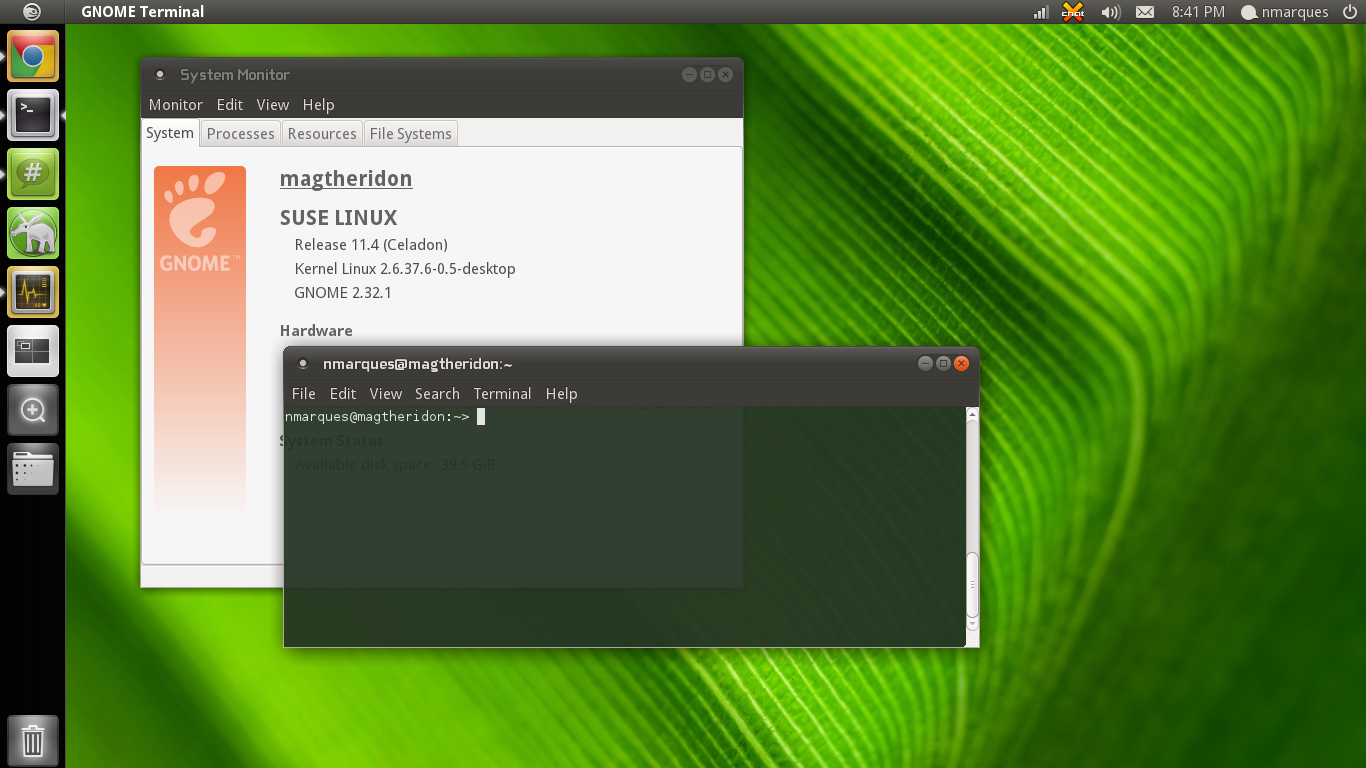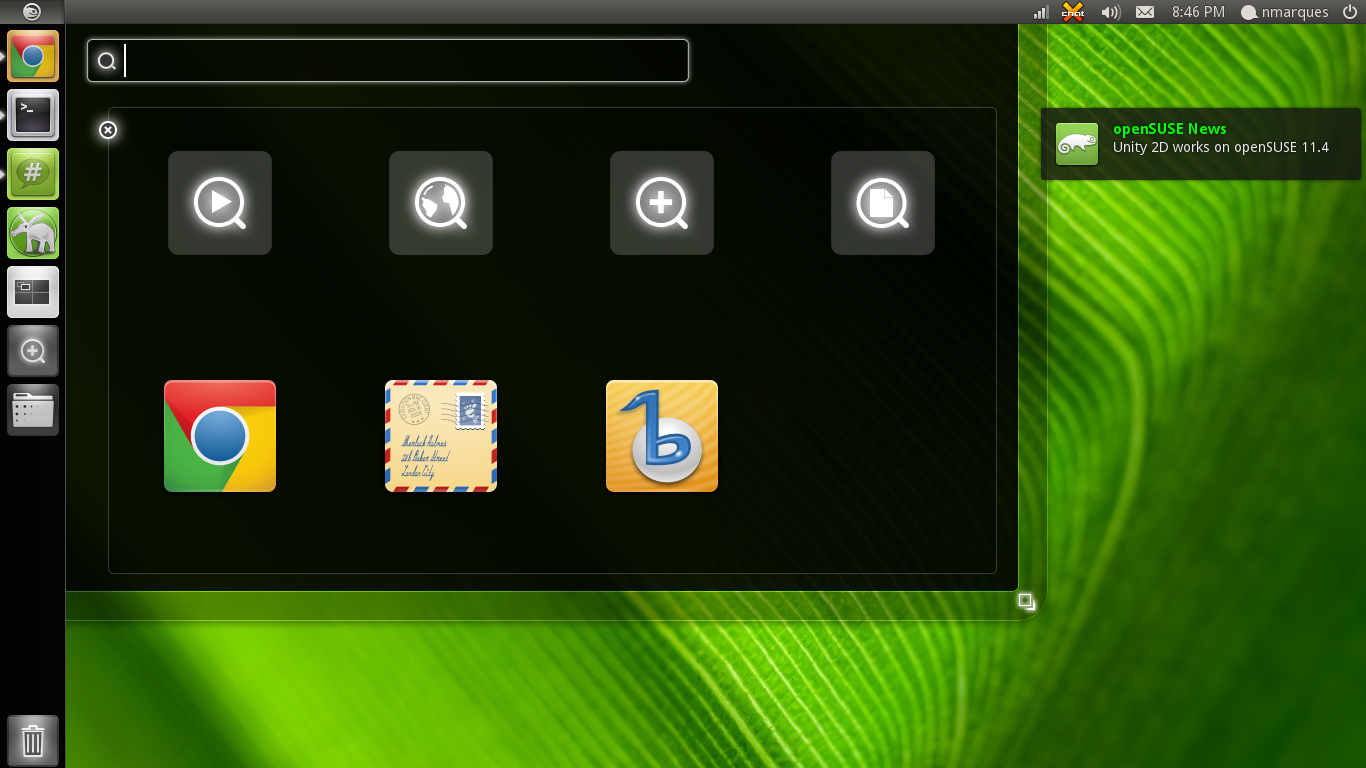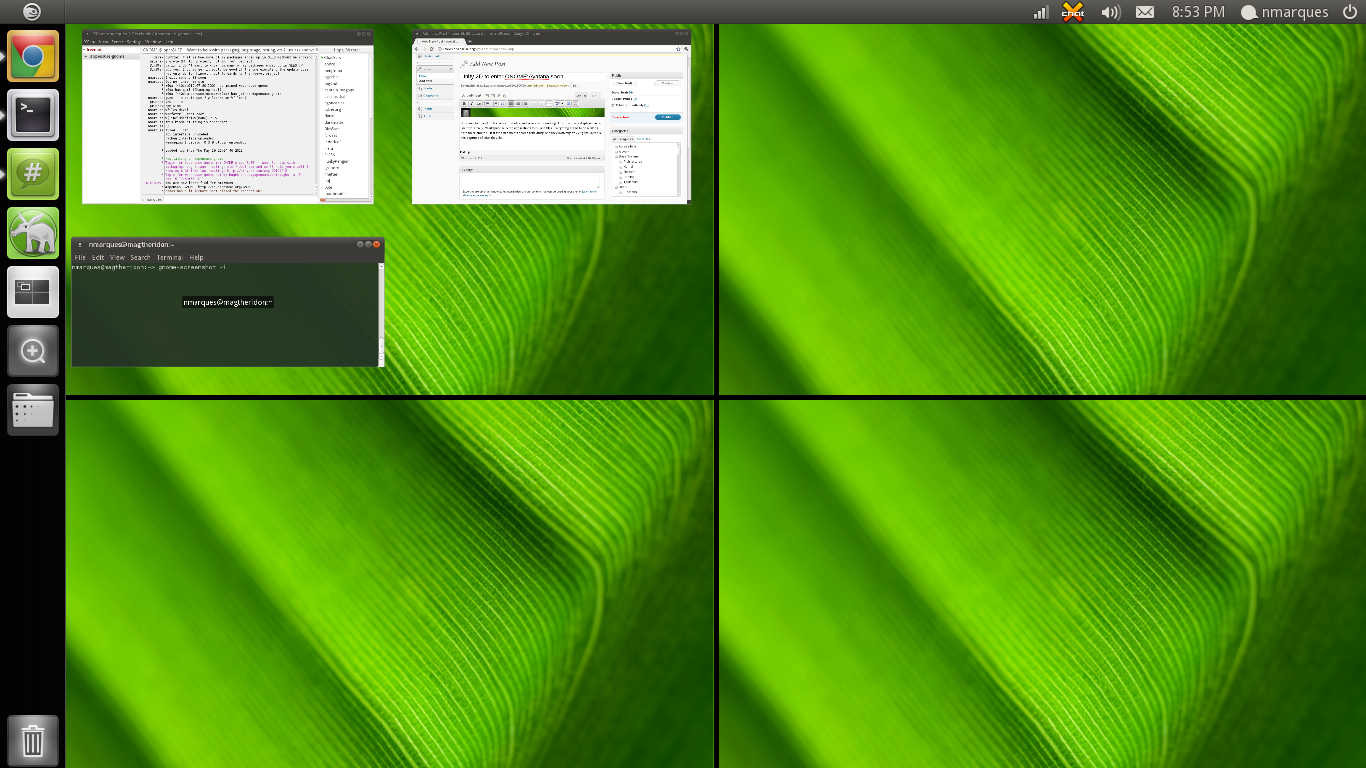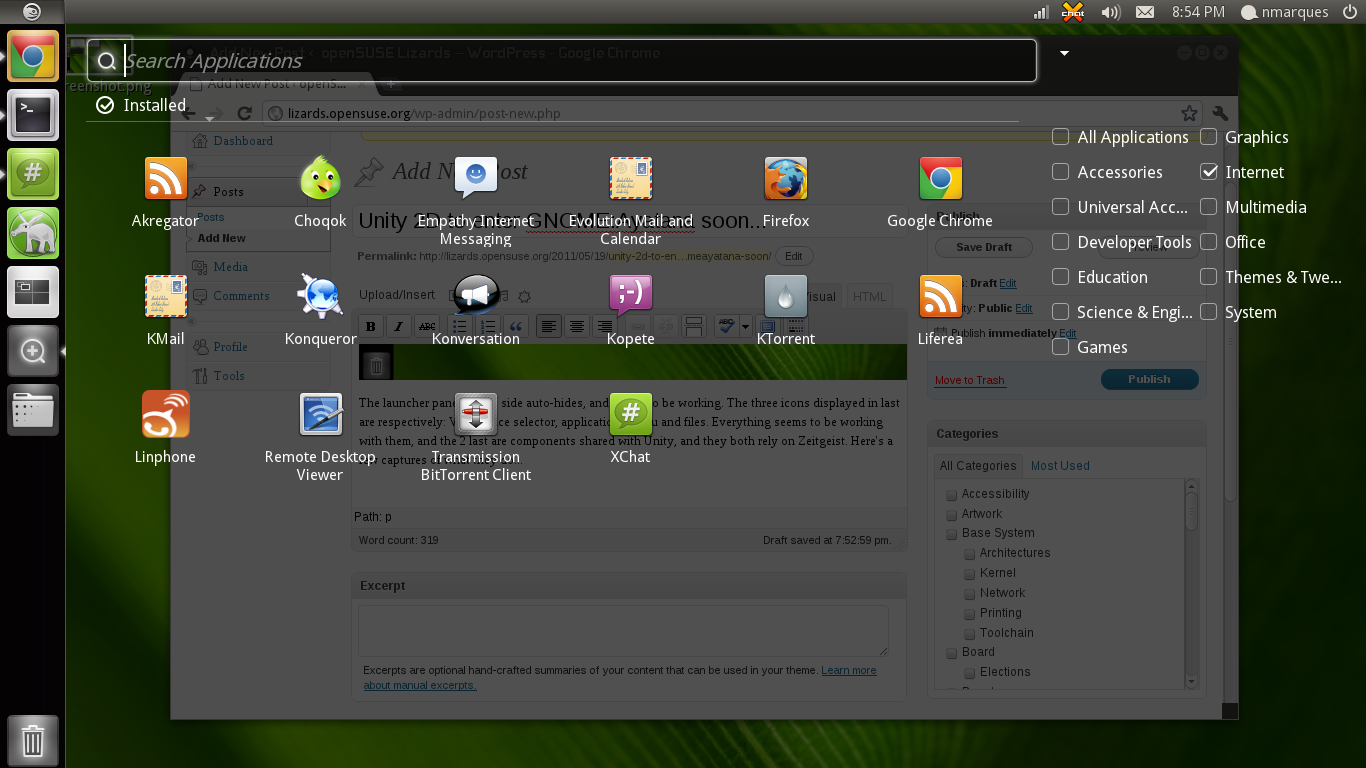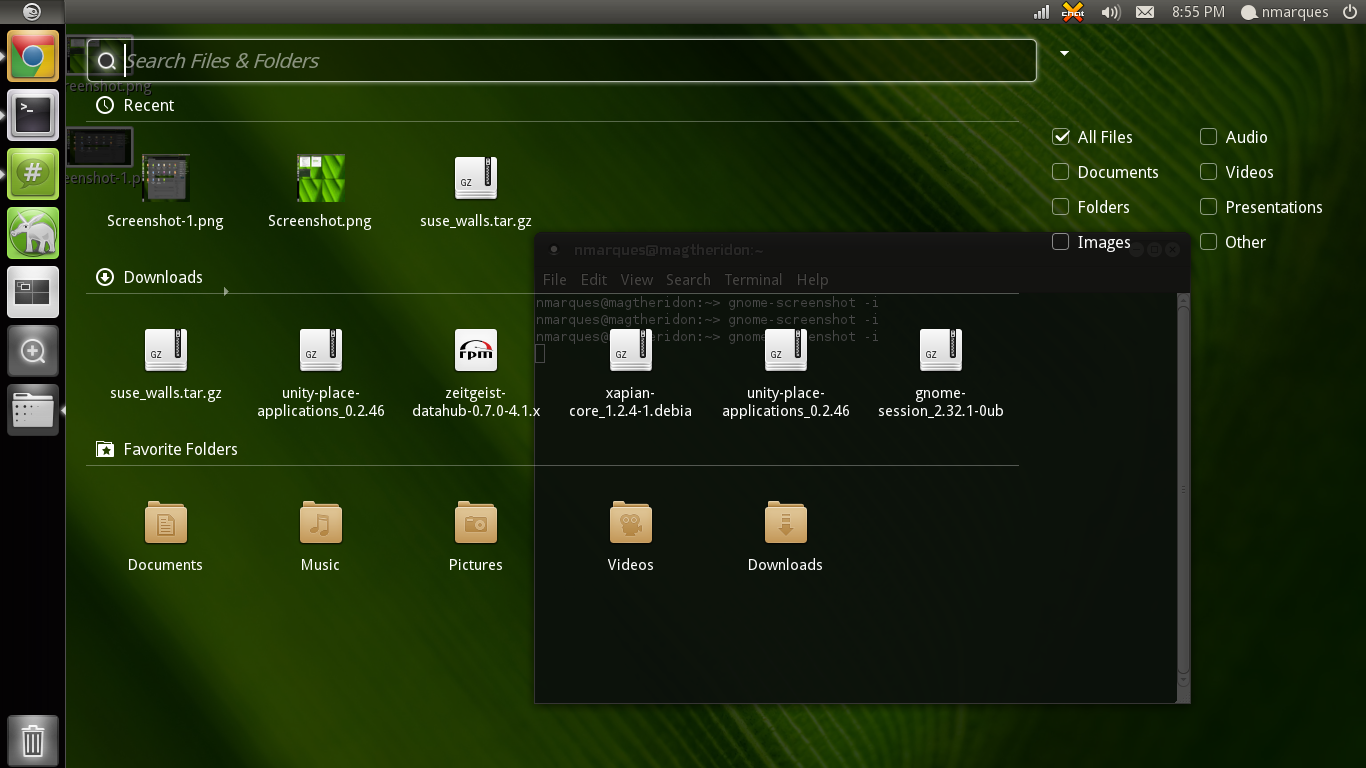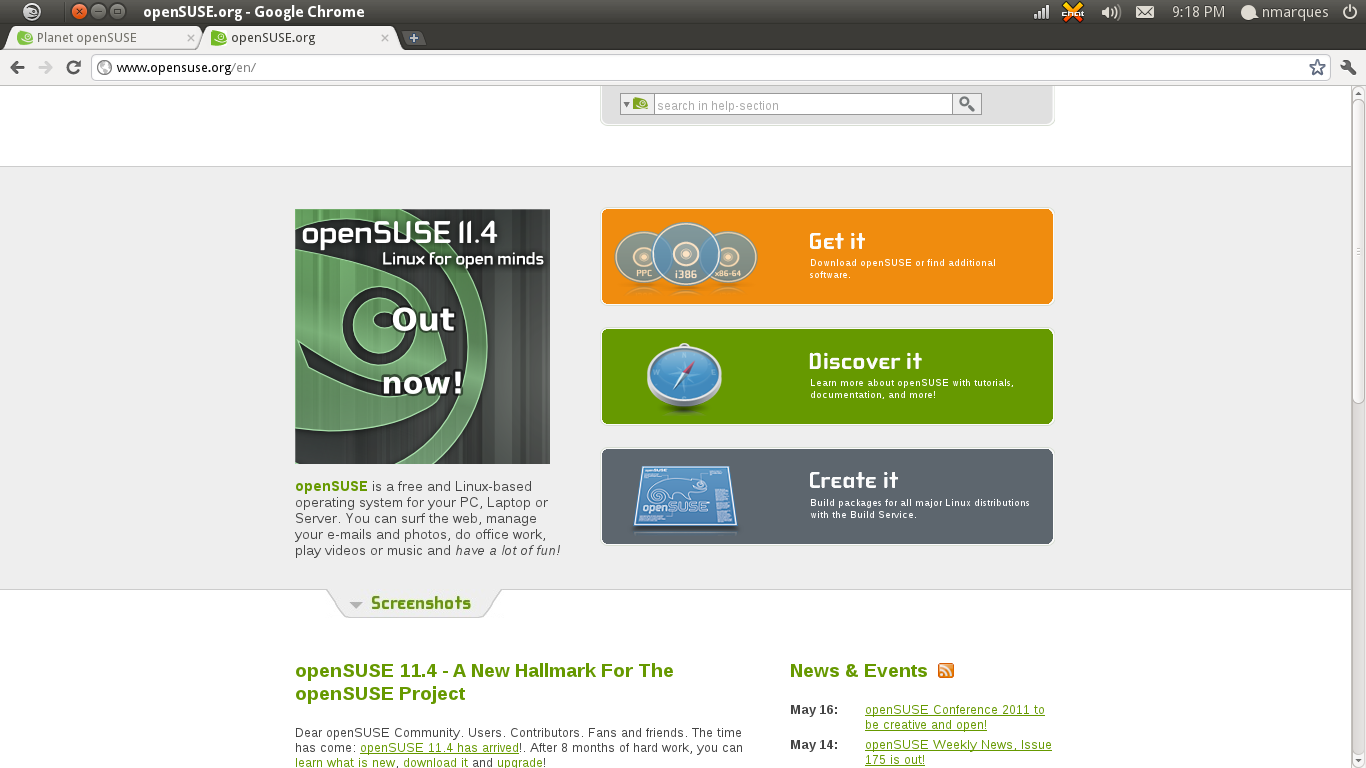Last blog was about how to compile openSUSE kernel from GIT. Now we see how to get it up and running in your system. Again word of warning: Changing kernel is always bit of a hardcore trick! Even if it comes from trusted and tested binary from openSUSE (sorry I’m server admin). If you do it by yourself then you are also on your own if your machine won’t boot anymore! (more…)
Posts Tagged ‘openSUSE’
Fosdem 2014 Report & Beta testing new openSUSE booth merchandising Stuff
February 4th, 2014 by Bruno FriedmannFosdem 2014
Again this year, Fosdem was really delightful, a bit crowdy as hell concerning a number of conference rooms.
But if there’s a constant, it is the awesomeness of the Fosdem staff and its armada of volunteers. Please all of you who made this event so great, receive in the name of openSUSE’s community our warmest thanks and congratulations.
I will not make a mistake if I predict a big success for the different talk’s videos, in the next following weeks.
openSUSE merchandising new collection
After a loooong wait, perceived as a century, openSUSE Booth was furbished with the next generation of merchandising stuff.
At least some part of the complete kit, which should be available in April.
openSUSE and GCC part 2: compiling ‘Hello World’
October 15th, 2013 by Tuukka PasanenI really hope you readied last article ‘OpenSUSE and GCC part 1: getting started‘ or you understand basics and you have GCC (Only GNU C Compiler as GCC stands Gnu Compiler Collection) installed. This time we learn how to compile application called ‘Hello World’. It’s so popular application even wikipedia have article about it. (more…)
openSUSE on phones/tablets
February 20th, 2013 by Jigish GohilThanks to the fantastic work by openSUSE Arm team, you can get full desktop on your armv7l powered phone or tablet(any recent dual core devices should work), without the need for repartition, formats, bootloader hacks or sacrificing your nicely running latest android on it. What you need is rooted device with busybox, Android VNC and terminal app installed and 4GB free space on sdcard(internal or external).
(more…)
openSUSE in Education, Spreading Continue
May 17th, 2012 by M. Edwin ZakariaWhat do you feel as an open source developer, user, or enthusiast if you see this beautiful piece of software is used by hundred of schools and thousand of students? Great isn’t it? And that’s what happened here in a small dot on this earth in Yogyakarta Indonesia.
This program was initiated by the Government of Indonesia with the objective to introduce the open source and e-learning method to student and teacher. So three years ago I was contacted to help them to realize their dream, and here I’m now reporting that there are around 7300 openSUSE installation in 350 elementary and junior-high schools. We also use SLES in servers to provide repositories and e-learning materials in SCORM using Moodle. This is work in progress. We educate teachers to use openSUSE and also creating learning material so it is always in beta stage I think 😀
I want to say thank you to all the good people, my friends and co-workers, they are unknown in openSUSE community, even many of them are not subscribing the mailing list, but they are the true openSUSE ambassadors in Indonesia. They come to schools and persuade the teachers to use openSUSE. Without them this dream will never come true. Picture below show some of them smiling holding the openSUSE 12.1 promo DVD that AJ sent to me. You all great! Also picture of teachers while following our session about openSUSE.
Finally we welcome everyone in openSUSE community if you want to visit Indonesia don’t forget to pay a visit to one of this schools in Yogyakarta and you will see how student are happy using it 😀
fuk the kit you will love
January 19th, 2012 by Bruno FriedmannDear fellows, in our moving free world, it’s not always bienvenue to talk about one of the *kit* software around.
Most of them have bad reputation, (with good or bad reasons) this is the debate of this post.
But in the uni-kit-verse there’s one you must known, especially if you are the proud owner of a laptop or one of this computer the manufacter deliver its firmware only in DOS exe format.
FirmwareUpdateKit (was introduced in 2008 in openSUSE by Steffen Winterfeldt
How that works?
As the title of the post give you the right command, open a console, then use the cnf (command-not-found) tool to learn what to do
Install the package
cnf fuk
The program 'fuk' can be found in the following package:
* FirmwareUpdateKit [ path: /usr/bin/fuk, repository: zypp (repo-oss) ]
Try installing with:
zypper install FirmwareUpdateKit
Pretty clear and cool, let’s install that stuff!
sudo zypper install FirmwareUpdateKit root's password: Loading repository data... Reading installed packages... Resolving package dependencies... The following NEW packages are going to be installed: FirmwareUpdateKit syslinux 2 new packages to install. Overall download size: 758.0 KiB. After the operation, additional 2.1 MiB will be used. Continue? [y/n/?] (y): y Retrieving package syslinux-4.04-12.1.3.x86_64 (1/2), 642.0 KiB (1.9 MiB unpacked) Retrieving: syslinux-4.04-12.1.3.x86_64.rpm [done] Retrieving package FirmwareUpdateKit-1.1-14.1.1.x86_64 (2/2), 116.0 KiB (178.0 KiB unpacked) Retrieving: FirmwareUpdateKit-1.1-14.1.1.x86_64.rpm [done] Installing: syslinux-4.04-12.1.3 [done] Installing: FirmwareUpdateKit-1.1-14.1.1 [done]
![]()
Get your bios
Nothing easy for that, you will have to surf on boring mfg website, and find an appropriate bios for your computer.
Be serious during that selection, you can screw up totally your computer
Time to fuk
As always before running a program, it’s always good to check if there’s the fine manual (not the case here) or try a -h –help
fuk --help Usage: fuk [OPTIONS] FILES FirmwareUpdateKit version 1.1. Create bootable DOS system and add FILES to it. The main purpose is to assist with DOS-based firmware updates. Options: --grub Add boot entry to /boot/grub/menu.lst. --lilo Add boot entry to /etc/lilo.conf. --title TITLE Use TITLE as label for boot menu entry. --iso FILE Create bootable CD. --floppy FILE Create bootable (1440 kB) floppy disk. --image FILE Create bootable harddisk. --run COMMAND Run COMMAND after booting DOS. --verbose Be more verbose.
Nothing complicated as a nuclear plan here, everything seems to be self explicit.
Let try it, and install a new grub entry for the new A8 version for my lappy.
fuk --verbose --grub --run M4600A08.exe /home/bruno/src_tmp/HARDWARE/DELL_M4600/M4600A08.exe
/tmp/fuk.lSVIgS0cMt/fwupdate.img: chs = 186/4/16, size = 11904 blocks
- writing mbr
- writing fat12 boot block
- copying:
/usr/share/FirmwareUpdateKit/kernel.sys
/usr/share/FirmwareUpdateKit/command.com
/tmp/fuk.lSVIgS0cMt/config.sys
/tmp/fuk.lSVIgS0cMt/autoexec.bat
/home/bruno/src_tmp/HARDWARE/DELL_M4600/M4600_A08.exe
c-3po:~ #
That’s all I’ve now a new entry in my grub list
title Firmware Update
kernel /boot/memdisk
initrd /boot/fwupdate.img
Apply
Now just reboot and use the grub entry, then upgrade your bios, like you will normally have done with you old complicated build iso, or diskette (I’m joking)
openSUSE Edu Li-f-e 12.1 out now!
December 22nd, 2011 by Jigish GohilopenSUSE Education team is proud to present another edition of openSUSE-Edu Li-f-e (Linux for Education) based on openSUSE 12.1. Li-f-e comes loaded with everything that students, parents, teachers and system admins of educational institutions may need.
ATI/AMD fglrx 8.911 Catalyst 11.11 rpm available for openSUSE 11.3, 11.4, 12.1
November 21st, 2011 by Bruno FriedmannAMD/ATI Catalyst 11.11 / fglrx 8.911 rpm are available
Call the 911 to rescue your gfx!
Quick Résumé about 11.11
Several of you has all kind of non feature (mostly called bugs) with Gnome3.2 and kde4 etc…
I will just copy/google translate/paste here the comment made by Sebastian Siebert on his blog
Okay, now that was a long night for me was.  I’ve researched intensively since yesterday evening after the problem of GNOME 3.2 and the XvBA hardware acceleration on openSUSE 12.1. Here, a blog reader has pointed out that the direct installation of the AMD Catalyst could solve the problem. However, I think the direct installation of anything since like AMD will move the existing files, and thus endangering the integrity of files. But I had to start somewhere and so did the RPM package and direct install AMD compared. I could detect no difference in principle, except that some files were installed in a different directory, where they had really nothing to be related. I could at first make any sense why the RPM installation failed. To me a very banal story is remembered. A specific search path ld.so.conf could possibly be kicked out in openSUSE 12.1. I have my current openSUSE 11.4 /etc/ld.so.conf compared with that of openSUSE 12.1 and lo and behold some search paths were removed. I have the necessary path to /usr/X11R6/lib/ or created and /usr/X11R6/lib64 in /etc/ld.so.conf.d/fglrx.conf for the fglrx driver, and lo and behold “vainfo” tells me that everything is in order. Now comes the interesting question: Is the problem fixed with GNOME 3.2 now? The answer: YES!  So, dear people, you invite the makerpm-ati-down script with the updated packaging script installs the driver as usual and have fun with the new openSUSE 12.1 and the AMD Catalyst driver.
All rpms are updated now
The 8.911 version are available from saturday November 19th
My advise is to firstly remove any existing version with zypper rm, then just zypper in the new version
Factory rpms are not available actually, Factory 12.2 has just change it’s version number in /etc/SuSE-release and thus is not detected for the moment.
The next version should see 12.2 supported (December). Anyway you have to debug radeon on factory please!
Some updates on the Banshee repositories…
May 31st, 2011 by Nelson MarquesSometime ago Gabriel asked me if I could give him help with the Banshee repositories for openSUSE; This repositories have many users hanging around and some packages are enabled on other projects, which makes them somehow sensible to deep changes.
Today I’ve pushed to openSUSE:Factory Banshee 2.0.1 (latest stable release) and a few packages which live in the Banshee repository. I’ve also submitted a deletion request to ipod-sharp which is no longer maintained and was replaced in the past for libgpod.
I’ve fixed the pending issues I’ve seen on the Banshee repository and Banshee 2.0.1 and disabled SLE 11 builds (not requiring all the dependencies). The repository serves now the following platforms (banshee and banshee-community-extensions):
* SLE 11 SP1;
* openSUSE 11.3;
* openSUSE 11.4;
* openSUSE Factory;
* openSUSE Tumbleweed (new).
On Banshee:Unstable (which should hold the unstable releases, currently 2.1.0) I’ll be introducing some changes during the next days which will feature:
* Package being renamed to ‘banshee’, thus dropping the current banshee-1;
* Migration to pkgconfig() calls for >= 1130;
* Packages banshee and banshee-core get merged into banshee (currently banshee had only 4 documentation files);
* New sub-package banshee-common to hold all the architecture independent files (ex: text files, icons, etc);
* A few cleanups on the spec file for unsupported platforms (SLE11 and SLE11SP1 do not meet the requirements for this version and superior).
Once this is implemented and tested I will look into Banshee:Alpha and see the best way to start building daily/weekly snapshots using the OBS magic available and some magic tricks hidden in Dimstar’s sleeve which kindly accepted my request to give me a hand on such evil task.
In the future, on the next stable release (2.2.0), I’ll move the changes from Banshee:Unstable to Banshee and hopefully change the development repository to Banshee (as if Factory has the latest stable release it makes no sense in having Banshee’s development repository in Banshee:Unstable) and synch all at once.
Users subscribed to Banshee:Unstable repository might see some turbulence during the next days, while users subscribing now through the 1-Click installer will already be installing Banshee with the changes described above.
Unity 2D to enter GNOME:Ayatana soon…
May 19th, 2011 by Nelson MarquesIn the past days I’ve been packaging and fixing some issues on Unity 2D for inclusion on the GNOME:Ayatana repository in the openSUSE Build Service.
This gave me an excellent opportunity to test a few components share by both, Unity and Unity 2D, which is the case of ‘unity-place-applications’ and ‘unity-place-files’, both using Zeitgeist which is already in Factory for the upcoming openSUSE 12.1. We thank the integration of this packages to Federico Quintero. Thanks Fred.
A few more additional packages need some care and once they get updated and tested they will be uploaded to GNOME:Ayatana, at which time I will provide an installer (1-Click) for those willing to test Unity-2D. Unity 2D will be the first application to use the indicators I have prepared in the past which all all found working, except 1, the AppMenu (strangely it works on GNOME2 panel without issues).
This is how Unity 2D looks like. There are transparencies because I enabled ‘composite’ on metacity, which works very nicely. As far as I could understand, the developers of Unity 2D are also looking into implementing Compiz with Unity 2D, which would be sweet.
Unity introduces the ‘dash’ which is pretty much the following screen. Transparencies are enabled (though metacity composite) and the notification bubble belongs to NotifyOSD (already present in openSUSE 11.4 as optional). This is one of the three issues I have to fix, the icons displayed on the dash should have text underneath, it’s not showing. The top icons are quick links to Program Categories and the ones bellow are the default applications which are setup in GNOME.
The launcher panel on the side auto-hides, and seems to be working. The three icons displayed in last are respectively: Workspace selector, applications menu and files. Everything seems to be working with them, and the 2 last are components shared with Unity, and they both rely on Zeitgeist. Here’s a few captures of what they do…
There’s also a feature from Unity which is cute… The title artifact of the decorator window (metacity, which required a few patches) is removed and implemented on the top bar when the window is maximized. Sadly for me the AppMenu (menu proxy) isn’t working properly, this is another thing that needs fixing…
This should cover pretty much the functionality that is available currently. There’s a few issues still remaining before I can push this to GNOME:Ayatana:
– I tried not to have the need to patch gnome-session, but since Unity relies on the Session Indicator to have this functionality, gnome-session will need to be patched (should be ok, because it also requires the backport patch for defining –sessions for openSUSE 11.4).
– Unity 2D itself relies on a few gconf hacks that should be on a schema file. I’ve talked to upstream and this is planned already, so once it’s release, that’s when it will be published.
– There’s one issue also with backgrounds and workspace switcher… unfortunatly the workspace switcher only renders wallpapers if they are in image format (no .xml stuff), so this can turn some wallpapers not to render, which eventually ends up in the background of the switcher being the one defined in GNOME as solid color.
So the order of TODO’s for GNOME:Ayatana is pretty much this one:
1. Implement dependencies and then Unity 2D;
2. Make sure Compiz is well implemented, because Unity will require Compiz at it’s best shape;
3. Make sure nux and other twisted dependencies are properly implemented;
4. Implement Unity itself;
This are the latest news for GNOME:Ayatana…